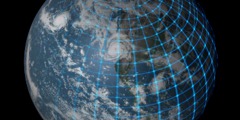Random Script Tips
Hi Gimp-user,
I'm a newbie when it comes to Gimp script writing, and I'm going
through the paces to learn. I've come across a couple of items that
might help others also in the learning process.
- I've noticed a lot of folks say to restart Gimp after installing their
script. Maybe that's the safest/surest thing to do, but there's also
Filters > Script-FU > Refresh Scripts (No?).
- Help > Procedure Browser is nice, but I wanted to view in one file,
read, do regex searches, and cut/paste. So I ran this command:
gimp --new-instance --no-interface --batch '(gimp-procedural-db-dump
"pdb.dump")' --batch '(gimp-quit FALSE)'
- Use constants and enumerations found in pdb. Example,
use FOREGROUND-FILL, rather than 0.
(Maybe http://developer.gimp.org/api/2.0/, too?)
- Definitely check out gimp-message, especially if you're having
problems. You can always remove them later.
I found these two scripts helpful, in the sense there is a lot of
older scripts out there, and these may highlight what's changed, so
older scripts aren't used as templates.
* script-update.pl
This Perl script reads in a Script-Fu script written for older
versions of GIMP and outputs an updated script which contains most
(and sometimes all of) the changes needed to make the script
runnable in a newer version of GIMP. Scripts as old as ones written
for GIMP 1.0 (and possibly older) can be updated for use with
versions 2.0, 2.2, or 2.4 of GIMP.
* list-deprecated-pdb.pl
This Perl script reads in the output from the PDB dump function
of GIMP. It generates a list of deprecated functions and the
names of the functions which replace the deprecated ones.
http://www.ve3syb.ca/software/gimp/extras.html
Any others?