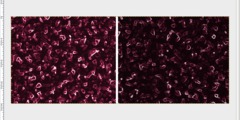not to knock gimp...I love it, BUT I have never has decent prints from it
This discussion is connected to the gimp-user-list.gnome.org mailing list which is provided by the GIMP developers and not related to gimpusers.com.
This is a read-only list on gimpusers.com so this discussion thread is read-only, too.
not to knock gimp...I love it, BUT I have never has decent prints from it
I always do them in Photoshop on my windows laptop.
Am I the only one with this problem?/ I have a bet going that I'm not ;^). I say linux is weak in the printing area & it's about the only good thing windows does.
not to knock gimp...I love it, BUT I have never has decent prints from it
On Tue, Mar 31, 2009 at 9:16 AM, Gracia M. Littauer wrote:
I always do them in Photoshop on my windows laptop.
Am I the only one with this problem?/ I have a bet going that I'm not ;^). I say linux is weak in the printing area & it's about the only good thing windows does.
Can't you print from GIMP in windows at all?
Also, have you tried the GutenPrint plugin?
David
not to knock gimp...I love it, BUT I have never has decent prints from it
On Tue, Mar 31, 2009 at 2:27 PM, Gracia M. Littauer wrote:
Yo David Gowers
On Tue, Mar 31, 2009 at 9:16 AM, Gracia M. Littauer
wrote:
I always do them in Photoshop on my windows laptop.
Am I the only one with this problem?/ I have a bet going that I'm not ;^). I say linux is weak in the printing area & it's about the only good thing windows does.
Can't you print from GIMP in windows at all?
Also, have you tried the GutenPrint plugin?
David
I am truely amazed when I get answers like this..I just said I use photpshop on a windows laptop to get good prints from gimp & comemented that I never get any from gimp on my liux machine & of course I use gutenprint, but even that good driver does't make decent gimp prints...OO does a better job, but nothing beats PS in windows.
What you think is obvious, is not. Just a wrong assumption on your part. My understanding was that you didn't need Gutenprint in order to print.
David
not to knock gimp...I love it, BUT I have never has decent prints from it
Gracia M. Littauer wrote:
I always do them in Photoshop on my windows laptop.
Am I the only one with this problem?/ I have a bet going that I'm not ;^). I say linux is weak in the printing area & it's about the only good thing windows does.
Could you be more specific about what is wrong for you?
Are you telling us about Windows or GNU/Linux? On that last platform, are you aware of Gutenprint?
not to knock gimp...I love it, BUT I have never has decent prints from it
On Mon, Mar 30, 2009 at 06:46:59PM -0400, Gracia M. Littauer wrote:
I always do them in Photoshop on my windows laptop.
Am I the only one with this problem?/ I have a bet going that I'm not ;^). I say linux is weak in the printing area & it's about the only good thing windows does.
You haven't used Linux recently (or ever), did you? Modern Linux uses CUPS printing sistem (that stands for Common Unix Printing System) that is the very same system Apple OSX uses nowadays, but the Linux counterpart is even richer of drivers and supports...
Never say one thing before having tested it thoroughly.
- postings
- 102
not to knock gimp...I love it, BUT I have never has decent prints from it
On Mon, Mar 30, 2009 at 06:46:59PM -0400, Gracia M. Littauer wrote:
I always do them in Photoshop on my windows laptop.
Am I the only one with this problem?/ I have a bet going that I'm not ;^). I say linux is weak in the printing area & it's about the only good thing windows does.
You haven't used Linux recently (or ever), did you? Modern Linux uses CUPS printing sistem (that stands for Common Unix Printing System) that is the very same system Apple OSX uses nowadays, but the Linux counterpart is even richer of drivers and supports...
Never say one thing before having tested it thoroughly.
I use Gimp in both Windows XP and Linux (Ubuntu 8.10). Since I have yet to find a cups driver for my Canon i960, I purchased TurboPrint, and, thankfully, it allows full function of my printer under Ubuntu. In XP, however, Gimp will not print photos forme, refusing to retain the page layout instructions I specify (4.6 results in a 4 x 6 image on letter sized paper).
I have posted about this on various fora, and, apparently, there are many who share my problem.
If you have a solution, please post it so that I can continue to rave about all aspects of Gimp which I like very much.
Caruso
Don't feed the troll (Was: not to knock gimp...I love it, BUT I have never has decent prints from it)
Based on the amount of actual information given and the number of answers so far:
\|||/
(o o)
,~~~ooO~~(_)~~~~~~~~~,
| Please |
| don't feed the |
| TROLL! |
'~~~~~~~~~~~~~~ooO~~~'
|__|__|
|| ||
ooO Ooo
- postings
- 3
not to knock gimp...I love it, BUT I have never has decent prints from it
I always do them in Photoshop on my windows laptop.
Am I the only one with this problem?/ I have a bet going that I'm not ;^). I say linux is weak in the printing area & it's about the only good thing windows does.
Hmm, if I had photoshop I wouldn't be using gimp!
I've got what sound (to me) like more serious printing problems. I've been working with photos for a long time and with gimp for around a year, but only on the computer and the web, never needed to print them. But now I need to print.
I am running XP and gimp, the printer is an Epson Artisan 800, chosen because it's supposed to print really well.
I can't get it to size the pix correctly. In gimp I use "print size" to set the picture size to what I want it to be (say 8x10). When I look at print preview it's fine. But it always prints at 100% of the photo size, so if I let it print the photo (total size, though not print size, roughly 32x40) it would take six pages. I've tried all the obvious sizing options, both in "print size" and in the print command, but it always comes out full size. I can't scale it, since that would just eliminate all the detail.
It will print the size I want if I use Paint (the software that comes from microsoft) to print instead of gimp. So it seems to be a problem with gimp talking to the printer.
Printing from Paint (after adjusting the photo to my liking in gimp), I'm having troubles with the colors. Irrespective of which paper I'm actually printing on (I'm using either ordinary printer paper for test prints or glossy photo paper), if I tell it I'm using white matte paper it all comes out more pink and gray shaded than the photo, and if I tell it I'm using glossy paper it comes out much more blue.
All of the pictures also come out much darker than they appear on the screen. So for one of the photos (which is a distant view of hills, water, and snow, so it's a rather blue-and-white picture) I lightened the whole thing, so that the printed version isn't too dark. But I still have the pink vs. blue color problems.
Are these color problems (aside from the sizing problems) normal? Do they all seem dark simply because I've only ever seen them backlit before?
That shouldn't explain the blue vs. pinkish problem, though (not outrageously pink, but definitely not the color that's on the screen). Would the colors be different printing from gimp vs. printing from paint?
I read the other comments in this thread and thought I must need gutenprint (I'm new to this, okay?) - but that appears to be only for macs or linux.
All advice will be appreciated!
Joy H.
not to knock gimp...I love it, BUT I have never has decent prints from it
Joy H. wrote:
I'm answering you privately, first for avoiding feeding the troll who began this discussion, second because may answer would be too lengthy for this list.
I always do them in Photoshop on my windows laptop.
Am I the only one with this problem?/ I have a bet going that I'm not ;^). I say linux is weak in the printing area & it's about the only good thing windows does.
Hmm, if I had photoshop I wouldn't be using gimp!
That is not exactly the most welcome remark to make on a list dedicated to GIMP!
I've got what sound (to me) like more serious printing problems. I've been working with photos for a long time and with gimp for around a year, but only on the computer and the web, never needed to print them. But now I need to print.
I am running XP and gimp, the printer is an Epson Artisan 800, chosen because it's supposed to print really well.
If you are interested in free software, you should take this into account when buying a printer. Epson has a very bad record in this area. They are not simply uninterested in free software, they are hostile to it. Thus every new model (and they deliver one every other week, at least), needs a new driver, which must be reverse engineered without any help by the people who program for free software. By comparison, HP is the only manufacturer who is clearly involved in this area.
When you plan to buy a printer, first look at the Linux Printing site (http://www.linuxprinting.org/) and choose a printer, among those you prefer, that is well handled. You will see that the Artisan 800 is not yet entered in the database, which means that nobody has experience on it and you'll find no help. However, Gutenprint should be able to drive your printer. Unfortunately, Gutenprint does not work on Windows, despite the site http://webblog.ru/Dickobraz
I can't get it to size the pix correctly. In gimp I use "print size" to set the picture size to what I want it to be (say 8x10). When I look at print preview it's fine. But it always prints at 100% of the photo size, so if I let it print the photo (total size, though not print size, roughly 32x40) it would take six pages. I've tried all the obvious sizing options, both in "print size" and in the print command, but it always comes out full size. I can't scale it, since that would just eliminate all the detail.
It is not only the expected printing size that is important, but also the printing resolution. If you print at 300 ppi and your image resolution is not that value, the printing size does not mean anything. However, Gutenprint would be able to make the conversion to any size you need.
It will print the size I want if I use Paint (the software that comes from microsoft) to print instead of gimp. So it seems to be a problem with gimp talking to the printer.
You may say this. It could also be considered a problem with you talking to GIMP.
Printing from Paint (after adjusting the photo to my liking in gimp), I'm having troubles with the colors. Irrespective of which paper I'm actually printing on (I'm using either ordinary printer paper for test prints or glossy photo paper), if I tell it I'm using white matte paper it all comes out more pink and gray shaded than the photo, and if I tell it I'm using glossy paper it comes out much more blue.
All of the pictures also come out much darker than they appear on the screen. So for one of the photos (which is a distant view of hills, water, and snow, so it's a rather blue-and-white picture) I lightened the whole thing, so that the printed version isn't too dark. But I still have the pink vs. blue color problems.
Are these color problems (aside from the sizing problems) normal? Do they all seem dark simply because I've only ever seen them backlit before?
That shouldn't explain the blue vs. pinkish problem, though (not outrageously pink, but definitely not the color that's on the screen). Would the colors be different printing from gimp vs. printing from paint?
Color printing is in itself a very complicated problem, because the screen and the printer use different color spaces. Thus a color which is displayed on your screen maybe does not exist on your printer. In order to correct this in an acceptable way, a conversion must be done, normally in the printing software (which GIMP is not). This conversion relies on so-called ICC profiles. You need one for your screen, and another one for your printer. The first one should be provided by the screen manufacturer, and the second one by the printer manufacturer. If you don't have any, there exist some shops who will build them for you at a cost.
In your case, I suspect that Paint, being built for Windows, has access to the built-in ICC profiles. Since you cannot use Gutenprint, GIMP accesses the printer driver and software provided with the printer, and either this software is unable to make properly the conversion of color spaces, or you did not find the proper settings.
If the printing software accessed by GIMP does not provide settings (Gutenprint provides a lot), your only solution is to make the printing using a software which does it correctly. If there are settings, you should fiddle with them until the printed result you get seems OK for you, and save them for the next time. These settings should be OK for any image printing after that. Of course, the tests will need a lot of printing, and you will find an other major defect of Epson: it is the manufacturer that sells the ink cartridges at the most offensive price, probably ten times or more what it costs to them, and with additional hardware mechanisms for preventing you to use compatible cartridges, or to fill the cartridges with ink bought in bulk quantities.
I read the other comments in this thread and thought I must need gutenprint (I'm new to this, okay?) - but that appears to be only for macs or linux.
Exactly. The Russian site I mentioned before seems to provide something which does not work at all. Maybe later?
- postings
- 102
not to knock gimp...I love it, BUT I have never has decent prints from it
I always do them in Photoshop on my windows laptop.
Am I the only one with this problem?/ I have a bet going that I'm not ;^). I say linux is weak in the printing area & it's about the only good thing windows does.
Hmm, if I had photoshop I wouldn't be using gimp!
I've got what sound (to me) like more serious printing problems. I've been working with photos for a long time and with gimp for around a year, but
only
on the computer and the web, never needed to print them. But now I need to print.
I am running XP and gimp, the printer is an Epson Artisan 800, chosen
because
it's supposed to print really well.
I can't get it to size the pix correctly. In gimp I use "print size" to
set
the picture size to what I want it to be (say 8x10). When I look at print preview it's fine. But it always prints at 100% of the photo size, so if I let it print the photo (total size, though not print size, roughly 32x40)
it
would take six pages. I've tried all the obvious sizing options, both in "print size" and in the print command, but it always comes out full size.
I
can't scale it, since that would just eliminate all the detail.
It will print the size I want if I use Paint (the software that comes from microsoft) to print instead of gimp. So it seems to be a problem with gimp talking to the printer.
Printing from Paint (after adjusting the photo to my liking in gimp), I'm having troubles with the colors. Irrespective of which paper I'm actually printing on (I'm using either ordinary printer paper for test prints or
glossy
photo paper), if I tell it I'm using white matte paper it all comes out
more
pink and gray shaded than the photo, and if I tell it I'm using glossy
paper
it comes out much more blue.
All of the pictures also come out much darker than they appear on the
screen.
So for one of the photos (which is a distant view of hills, water, and
snow,
so it's a rather blue-and-white picture) I lightened the whole thing, so
that
the printed version isn't too dark. But I still have the pink vs. blue
color
problems.
Are these color problems (aside from the sizing problems) normal? Do they all seem dark simply because I've only ever seen them backlit before?
That shouldn't explain the blue vs. pinkish problem, though (not
outrageously
pink, but definitely not the color that's on the screen). Would the colors
be
different printing from gimp vs. printing from paint?
I read the other comments in this thread and thought I must need gutenprint (I'm new to this, okay?) - but that appears to be only for macs or linux.
All advice will be appreciated!
Joy H.
Printing is one of Gimp's weak spots. However, if you save your prints as jpg or tif, any other ap that allows you to print photos should allow you to open those prints, and, if that application is working properly with your printer, should allow you to print what you see on your screen in that application - assuming your monitor is not extremely out of calibration (or your printer).
If you edit a photo totally in Paint, does your printer render it true to what you see on the screen?
If so, then, the same should be true for photos that you edit in GIMP and open in Paint for printing purposes.
Make certain that you don't have Paint or your printer's dialog set to make any auto adjustments to your photos.
. . . and, to the previous poster who stated that he/she would not be using GIMP if he/she had Photoshop, some of actually prefer working in GIMP to working in Photoshop. I am one of those. If I don't have to work in 16-bit, then, I prefer working in GIMP. Since I cannot print from GIMP for reasons similar to those expressed in this post, I open those photos in Photoshop or in Sony's Image Data Converter (that assuredly warns me that it is limited in the adjustments it can make to tiff files (just what I want when I'm ready to print)) and size them/print them from there.
Photoshop tends to make unwanted adjustments to those files so that colors are more muted with less punch than what how they appear on screen, so, even for printing, I am tending to use Photoshop less and IDC more.
Caruso
not to knock gimp...I love it, BUT I have never has decent prints from it
On Tue, Mar 31, 2009 at 11:39:17AM +0200, Carusoswi wrote:
On Mon, Mar 30, 2009 at 06:46:59PM -0400, Gracia M. Littauer wrote:
I always do them in Photoshop on my windows laptop.
Am I the only one with this problem?/ I have a bet going that I'm not ;^). I say linux is weak in the printing area & it's about the only good thing windows does.
You haven't used Linux recently (or ever), did you? Modern Linux uses CUPS printing sistem (that stands for Common Unix Printing System) that is the very same system Apple OSX uses nowadays, but the Linux counterpart is even richer of drivers and supports...
Never say one thing before having tested it thoroughly.
I use Gimp in both Windows XP and Linux (Ubuntu 8.10). Since I have yet to find a cups driver for my Canon i960, I purchased TurboPrint, and, thankfully, it allows full function of my printer under Ubuntu.
So actually you state that Linux has better print support that anything else :-)
In XP, however, Gimp will
not print photos forme, refusing to retain the page layout instructions I specify (4.6 results in a 4 x 6 image on letter sized paper).
probably is really a stupid hint but please, be kind: have you tried to insert the image to print into an OpenOffice page? I found it the easiest way to handle the print page layout...
bye
not to knock gimp...I love it, BUT I have never has decent prints from it
On Wednesday 01 April 2009, Marco Ciampa wrote:
On Tue, Mar 31, 2009 at 11:39:17AM +0200, Carusoswi wrote:
On Mon, Mar 30, 2009 at 06:46:59PM -0400, Gracia M. Littauer wrote:
I always do them in Photo shop on my windows laptop.
Am I the only one with this problem?/ I have a bet going that I'm not ;^). I say linux is weak in the printing area & it's about the only good thing windows does.
You haven't used Linux recently (or ever), did you? Modern Linux uses CUPS printing system (that stands for Common Unix Printing System) that is the very same system Apple OSX uses nowadays, but the Linux counterpart is even richer of drivers and supports...
Never say one thing before having tested it thoroughly.
I use Gimp in both Windows XP and Linux (Ubuntu 8.10). Since I have yet to find a cups driver for my Canon i960, I purchased TurboPrint, and, thankfully, it allows full function of my printer under Ubuntu.
So actually you state that Linux has better print support that anything else
:-)
Which is nice I guess, but it sure points out that the OP has become used to the poor performance and limited options of gimp normal printing regime. The last time I tried turboprint, admittedly 3 or 4 years ago, its color performance left much to be desired, an artifact of it soaking the paper clear through probably. The kindest I could be to turboprint would be to call it fugly.
Gimp-print was an improvement, but not until gutenprint was up to 5.02 could I make a print on good color paper that I could actually feel comfortable selling to the public. And I have done exactly so several times since then.
If the right gutenprint plugin is installed, you will have 2 print options in the menu, "print" and "print with gutenprint".
Using Epson printers also helps although I do not know if the equ of my old 4 color C82 can be had today. I also have a 6 color C88, but it tears up paper with poor handling and has from out of the box. At about 1 out of two pages printed. And that one good page, fed back to do double sided, is so badly damaged it can't make a 2nd pass. This C82 has wrinkled 2 or 3 sheets max, in close to 80 reams of good quality paper I've fed it. To me that is phenomenal all by itself.
In XP, however, Gimp will
not print photos forme, refusing to retain the page layout instructions I specify (4.6 results in a 4 x 6 image on letter sized paper).probably is really a stupid hint but please, be kind: have you tried to insert the image to print into an OpenOffice page? I found it the easiest way to handle the print page layout...
I have done that too because of the ability to resize that OOo gives us comes in very handy. And its color reproduction is equally flawless.
All this on linux of course. :)
bye
- postings
- 102
not to knock gimp...I love it, BUT I have never has decent prints from it
To, perhaps, clarify earlier posts, I do run Gimp in both Ubuntu 8.10 and Windows XP. My leaning towards XP these days is because the RAW converter software that came with my camera (Sony A700) seems to be better than anything else in converting RAW files faithfully from the camera, and allows me to use very high ISO with minimal noise (well, the converter does the best job at controlling noise that results from high ISO). I could, I guess, do all my conversions from a session, switch into Linux, and use Gimp to edit/print from there - that's a bit of a hassle, though.
In Linux, the newest version of Turbo Print is working very well, and is the only means I have found by which to make full use of my i960's features. If you haven't tried the latest version of TP, you might want to download it for a 30-day spin.
I don't run OO on my XP machine, and use it infrequently on the Linux side - just me. Don't need it in Ubuntu to print photos, since I own Turbo Print for that.
I've tried developing in Linux using UFRaw. For normal exposures, its fine. For noisy ones, not so good. There seems to be a newer version for Windows that does ok. If I could get the latest versions of everything to all work in the same OS, I'd be in heaven. Sony's software works in Windows only.
Gimp works fine in Windows, but can't print. UFRAW handles noise in Windows, but not in Linux.
Windows, Gimp, Sony software, PS to print seems to be my solution for now. More integrated days will come, I'm sure.
Caruso
not to knock gimp...I love it, BUT I have never has decent prints from it
In order to get a version of UFRaw for Ubuntu more up-to-date than the
one in the repositories (for Hardy) I got the .deb in
http://www.getdeb.net/.
This way I can denoise pictures using UFRaw in ubuntu.
Hope it helps
Carusoswi wrote:
To, perhaps, clarify earlier posts, I do run Gimp in both Ubuntu 8.10 and Windows XP. My leaning towards XP these days is because the RAW converter software that came with my camera (Sony A700) seems to be better than anything else in converting RAW files faithfully from the camera, and allows me to use very high ISO with minimal noise (well, the converter does the best job at controlling noise that results from high ISO). I could, I guess, do all my conversions from a session, switch into Linux, and use Gimp to edit/print from there - that's a bit of a hassle, though.
In Linux, the newest version of Turbo Print is working very well, and is the only means I have found by which to make full use of my i960's features. If you haven't tried the latest version of TP, you might want to download it for a 30-day spin.
I don't run OO on my XP machine, and use it infrequently on the Linux side - just me. Don't need it in Ubuntu to print photos, since I own Turbo Print for that.
I've tried developing in Linux using UFRaw. For normal exposures, its fine. For noisy ones, not so good. There seems to be a newer version for Windows that does ok. If I could get the latest versions of everything to all work in the same OS, I'd be in heaven. Sony's software works in Windows only.
Gimp works fine in Windows, but can't print. UFRAW handles noise in Windows, but not in Linux.
Windows, Gimp, Sony software, PS to print seems to be my solution for now. More integrated days will come, I'm sure.
Caruso
not to knock gimp...I love it, BUT I have never has decent prints from it
Try using G'MIC (former GREYCStoration) of wavelet denoise filters for GIMP. Also UFRaw has built-in wavelet noise reduction. Hope it helps. http://cimg.sourceforge.net/greycstoration/ http://registry.gimp.org/node/4235
With respect Alexander Rabtchevich
not to knock gimp...I love it, BUT I have never has decent prints from it
In Linux, the newest version of Turbo Print is working very well, and is the only means I have found by which to make full use of my i960's features. If you haven't tried the latest version of TP, you might want to download it for a 30-day spin.
I agree with you about TP, I have used it for a number of years.
I've tried developing in Linux using UFRaw. For normal exposures, its fine. For noisy ones, not so good. There seems to be a newer version for Windows that does ok. If I could get the latest versions of everything to all work in the same OS, I'd be in heaven. Sony's software works in Windows only.
Gimp works fine in Windows, but can't print. UFRAW handles noise in Windows, but not in Linux.
I find that odd but then I have not had to deal with noise in Linux.
Windows, Gimp, Sony software, PS to print seems to be my solution for now. More integrated days will come, I'm sure.
Norman
- postings
- 3
not to knock gimp...I love it, BUT I have never has decent prints from it
To, perhaps, clarify earlier posts, I do run Gimp in both Ubuntu 8.10 and Windows XP. My leaning towards XP these days is because the RAW converter software that came with my camera (Sony A700) seems to be better than
anything
else in converting RAW files faithfully from the camera, and allows me to
use
very high ISO with minimal noise (well, the converter does the best job at controlling noise that results from high ISO). I could, I guess, do all my conversions from a session, switch into Linux, and use Gimp to edit/print
from
there - that's a bit of a hassle, though.
Windows, Gimp, Sony software, PS to print seems to be my solution for now. More integrated days will come, I'm sure.
Caruso
I'd really appreciate some basic advice on how to get photos to print decently at all! I've shifted to printing from Word, which handles the layout problems and is convenient - still doing all the editing in Gimp. I have what's supposed to be a pretty good printer, the Epson Artisan 800. Just got it, and spent more than I wanted because it did seem better than the alternatives.
But nothing prints anything like I expect it to. I have to greatly lighten the photos to get it anything like it is on screen, which makes printing an expensive process of trial and error. Irrespective of which kind of paper I'm actually using (matte vs. glossy), the colors totally shift depending on whether I _tell_ it I'm printing on matte vs. glossy - a total shift from warm to cool colors depending on the setting I use. Then I'll get something printing reasonably on scrap paper and when I do a "good" version on glossy it will be MUCH darker, lose any detail in the dark areas, etc. I've already run out my first set of inks trying to create prints for my first-ever actual portfolio, and I've only got around eight that I can use.
Is this typical? I was advised by someone that I had to calibrate either my monitor or the printer. I read the info in gimp about that, but I don't seem to have any calibration files (*.icc or *.icm) at all. I'm considering returning the printer and getting a much cheaper one - why have spent so much if I can't get decent prints anyway?
Reading about the fine points to which you all seem to be able to refine your printing, I'm envious. What am I missing?
This may be the wrong forum for these questions - if anyone knows of others, I'll be glad to be referred there!
not to knock gimp...I love it, BUT I have never has decent prints from it
On Tue, Mar 31, 2009 at 2:27 PM, Gracia M. Littauer
wrote:
I am truely amazed when I get answers like this..I just said I use photpshop on a windows laptop to get good prints from gimp & comemented that I never get any from gimp on my liux machine & of course I use gutenprint, but even that good driver does't make decent gimp prints...OO does a better job, but nothing beats PS in windows.
Actually, you didn't say you use linux, so it was a reasonable question. I
use
only linux, and get prints that are shown and sometimes are sold in art
galleries.
Maybe the problem is in the Zen version of Linux. It's an interesting
discussion
though -- this is a wonderfully helpful group.
What you think is obvious, is not. Just a wrong assumption on your part. My understanding was that you didn't need Gutenprint in order to print.
David
_______________________________________________ Gimp-user mailing list
Gimp-user@lists.XCF.Berkeley.EDU
https://lists.XCF.Berkeley.EDU/mailman/listinfo/gimp-user
not to knock gimp...I love it, BUT I have never has decent prints from it
On Friday 03 April 2009 09:55:34 Helen wrote
Actually, you didn't say you use linux, so it was a reasonable question.
I did say I used Linux, in a rather convoluted way, I will admit.
I use
only linux, and get prints that are shown and sometimes are sold in art galleries.
BUT YOU PRINT FROM OO not gimp & have complained to me often about gimp printing.
The question I asked or thought I asked was about printing from GIMP in linux. I only have a problem with gimp as do you and quite a few others as I noticed from the thread.
I admit I have an old (but great) wide epson stylus 3000 printer and have found some help from Krawitz, the gutenprint head honcho, on upping the color density so my prints from OO (in linux) are OK, but not as great as from PhotoShop on my windows laptop.
So my question still stands...do people find printing FROM gimp in Linux bad? & for those who think I'm a troll or haven't tested...I'm a rather attractive tall old broad & have used CUPS, gutenprint 5.
Never occured to me to DL gimp to window machine & try printing. Seemed conter productive since I'd have to move photo from one machine to the other. I do almost all my work on Linux box...just keep windows laptop for the few things that haven't migrared to linux.
not to knock gimp...I love it, BUT I have never has decent prints from it
On Friday 03 April 2009, Gracia M. Littauer wrote:
On Friday 03 April 2009 09:55:34 Helen wrote
Actually, you didn't say you use linux, so it was a reasonable question.
I did say I used Linux, in a rather convoluted way, I will admit.
I use
only linux, and get prints that are shown and sometimes are sold in art galleries.BUT YOU PRINT FROM OO not gimp & have complained to me often about gimp printing.
The question I asked or thought I asked was about printing from GIMP in linux. I only have a problem with gimp as do you and quite a few others as I noticed from the thread.
I admit I have an old (but great) wide epson stylus 3000 printer and have found some help from Krawitz, the gutenprint head honcho, on upping the color density so my prints from OO (in linux) are OK, but not as great as from PhotoShop on my windows laptop.
So my question still stands...do people find printing FROM gimp in Linux bad? & for those who think I'm a troll or haven't tested...I'm a rather attractive tall old broad & have used CUPS, gutenprint 5.
You left yourself wide open with that one. I'm 74. But gravity has pulled the 17" neck I used to have, down to someplace hidden behind my navel. To call me a bit 'portly' would be kind.
As for the troll? Nope.
I'll go you one better, though, I can prove it. See
The pix is now 5 years old, but that's me & the better half, and there is more below the pix.
While using the gutenprint plugin for gimp, I have made color prints from weddings etc, on an elderly epson C82 4 color printer, on good mat paper that I have sold, several times. Epsons inks are pricey but pretty accurate.
Never occured to me to DL gimp to window machine & try printing. Seemed conter productive since I'd have to move photo from one machine to the other. I do almost all my work on Linux box...just keep windows laptop for the few things that haven't migrared to linux.
Heh, yeah, I have one of those too, dual boots xp and linux. Mainly used when I'm on the road, putting out technical fires at some tv station. Broadcast engineering has been my bread supplier for about 47 years now. The lappy is probably 14 months cold ATM. And that is the only winders machine on the premises, 1 out of 6, the other 5 are running. But one of those 5 is running nitros9, so I'll see how much you know about 'legacy' computers. :)
- postings
- 102
not to knock gimp...I love it, BUT I have never has decent prints from it
I'd really appreciate some basic advice on how to get photos to print decently at all! I've shifted to printing from Word, which handles the
layout
problems and is convenient - still doing all the editing in Gimp. I have what's supposed to be a pretty good printer, the Epson Artisan 800. Just
got
it, and spent more than I wanted because it did seem better than the alternatives.
But nothing prints anything like I expect it to. I have to greatly lighten the photos to get it anything like it is on screen, which makes printing an expensive process of trial and error. Irrespective of which kind of paper
I'm
actually using (matte vs. glossy), the colors totally shift depending on whether I _tell_ it I'm printing on matte vs. glossy - a total shift from
warm
to cool colors depending on the setting I use. Then I'll get something printing reasonably on scrap paper and when I do a "good" version on glossy
it
will be MUCH darker, lose any detail in the dark areas, etc. I've already
run
out my first set of inks trying to create prints for my first-ever actual portfolio, and I've only got around eight that I can use.
Is this typical? I was advised by someone that I had to calibrate either
my
monitor or the printer. I read the info in gimp about that, but I don't
seem
to have any calibration files (*.icc or *.icm) at all. I'm considering returning the printer and getting a much cheaper one - why have spent so
much
if I can't get decent prints anyway?
Reading about the fine points to which you all seem to be able to refine
your
printing, I'm envious. What am I missing?
This may be the wrong forum for these questions - if anyone knows of
others,
I'll be glad to be referred there!
I am far from an expert, and have only used the XP calibrating tool to attempt to calibrate my monitor (hardly a definitive tool), so my prints never match my monitor exactly, but they are certainly more than acceptable to view. Faces still look like faces, grass like grass, etc. If your prints are that bad, there must certainly be some disconnect between your Gimp settings and the printer's settings. Perhaps you have both Gimp and the printer set to make adjustments to the final print (not certain, frankly, if Gimp's printer interface includes the option to select/deselect software/printer control. I don't think my problems were ever as bad as what you describe, but I did go through something similar trying to get acceptable skin tones in some of my portraits. One thing I tried along the way was to download what I consider to be a minimalist viewer to use strictly for printing. The application that I used was Irfanview - it's free, and you can open and print from it without worrying that it will try to auto-correct your photos. I don't know if you are running Linux or Windows, and I believe it to be a Windows only program - not certain.
. . . but there are probably Linux viewers that will print without automatically trying to correct or adjust the images. You might want to try one.
I am certain that calibration would improve the accuracy of my colors, but, unless you are doing work where that high degree of accuracy is necessary, I'm not certain it's all that critical. Leaves should be green, sky should be blue, the exact hue of both is best left to you, LOL.
Good luck in sorting out your problems.
Caruso
- postings
- 3
not to knock gimp...I love it, BUT I have never has decent prints from it
I am far from an expert, and have only used the XP calibrating tool
Ah, there's something I don't know about! What IS the XP calibrating tool? Where would I find it? I read the gimp help manual info on calibration but it said I had to access these icc files that I don't have. Is the XP calibrating tool a feature of XP rather than gimp?
to
attempt to calibrate my monitor (hardly a definitive tool), so my prints
never
match my monitor exactly, but they are certainly more than acceptable to
view.
Mine are acceptable - but I'm trying to produce a portfolio for actually marketing my photos, so I don't think acceptable is good enough.
Faces still look like faces, grass like grass, etc.
Yeah, mine too, they're not THAT bad! - but colors come out too strong or detail is lost in darker areas, stuff like that.
If your prints are that
bad, there must certainly be some disconnect between your Gimp settings
Where would I find Gimp color settings? Other than the calibration instructions that I don't seem to be able to follow at all given the files that came with my printer (i.e. no .icc files, or they actually seem to be embedded somewhere, because I did see a message that said "using something-or-other.icc embedded file to print grayscale")
and
the printer's settings. Perhaps you have both Gimp and the printer set to make adjustments to the final print (not certain, frankly, if Gimp's
printer
interface
I'm not printing from Gimp any more - now printing from Word, which deals with the sizing problems easily, but has no impact on the color problems.
includes the option to select/deselect >software/printer control. I don't think my problems were ever as bad as what you >describe,
Well, I might just describe things worse than you do!
but I did go
through something similar trying to get acceptable skin tones in some of my portraits. One thing I tried along the way was to download what I consider
to
be a minimalist viewer to use strictly for printing. The application that
I
used was Irfanview - it's free, and you can open and print from it without worrying that it will try to auto-correct your photos. I don't know if you are running Linux or Windows, and I believe it to be a Windows only program
-
not certain.
Running XP. I've printed from MS Paint and from Word, and that doesn't seem to make a difference - can't print from gimp at all because of the sizing issues. But either Word program is the same.
. . . but there are probably Linux viewers that will print without automatically trying to correct or adjust the images. You might want to
try
one.
I am certain that calibration would improve the accuracy of my colors, but, unless you are doing work where that high degree of accuracy is necessary,
I'm
not certain it's all that critical. Leaves should be green, sky should be blue, the exact hue of both is best left to you, LOL.
Well, but I'd like them to look like what I see on the screen. If I could calibrate my screen so it looked like the printer, then I could make intelligent adjustments in gimp, because what I'd see would be what was going to print out.
Good luck in sorting out your problems.
Thanks for your help! If you could refer me to the "xp calibrating tools" that might help!
Joy