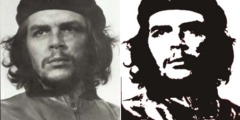new user
Ernst W. Winter wrote:
hello,
being new to Gimp I would like to ask how a few things work.
I try to cut a picture in half and then mirror it. So far I had
little luck with it, can anyone helP?
Thanks in advance.
Ernst
Rectangle select tool (select half you want mirrored)
Copy
Paste (you probably left out this step)
Flip tool (horizontal or vertical) -- be sure the tool will flip
"selection" not "layer" or "path"
Move flipped half to the other side
Merge down
-- Burnie
PS - there are LOTS of capabilities, so reading the manual is highly useful.
But some things are really pretty easy -- you kind of have to get the
hang of selecting the proper tool, setting it up the way you want it to
behave, and then using it to your heart's content :-)