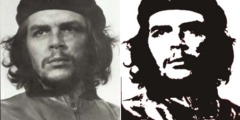GIMP needs to close (!)
This discussion is connected to the gimp-user-list.gnome.org mailing list which is provided by the GIMP developers and not related to gimpusers.com.
This is a read-only list on gimpusers.com so this discussion thread is read-only, too.
| GIMP needs to close (!) | aether | 06 Mar 21:35 |
| GIMP needs to close (!) | David Herman | 07 Mar 09:15 |
| GIMP needs to close (!) | aether | 07 Mar 21:30 |
| GIMP needs to close (!) | David Herman | 07 Mar 22:19 |
| GIMP needs to close (!) | aether | 10 Mar 12:20 |
| GIMP needs to close (!) | Michaela Baulderstone | 10 Mar 14:26 |
| GIMP needs to close (!) | David Herman | 11 Mar 04:11 |
| GIMP needs to close (!) | Martin Nordholts | 11 Mar 07:05 |
| GIMP needs to close (!) | aether | 13 Mar 01:32 |
| GIMP needs to close (!) | Pere Pujal i Carabantes | 14 Mar 00:44 |
| GIMP needs to close (!) | aether | 14 Mar 21:42 |
| GIMP needs to close (!) | Joao S. O. Bueno | 08 Mar 09:06 |
| GIMP needs to close (!) | Freddy Freeloader | 08 Mar 08:30 |
- postings
- 5
GIMP needs to close (!)
And I haven't even opened it yet!
I recently went to open GIMP, and right when I thought GIMP had finished initializing, I got a dialog box that said GIMP needed to close. I was never able to open GIMP after that.
So I uninstalled GIMP and used Search to clean out all of the stray bits left scattered around. I then downloaded a new copy of GIMP 2.6.5. But this new copy is doing exactly the same thing.
I'm honestly not even sure how to go about fixing this one. This sounds to me like I might have a problem on my end--if only because this problem doesn't seem to be happening to anybody else out there. But I don't know where to start looking for the problem if it's on my end. I've not added any new software since the last time I was able to use GIMP.
I would greatly appreciate any advice here, even if it's only of a general nature telling me how I should approach this problem.
Thanks a lot.
GIMP needs to close (!)
On Friday 06 March 2009, aether wrote:
And I haven't even opened it yet!
I recently went to open GIMP, and right when I thought GIMP had finished initializing, I got a dialog box that said GIMP needed to close. I was never able to open GIMP after that.
So I uninstalled GIMP and used Search to clean out all of the stray bits left scattered around. I then downloaded a new copy of GIMP 2.6.5. But this new copy is doing exactly the same thing.
I'm honestly not even sure how to go about fixing this one. This sounds to me like I might have a problem on my end--if only because this problem doesn't seem to be happening to anybody else out there. But I don't know where to start looking for the problem if it's on my end. I've not added any new software since the last time I was able to use GIMP.
I would greatly appreciate any advice here, even if it's only of a general nature telling me how I should approach this problem.
Thanks a lot.
You don't say what operating system you are using so I can only assume it is some linux distro.
The first place I would look would be my home directory (/home/yourname). You will want to have your filemanager settings set such that you can see hiddenfiles and directories.
There should be a folder something like /home/yourname/.gimp-2.6 rename this directory (that way you can always go back to it if you want). If you find hidden directories for older versions of gimp you should rename those as well. Then try starting gimp again (preferably from a console window, that way you can watch for error messages). If all goes well gimp will work for you now. If not, you will hopefully find some useful info in the console window.
On the off chance that you are using a less popular operating system (windows for example) it should be possible to addapt these instructions, I'm just not familiar with exactly where gimp keeps its settings on those systems.
good luck
- postings
- 5
GIMP needs to close (!)
dh, hi.
Thanks a lot for taking the time to help me with GIMP.
Sorry about not giving you the spec on my system, but I was actually kind of hoping that there'd be a number of others who had had this problem and would know right off where the glitch was.
I'm not finding much of anything about this on the web, though, so I'm starting to worry a little.
About my system, I'm using WindowsXP Pro. I've got all of the updates, including the Service Packs. (I've been wanting to switch to Linux for years, but Windows did a lot of growing up with XP, so I'm kind of reluctant to switch from the problems I *know* to the problems I don't know! I have no doubt that Linux is the better OS. But there is just a ton of support and development behind Windows, so the choice isn't an easy one. Especially when you're busy!)
dh, about my GIMP, I'm not sure I follow what you're telling me.
Yes, I can find the executable file and all of the associated folders for GIMP in my system. And I am very familiar with showing the hidden files. (I actually would like to have a 1-click button on my desktop for that! I'm thinking maybe I can configure a Widget or some other little stand-alone ap.)
I don't yet know how I can watch for error messages in something like a console, but I've got a brother who can tell me what you mean.
Are you saying that I may find an error message in the console that will give me some indication as to the problem with GIMP? If so, I may already have that info.
When GIMP fails to load, I get a message telling me why. I can ask that message for details, and I've saved some of that. The problem is that the info doesn't mean anything to me. I thought I could go to the GIMP folks and ask them, but the GIMP site didn't look like it was really set up to handle queries from the public.
Also, GIMP generates an error report that is huge. I'm sure that the folks at GIMP would scroll down to exactly the info they needed to help me, but I don't really know what to look for.
If I can dig out the critical bits in the error report, do you think anybody here on GIMPusers could help me with it? Would you know about that sort of thing?
Thanks a lot,
Andy
GIMP needs to close (!)
On Saturday 07 March 2009, aether wrote:
dh, hi.
--------snip-------
When GIMP fails to load, I get a message telling me why. I can ask thatmessage for details, and I've saved some of that.
That kind of info will really help you to get more authorative responses from the list
If I can dig out the critical bits in the error report, do you think anybody here on GIMPusers could help me with it? Would you know about that sort of thing?
you bet
Thanks a lot,
Andy
Pardon me if I'm redundant here (I'm typing w/out re-reading your whole message)
usually I find the most relevant errors near the bottom of the console output
something like start menu -> run
type cmd in the dialog box
the cli window will open
I think in windows you can just drag the program file (gimp.exe) onto the cli menu and it will auto enter the command for you. Otherwise you need to type something like c:\program files\gimp-2.6\bin\gimp.exe this will start gimp and show you what is happening while the program runs.
messages will scroll by as you mentioned but the few lines before "segfault" or "gimp is exiting" should show you what caused the crash.
As for gimps user related files thew should be found in something
like
c:\Documents and Settings\yourname\.gimp-2.6
You have pretty much exhausted my windows knowledge but writing back to the list w/ the results of this info may help someone else help you.
Best of luck
GIMP needs to close (!)
aether wrote:
And I haven't even opened it yet!
I recently went to open GIMP, and right when I thought GIMP had finished initializing, I got a dialog box that said GIMP needed to close. I was never able to open GIMP after that.
So I uninstalled GIMP and used Search to clean out all of the stray bits left scattered around. I then downloaded a new copy of GIMP 2.6.5. But this new copy is doing exactly the same thing.
I'm honestly not even sure how to go about fixing this one. This sounds to me like I might have a problem on my end--if only because this problem doesn't seem to be happening to anybody else out there. But I don't know where to start looking for the problem if it's on my end. I've not added any new software since the last time I was able to use GIMP.
I would greatly appreciate any advice here, even if it's only of a general nature telling me how I should approach this problem.
Thanks a lot.
Just out of curiosity since you have provided no real information about what you have and have not done.....
1. Did you bother taking a look at the task manager to see if there is a gimp process already running that was left over from the installer?
2. Have you looked at the Event Viewer and the application error logs? If they aren't turned on turn on logging for that.
I haven't used windows for several years but that's where I would start.
GIMP needs to close (!)
On Saturday 07 March 2009, aether wrote:
But there is just a ton of support and development behind Windows, so the choice isn't an easy one. Especially when you're busy!)
oh shure,
see how nice and tidy windwos vista has turned out to be for example.
- postings
- 5
GIMP needs to close (!)
Hi, again.
I appreciate you guys taking the time to help me with GIMP. I have checked everything you've suggested, and I find nothing at all.
The exception is the application event viewer, and I don't know how to use that.
I looked all through the error messages that were generated when GIMP had to shut down. There were many pages specs on lots of modules, but it meant nothing to me. There was nothing like a concluding message at the bottom. In fact, the last 10 pages of the bug report generated for GIMP was nothing but code--it looked like GIMP wanted to see my whole Registry!
I uninstalled GIMP again--and scrubbed out every last bit of clutter left behind. I then installed an earlier version of GIMP, 2.6.4. But no luck; it shut itself down the instant before it was ready to open.
I am about ready to give up on GIMP. Maybe in a year or so I'll try it again.
In this case, I really think I need to talk with somebody at GIMP or with an expert users forum. GIMP has no public access, though, and I've not found any kind of expert forum (i.e., not one that deals with GIMP use and applications).
Any last suggestions here?
I was starting to like GIMP, especially since it was shareware, but I can use PhotoShop and PSP for awhile.
I'll check back later, just in case you guys have any ideas about where I might go with this.
Thanks for your time here,
Andy
GIMP needs to close (!)
Have you tired installing GIMP on another computer? If this is successful, there may be an issue with your current computer. I have no IT qualifications except maintaining an old acer laptop with mega program overload for 5 years.....anyway this sort of weird stuff was happening to me on my old acer until I used a registry clean-up program. Sounds a painful, but running the registry clean-up regularly did the trick. I have no explanation except old computers probably short circuit somewhere or the registry goes skew-if..."the ghost in the machine" & all that. Hope this is helpful.
-----Original Message----- From: gimp-user-bounces@lists.XCF.Berkeley.EDU [mailto:gimp-user-bounces@lists.XCF.Berkeley.EDU] On Behalf Of aether Sent: Tuesday, 10 March 2009 9:51 PM To: gimp-user@lists.XCF.Berkeley.EDU Subject: [Gimp-user] GIMP needs to close (!)
Hi, again.
I appreciate you guys taking the time to help me with GIMP. I have checked everything you've suggested, and I find nothing at all.
The exception is the application event viewer, and I don't know how to use that.
I looked all through the error messages that were generated when GIMP had to
shut down. There were many pages specs on lots of modules, but it meant
nothing to me. There was nothing like a concluding message at the bottom.
In
fact, the last 10 pages of the bug report generated for GIMP was nothing but
code--it looked like GIMP wanted to see my whole Registry!
I uninstalled GIMP again--and scrubbed out every last bit of clutter left
behind. I then installed an earlier version of GIMP, 2.6.4. But no luck;
it
shut itself down the instant before it was ready to open.
I am about ready to give up on GIMP. Maybe in a year or so I'll try it again.
In this case, I really think I need to talk with somebody at GIMP or with an
expert users forum. GIMP has no public access, though, and I've not found
any
kind of expert forum (i.e., not one that deals with GIMP use and
applications).
Any last suggestions here?
I was starting to like GIMP, especially since it was shareware, but I can
use
PhotoShop and PSP for awhile.
I'll check back later, just in case you guys have any ideas about where I might go with this.
Thanks for your time here,
Andy
GIMP needs to close (!)
On Tuesday 10 March 2009, aether wrote:
Hi, again.
I appreciate you guys taking the time to help me with GIMP. I have checked everything you've suggested, and I find nothing at all.
The exception is the application event viewer, and I don't know how to use that.
I looked all through the error messages that were generated when GIMP had to shut down. There were many pages specs on lots of modules, but it meant nothing to me. There was nothing like a concluding message at the bottom. In fact, the last 10 pages of the bug report generated for GIMP was nothing but code--it looked like GIMP wanted to see my whole Registry!
I uninstalled GIMP again--and scrubbed out every last bit of clutter left behind. I then installed an earlier version of GIMP, 2.6.4. But no luck; it shut itself down the instant before it was ready to open.
----------snip----------
Thanks for your time here,
Andy
Sorry I can't help more, winders just ain't my gig But if it were I would suggest 2 last things, kind of related to each other.
If I remember right there may be more than 1 source of gimp for
windows, in the old days we had to install gtk separately from
gimp, the installer I have used recently took care of this for me,
but you might look at what is installed gtk wise. (should show up
in add remove programs.
Also if people knew where your gimp came from that might help also.
(you might also find some help on that site.)
Abiword is another program that uses gtk, you could try installing that, if abiword works, give gimp one more try.
Good luck
GIMP needs to close (!)
David Herman wrote:
On Tuesday 10 March 2009, aether wrote:
Hi, again.
I appreciate you guys taking the time to help me with GIMP. I have checked everything you've suggested, and I find nothing at all.
Abiword is another program that uses gtk, you could try installing that, if abiword works, give gimp one more try.
The typical cause of these kind of problems is that there is a system-wide installation of GTK+ that is incompatible with your version of GIMP. GIMP comes with a compatible version of GTK+, but a system-wide install overrides that.
- Martin
- postings
- 5
GIMP needs to close (!)
Hi. Thanks for the info about GTK+. I did, in fact, find some GTK material on my machine, so I cleaned it out.
A reinstall of GIMP failed, same as before.
I also found AbiWord, which I kind of like. I installed AbiWord without any problems. So I'm guessing that my problem with GIMP is not related to the GTK.
I'm kind of bummed about this, but I really don't have much more time to work on it. I'll check back here in a few days to see if anybody else has posted anything.
At this point, I think my best bet is to somehow reach GIMP, but I don't yet see any way of doing that.
Thanks for your help,
Andy
GIMP needs to close (!)
El dv 13 de 03 de 2009 a les 01:32 +0100, en/na aether va escriure:
At this point, I think my best bet is to somehow reach GIMP, but I don't yet see any way of doing that.
So you just have probed that "at least" you have overlooked two pages without understanding what they mean: www.gimp.org that has links with info about mail lists and IRC
http://www.gimpusers.com/forums/gimp-user/ which explicitely says: This forum is connected to the gimp-user mailing list.
So, yes, you have reached the gimp developers, but still you have not provided any valuable info that helps them to help you.
You have been asked about the console output for example, maybe you don't understand all this garbage, but hopefully someone else will understand it, so please, copy it (all it, not just the end) to a place on the web and put the link here. Of course after inspecting that it doesn't contains sensible information.
Can I suggest this read? http://www.catb.org/~esr/faqs/smart-questions.html
Hope this helps Pere
- postings
- 5
GIMP needs to close (!)
Pere (and David and Martin and all),
THANK YOU for your note.
You are right that I didn't understand that being connected to the gimp-user mailing list meant that I had the ear of the gimp developers.
And, yes, absolutely, if posting the console output will help, I can do
that.
__________
Later, . . . I was wrong. I cannot post the output; at least, I know of no way to do so.
I thought I could just copy-and-paste the text contents of the 3 pop-up dialog boxes I got from GIMP. The first two of the boxes are titled, "gimp-2.6.exe." The 3rd box is titled, "Error Report Contents."
But the contents of the boxes are like image files (rather than text). Still, I figured I could just copy the lines as image files and then carefully put them all together for you.
The 3rd box, with all of the hairy lines of info, was going to take some doing. Just now, after coping and saving the 4th page of the text as an image file, I stopped to count how many pages I might have to copy. There are no line numbers, but I think we're talking about well over 100 pages of this text. I'd have been OK copying about 30 pages and then putting them together for the GIMP crew, but 100+ pages is too much.
I'm sorry I don't know any way to get this info posted. The boxes all say that the info is being sent back to GIMP, and I'm glad about that. But I don't imagine there's any way for GIMP to deal with any individual error reports.
I will check back here in a day or so.
Thank you, again, for your help,
Andy