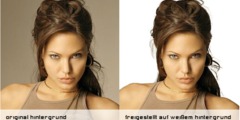Hi,
after posting on ICC profiles, I realized (via several
online documents) that the first step is actually,
to calibrate the monitor. I found two tutorials on
this, but when trying to calibrate my Fujitsu-Siemens
monitor (Scaleoview 19-2 TFT) by using the first tutorial
at scarse.org, I had to realize that this didn't work at
all. After checking the system gamma and correcting it
according to the patterns at the site
see http://www.scarse.org/adjust/
I wasn't able to set either black
(http://www.scarse.org/adjust/black.html) or white
(http://www.scarse.org/adjust/white.html) point. They are
simply out of the range of what I can adjust via the OSD
(On-Screen Display). Now I am asking myself if this tutorial
is probably only for CRTs. I then tried another tutorial
by Norman Koren at
http://www.normankoren.com/makingfineprints1A.html
This seems to be much better, and he mentions a variety of other
online sources with test images, software for calibration/
gamma correction, etc.
But when trying to correct the gamma of my system, I got
two different correction values (monitor: see above;
OS: Ubuntu 8.10/i386):
1.4 (http://www.scarse.org/adjust/gamma.html)
1.4 (http://www.normankoren.com/makingfineprints1A.html#gammachart)
1.76 (LProf -> http://lprof.sourceforge.net/)
My question: What is the proper correction value? 1.4?
Does anyone know what the differences between calibrating
CRTs and TFTs are?
Those issues aside, I find the topic very exciting.
For those interested, here are a few recommendable sites
I came across:
- http://www.scarse.org/adjust/ (see above)
- http://www.normankoren.com/makingfineprints1A.html (see above)
- http://www.digitaldog.net/tips/index.shtml (reference images & more)
- http://www.eci.org/doku.php?id=en:start (ICC profiles for offset
printing, docs on the proper use of PDF, etc.
- http://lprof.sourceforge.net/ (calibration software for Linux)
- http://docs.scribus.net/index.php?lang=en&page=moncal (LProf HOWTO
at the Scribus site)
Cheers,
Claus