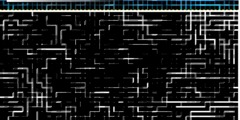Special way to process more images
Hi!
My friend have a Photoshop and I created a COM/OLE based python script for
make some photo preprocessing in "batch mode".
This python script loads all files in a dir, and converts every simple photo
image with these modifications:
a.) original as *.org.jpg
this is needed because the photoshop can detect the EXIF rotation flag and
save the image with good direction.
b.) AutoColor *.col.jpg
c.) AutoContrast *.cnt.jpg
d.) AutoLevels *.lev.jpg
e.) Black and White *.baw.jpg
When this script finished, the directory is full with "same" files, and my
next program can show all images, and my friend can choose which image is
better for the album - this will copied to the album directory.
This was the photo processor tool that my friend uses to make the album
simply.
Some other friends are interesting for this tool, but they haven't got
Photoshop.
I wanna realize same thing with GIMP if it is possible to do.
As I see the GIMP have more automatic colour conversions for the images.
Please help me, how to:
a.) start GIMP in batch mode
b.) pass filelist to a script
b.) convert and save to a new jpg file with diff. extension
Can I do it this thing or better if I forget this complex converter?
Thanks for your help:
dd