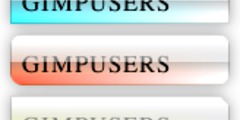gimptool-2.0 installed on Windows XP?
This discussion is connected to the gimp-developer-list.gnome.org mailing list which is provided by the GIMP developers and not related to gimpusers.com.
This is a read-only list on gimpusers.com so this discussion thread is read-only, too.
| gimptool-2.0 installed on Windows XP? | Michael Schumacher | 26 Apr 10:17 |
| 444E5D7B.30906@flexsim.com | 07 Oct 20:24 | |
| gimptool-2.0 installed on Windows XP? | Dave Neary | 25 Apr 20:33 |
| gimptool-2.0 installed on Windows XP? | Nathan Summers | 26 Apr 03:55 |
| 20060425190007.E451EA665B0@... | 07 Oct 20:24 | |
| gimptool-2.0 installed on Windows XP? | PLinnell | 26 Apr 01:52 |
| gimptool-2.0 installed on Windows XP? | Tor Lillqvist | 26 Apr 10:01 |
gimptool-2.0 installed on Windows XP?
Hi A.J.,
A.J. Bobo wrote:
I am interested in learning how to write plug-ins for GIMP without having to use script-fu. I found your tutorials and really like them. Unfortunately, I cannot seem to find gimptool-2.0 on my computer. I'm using Windows XP and GIMP 2.2.11. Was this file (and the required header files) not installed on Windows, or did I miss something? Where can I find the files I need to write and compile plug-ins? Thanks for your help.
Thanks for your praise - I always like hearing back about the articles.
I'm forwarding your mail on to the GIMP developers list, since honestly I've never developped anything for the GIMP on Windows, and I don't know where you might be able to get a hild of a gimptool-2.0 for the platform.
The build environment for GIMP development on Windows is a bit tricky - I've bailed out a couple of times after getting all the dependencies installed because of some linking issues - but if anyone can point you in the right direction, they're probably on the gimp-dev list.
Cheers, Dave.
gimptool-2.0 installed on Windows XP?
On Tuesday 25 April 2006 21:00,
gimp-developer-request@lists.xcf.berkeley.edu wrote:
Send Gimp-developer mailing list submissions to gimp-developer@lists.XCF.Berkeley.EDU
To subscribe or unsubscribe via the World Wide Web, visit https://lists.XCF.Berkeley.EDU/mailman/listinfo/gimp-developer or, via email, send a message with subject or body 'help' to gimp-developer-request@lists.XCF.Berkeley.EDU
You can reach the person managing the list at gimp-developer-owner@lists.XCF.Berkeley.EDU
When replying, please edit your Subject line so it is more specific than "Re: Contents of Gimp-developer digest..."
Today's Topics:
1. Re: gimptool-2.0 installed on Windows XP? (Dave Neary)
------------------------------------------------------------------- ---
Message: 1
Date: Tue, 25 Apr 2006 20:33:57 +0200 From: Dave Neary
Subject: [Gimp-developer] Re: gimptool-2.0 installed on Windows XP? To: "A.J. Bobo"
Cc: gimp-developer@lists.xcf.berkeley.edu Message-ID:
Content-Type: text/plain; charset=ISO-8859-15Hi A.J.,
A.J. Bobo wrote:
I am interested in learning how to write plug-ins for GIMP without having to use script-fu. I found your tutorials and really like them. Unfortunately, I cannot seem to find gimptool-2.0 on my computer. I'm using Windows XP and GIMP 2.2.11. Was this file (and the required header files) not installed on Windows, or did I miss something? Where can I find the files I need to write and compile plug-ins? Thanks for your help.
Thanks for your praise - I always like hearing back about the articles.
I'm forwarding your mail on to the GIMP developers list, since honestly I've never developped anything for the GIMP on Windows, and I don't know where you might be able to get a hild of a gimptool-2.0 for the platform.
The build environment for GIMP development on Windows is a bit tricky - I've bailed out a couple of times after getting all the dependencies installed because of some linking issues - but if anyone can point you in the right direction, they're probably on the gimp-dev list.
Cheers,
Dave.
Hi,
Here is how Scribus launches GIMP on Win32 from within Scribus:
The default on windows is: C:/Program Files/GIMP-2.0/bin/gimp-win-remote.exe gimp-2.2.exe
This will then either start a new instance of gimp or use the currently running version of gimp. This is the command you would need to use for the Start > Run dialog.
If I am wrong, I hope someone corrects this.
Hope that helps.
Cheers,
Peter
gimptool-2.0 installed on Windows XP?
A.J. Bobo wrote:
I am interested in learning how to write plug-ins for GIMP without having to use script-fu. I found your tutorials and really like them. Unfortunately, I cannot seem to find gimptool-2.0 on my computer. I'm using Windows XP and GIMP 2.2.11. Was this file (and the required header files) not installed on Windows, or did I miss something? Where can I find the files I need to write and compile plug-ins? Thanks for your help.
gimptool, the required header files and link libraries are not packaged with the Windows installer. There has been some talk of creating a windows package that contains the files necessary to compile plugins for GIMP, but as far as I know one has not been created.
Honestly, compiling GIMP plugins on Windows is difficult to set up. I don't think that anyone does it on a regular basis. If at all possible I would recommend that you first try to build your plugin on linux. Developing a plugin can be challenging enough without the added difficulties that using a less-developed platform can entail. It has been my experience that it's easier to install a cross-compiler and compile plugins for Windows under Linux than it is to develop a plugin on Windows. If you want to do so, you might want to consider starting out with a Ubuntu CD if you don't have Linux easily available. You can run it without having to install anything on your hard drive.
If you do choose to try building on Windows, the best resource is http://www.gimp.org/~tml/gimp/win32/downloads.html . There you can find most of the GIMP's dependencies. There are several pages on the GIMP wiki that might be helpful. Take a look at http://wiki.gimp.org/gimp/?action=fullsearch&context=180&value=windows&titlesearch=Titles .
Good luck!
Rockwalrus
gimptool-2.0 installed on Windows XP?
PLinnell writes:
> Here is how Scribus launches GIMP on Win32 from within Scribus:
> [...] If I am wrong, I hope someone corrects this.
I am sure you are right, but I don't see what your answer has to do with the original question ;)
gimptool-2.0.exe, and the header files and import libraries for GIMP
2.2, can be found in
http://www.gimp.org/~tml/gimp/win32/gimp-dev-2.2.7.zip . Yes, I know
the current GIMP 2.2 version is 2.2.11, but the API hasn't changed
(that's the point with stable versions), so even if this developer
package is for 2.2.7 it will work fine for plug-in development for any
GIMP 2.2.x.
There probably ought to be a public link to this file somewhere, people ask for gimptool-2.0 on Windows now and then.
--tml
gimptool-2.0 installed on Windows XP?
Von: "Nathan Summers"
Honestly, compiling GIMP plugins on Windows is difficult to set up. I don't think that anyone does it on a regular basis.
http://wiki.gimp.org/gimp/HowToCompileGimp/MicrosoftWindows
is supposed to get you from zero to a working development environment by downloading and installing all the tools and libraries. However, it is still expected that users have a look at the scripts and know what they are doing in case anything goes wrong.
The instructions are geared towards getting GIMP built, but the environment is suitable for building plug-ins as well, though some of them may require you to install additional libraries ("install" usually refers to unpacking zip files to the right location, libraries shipped as installers are uncommon and if they do, they're usually packaged badly, e.g. without headers and lib files).
Getting the libgimp headers and lib files is the biggest obstacle when building a plug-in on Windows, this could be reported as an enhacement request against the Installer component. I'd prefer to have a zip file for this instead of an installer, though.
HTH, Michael