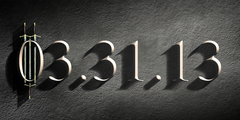new file-new dialog
This discussion is connected to the gimp-developer-list.gnome.org mailing list which is provided by the GIMP developers and not related to gimpusers.com.
This is a read-only list on gimpusers.com so this discussion thread is read-only, too.
| new file-new dialog (Was: Joining the GNOME Foundation) | Nathan Carl Summers | 04 May 00:19 |
| new file-new dialog (Was: Joining the GNOME Foundation) | Sven Neumann | 04 May 02:37 |
| new file-new dialog | Sven Neumann | 06 May 13:17 |
| new file-new dialog | Dave Neary | 06 May 14:53 |
| new file-new dialog | Sven Neumann | 06 May 15:21 |
| new file-new dialog | Dave Neary | 06 May 15:28 |
| new file-new dialog | Sven Neumann | 06 May 15:34 |
| new file-new dialog | Austin Donnelly | 06 May 19:13 |
| new file-new dialog | Sven Neumann | 06 May 20:54 |
| new file-new dialog | Austin Donnelly | 07 May 11:51 |
| new file-new dialog (Was: Joining the GNOME Foundation) | Nathan Carl Summers | 04 May 00:23 |
new file-new dialog (Was: Joining the GNOME Foundation)
sjburges@gimp.org accidentally forgot to cc the mailing list. Forwarded with his permission.
Date: Mon, 3 May 2004 16:53:32 -0500
From: Seth Burgess
Reply-To: sjburges@gimp.org
To: Nathan Carl Summers
Subject: Re: [Gimp-developer] new file-new dialog (Was: Joining the GNOME
Foundation)
Also, from the HIG:
Right-justify the contents of spin boxes, unless the convention in the user's locale demands otherwise. This is useful in windows where the user might want to compare two numerical values in the same column of controls. In this case, ensure the right edges of the relevant controls are also aligned.
Its just my opinion, but I think showing 3 places of precision past the decimal for resolution is a bit excessive and I would hazard rarely adds any useful information.
The alignment of 'Y' seems different than that of 'X' in 'Resolution X.' Maybe just an odd font rendering, but it looks to me like Resolution X has an extra space between X and ':".
I disagree on the vertical separator - I think the absense of such noise is welcome in the dialog, and its pretty clear without it due to the bolded headings.
Seth
On Mon, 3 May 2004 13:40:03 -0700 (PDT), Nathan Carl Summers wrote:
On 3 May 2004, Sven Neumann wrote:
PS: See http://sven.gimp.org/gimp-new-image-dialog.png for an almost HIG compliant file-new dialog. This is a screenshot from the HEAD branch.
Looks fantastic! I really like the "hideaway" Image Comment section.
Here are just a few minor suggestions that I think would improve the dialog:
* The "extra title bar" seems to take up a lot more space than it needs. * Center "Create a New Image" vertically (perhaps horizontally as well) * Put the size in bytes either flushed right to or directly under the "Image Size" label. Flushed right will probably look better. * Move the portrait/landscape controls to the right of the template dropdown. Grey them out when no template is selected. * Merge the two Width and Height entries, or make the second one hideaway. If you make the second one hideaway, make the top one have a dropdown units menu, so that you don't have to use the hideaway to specify image size in units other than pixel. * Consider making Resolution hideaway as well. * Resolution should have its own outdent, just like Image Size does. * The units dropdowns should be centered vertically between the two entry boxes to which they apply. (It would be better if they were aligned horizontally as well, but the presence of the link control in the resolution area makes that impractical.) * Consider putting a GtkVSeparator between the "Image Type" and "Fill Type" combo box lists.
These are pretty easy to do; I would make the changes myself except that the universe seems to be conspiring against me ever having a machine that I can follow gimp-development work with. Poor Rockwalrus.
Rockwalrus
new file-new dialog (Was: Joining the GNOME Foundation)
On Mon, 3 May 2004, Seth Burgess wrote:
Also, from the HIG:
Its just my opinion, but I think showing 3 places of precision past the decimal for resolution is a bit excessive and I would hazard rarely adds any useful information.
Good point.
I disagree on the vertical separator - I think the absense of such noise is welcome in the dialog, and its pretty clear without it due to the bolded headings.
Asthetics is such a fickle thing. :)
I suggest the separator for two reasons: 1) It's not so clear to my eye that the two lists aren't related in some way.
but more for:
2) It distracts from the fact that the two lists are asymetrical.
I think that if Resolution is outdented, that will be somewhat less of an issue.
Also, a separator was what was clearly suggested in earlier drafts of the HIG for this exact kind of case, although that language seems to have been watered down to something to the effect of add a separator if you need one in the current version.
Rockwalrus
new file-new dialog (Was: Joining the GNOME Foundation)
Hi,
Nathan Carl Summers writes:
Right-justify the contents of spin boxes, unless the convention in the user's locale demands otherwise.
AFAIK GTK+ doesn't provide an API for this.
Its just my opinion, but I think showing 3 places of precision past the decimal for resolution is a bit excessive and I would hazard rarely adds any useful information.
The number of decimal points shown in a GimpSizeEntry is dermined from the unit and the entry's range. It is choosen in a way that allows to enter a number with at least the possible precision. You could play with the Gimp Unit Editor, perhaps the number of digits should be changed for the inch unit (and perhaps others). That would automatically reduce the number of digits after the decimal separator shown here.
The alignment of 'Y' seems different than that of 'X' in 'Resolution X.' Maybe just an odd font rendering, but it looks to me like Resolution X has an extra space between X and ':".
That's due to kerning. As I said in another mail, this could be solved by removing the colon.
Sven
new file-new dialog
Hi,
Jimmac and Tigert drew some very nice mockups for the File-New dialog:
http://jimmac.musichall.cz/stuff/new_image_simple.png http://jimmac.musichall.cz/stuff/new_image_expanded.png
I have implemented this in my local tree now. Here's a screenshot of the expanded version:
http://sven.gimp.org/gimp-new-image-dialog-2.png
This MNG file shows both expanded and collapsed states:
http://sven.gimp.org/gimp-new-image-dialog-2.mng
Most of you will probably agree that this is a change to the better. However this change is more drastic as one might think at first. We always assign a unit to an image and at the moment this unit cannot be "Pixels", it needs to be a real unit. With the new dialog layout, the unit menu needs to contain Pixels or it would not be possible to easily create an image of a certain pixel size. Now what unit should be set on the image then?
My first idea was to set the unit from the resolution entry. That sortof works but it's hard to understand where the Inches come from when "Dot for Dot" is toggled off for the image display.
Feedback from users has shown that the way we treat units currently is hard to understand. People keep asking for ways to get lengths displayed in the choosen image unit. It's not intuitive that this relates to the "Dot for Dot" setting of the image view. Below I am proposing a couple of changes to make this easier and I'd like to get some comments on this.
- Allow pixels as image unit. We will probably have to hide this new behaviour in the PDB because plug-ins might not expect to get "pixels" returned when they ask for the image's unit. We could use the resolution unit as a fallback for this. A new PDB function should then be added that maps the core behaviour.
- Change the behaviour of the image display "Dot for Dot" mode. Instead of showing pixels when "Dot for Dot" is on and the image unit when it is toggled off, do always show the image unit in the rulers and in the statusbar. If the image unit is pixels, toggling dot-for-dot will not have any effect, we can gray out the menu entry then. For images with unit != pixels, dot-for-dot will only affect how the image is displayed, not what units are shown.
- Add an easy way to change the image's unit. It's quite well hidden in the Image Scale dialog right now. With the changes proposed above, changing the image unit could become a more frequent task, so it should be easily accessible.
I am not yet sure what parts of the core will break if we do these changes. Perhaps it's a bad idea to start with. Please comment.
new file-new dialog
Hi Sven,
Sven Neumann wrote:
However this change is more drastic as one might think at first. We always assign a unit to an image and at the moment this unit cannot be "Pixels", it needs to be a real unit. With the new dialog layout, the unit menu needs to contain Pixels or it would not be possible to easily create an image of a certain pixel size. Now what unit should be set on the image then?
- Allow pixels as image unit. We will probably have to hide this new behaviour in the PDB because plug-ins might not expect to get "pixels" returned when they ask for the image's unit. We could use the resolution unit as a fallback for this. A new PDB function should then be added that maps the core behaviour.
This is the solution I like. We could actually abandon "dot for dot", I think, and have a "View->Image Unit" menu entry which allows the image unit to be changed.
- Add an easy way to change the image's unit. It's quite well hidden in the Image Scale dialog right now. With the changes proposed above, changing the image unit could become a more frequent task, so it should be easily accessible.
Agreed. I think it should be a first-level entry in the View menu, as I said above.
I am not yet sure what parts of the core will break if we do these changes. Perhaps it's a bad idea to start with. Please comment.
I like it, I think that (as you say) the current behaviour is confusing, and I think we should just display stuff in 1 unit, and allow it to be easily changed. For plug-ins which break when the unit is Pixels, I suspect it would be pretty easy to fix them. So I'd vote against hiding this change from plug-ins.
Cheers, Dave.
new file-new dialog
Hi,
Dave Neary writes:
- Allow pixels as image unit. We will probably have to hide this new behaviour in the PDB because plug-ins might not expect to get "pixels" returned when they ask for the image's unit. We could use the resolution unit as a fallback for this. A new PDB function should then be added that maps the core behaviour.
This is the solution I like. We could actually abandon "dot for dot", I think, and have a "View->Image Unit" menu entry which allows the image unit to be changed.
Think about it once more. "Dot for Dot" still makes sense and it should simply stay. It just isn't coupled to the display of lengths and the ruler unit any longer.
- Add an easy way to change the image's unit. It's quite well hidden in the Image Scale dialog right now. With the changes proposed above, changing the image unit could become a more frequent task, so it should be easily accessible.
Agreed. I think it should be a first-level entry in the View menu, as I said above.
I think it should (additionally) be a popup menu in the image status bar.
Sven
new file-new dialog
Hi,
Sven Neumann wrote:
Dave Neary writes:
We could actually abandon "dot for dot", I think, and have a "View->Image Unit" menu entry which allows the image unit to be changed.
Think about it once more. "Dot for Dot" still makes sense and it should simply stay.
When? I've tried to think of a reason, but the only time I ever turn it off is to see measurements in another unit. So I would just have the image unit be pixels most of the time. Some people stick to image units all the time. In either case, there is no difference between setting the image unit to pixels, and toggling dot for dot. So dot for dot is redundant. Or am I missing something?
- Add an easy way to change the image's unit. It's quite well hidden in the Image Scale dialog right now. With the changes proposed above, changing the image unit could become a more frequent task, so it should be easily accessible.
Agreed. I think it should be a first-level entry in the View menu, as I said above.
I think it should (additionally) be a popup menu in the image status bar.
Sure, why not. I'm not overly keen on having modifiable stuff in a status bar, but this is a small drop-down box.
Cheers, Dave.
new file-new dialog
Hi,
Dave Neary writes:
Think about it once more. "Dot for Dot" still makes sense and it should simply stay.
When? I've tried to think of a reason, but the only time I ever turn it off is to see measurements in another unit. So I would just have the image unit be pixels most of the time. Some people stick to image units all the time. In either case, there is no difference between setting the image unit to pixels, and toggling dot for dot. So dot for dot is redundant. Or am I missing something?
If you toggle dot for dot off you get a view at the image in it's original size, taking into account the monitor resolution. Thus you can look at the photo in the size it will be printed in. This is sometimes useful.
Also if you choose different horizontal and vertical image resolutions or your monitor has differing horizonal and vertical resolutions, turning dot-for-dot will compensate for that. Being able to turn off dot-for-dot is an important feature but it will become more of an expert option if we do the proposed changes. It should not be abandoned though.
Sven
new file-new dialog
- Add an easy way to change the image's unit. It's quite well hidden in the Image Scale dialog right now. With the changes proposed above, changing the image unit could become a more frequent task, so it should be easily accessible.
I'd suggest taking a double-click in the rulers should bring up a "change units" dialog box. It should allow people to change to pixels, since the most immediately visible effect of changing the image's units is to the rulers.
Austin
new file-new dialog
Hi,
"Austin Donnelly" writes:
- Add an easy way to change the image's unit. It's quite well hidden in the Image Scale dialog right now. With the changes proposed above, changing the image unit could become a more frequent task, so it should be easily accessible.
I'd suggest taking a double-click in the rulers should bring up a "change units" dialog box. It should allow people to change to pixels, since the most immediately visible effect of changing the image's units is to the rulers.
That's not very intuitive IMHO. If we display the unit in the statusbar, then it would probably be best to allow it to be changed where it is displayed (and, of course, in the menu as well). I see that the rulers do also display the unit in one way or another. However a double-click on the rulers is something that only few users will ever try. I also guess that only few users ever find out that you can create guides by dragging them from the rulers.
Sven
new file-new dialog
"Austin Donnelly" writes:
- Add an easy way to change the image's unit. It's quite well hidden in the Image Scale dialog right now. With the changes proposed above, changing the image unit could become a more frequent task, so it should be easily accessible.
I'd suggest taking a double-click in the rulers should bring up a
"change
units" dialog box. It should allow people to change to pixels, since
the
most immediately visible effect of changing the image's units is to the rulers.
That's not very intuitive IMHO. If we display the unit in the statusbar, then it would probably be best to allow it to be changed where it is displayed (and, of course, in the menu as well). I see that the rulers do also display the unit in one way or another. However a double-click on the rulers is something that only few users will ever try. I also guess that only few users ever find out that you can create guides by dragging them from the rulers.
I like the idea of a pop-up in the statusbar - and I expect that's what most users will use to change the units. But if a user does double-click a ruler, how should Gimp interpret that?
Perhaps it should popup a dialog saying:
Ruler configuration
-------------------
Show rulers: [X]
_________
Image units: |- Inches |
---------
Tip: you can create a guide
by dragging from a ruler
into the image
I know all this functionality is available elsewhere, but it makes Gimp friendlier.
Austin