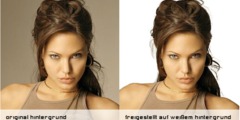Edit alpha as mask
On Tue, Sep 09, 2003 at 12:43:23PM -0700, gimp-developer-request@lists.xcf.berkeley.edu wrote:
Seems that what you want to do is better done with a layer mask, as you've
already been explained. But if you already have the alpha channel and want
to convert it to a mask, I can offer you two solutions:
1. Follow these steps:
[...]
2. Copy the following script (which uses an undocumented hack and may =
[...]
Thank you. This is exactly what I wanted. All my tries with gimp-1.3.19
trying to use the 'Alpha' channel (and not a mask) were unsuccessfull.
There is no way of painting (or for the matter pasting into) the alpha
layer. Creating mask--deleting alpha--editing mask--apply mask is what
I used (not with a script), but it is quite cumbersome, and this is why
I did post to gimp-devel: so that there may be a possibility to directly
edit the alpha channel of a layer (as there is the possibility of
directly painting onto only the blue layer, or red or green) in the
future. I certainly meant no offense.
Meanwhile, your script will serve my needs. I do very small icons, and
like to set transparency pixel by pixel.