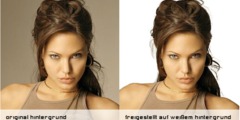Crash with Print simulation
This discussion is connected to the gimp-developer-list.gnome.org mailing list which is provided by the GIMP developers and not related to gimpusers.com.
This is a read-only list on gimpusers.com so this discussion thread is read-only, too.
| Crash with Print simulation | Elle Stone | 18 Sep 16:01 |
| Crash with Print simulation | Elle Stone | 18 Sep 17:56 |
| Crash with Print simulation | Gez | 18 Sep 17:59 |
| Crash with Print simulation | Elle Stone | 18 Sep 18:38 |
| Crash with Print simulation | Elle Stone | 18 Sep 22:37 |
Crash with Print simulation
With current GIMP from git (last updated yesterday), "Preferences/Color Management/Print simulation" is sometimes very slow to refresh the screen, even with small (900x600px) images, and will sometimes crash GIMP.
The last time I used GIMP 2.9's Print simulation was in April 2015, using LCMS 2.7, on a ten-year-old AMD Opteron computer, running Gentoo, with opencl disabled, at which point the Print simulation was "a bit" slow but very useable on images roughly 2000px by 3000px. I'm still running Gentoo, but using LCMS 2.8 from git updated about a month ago, on a new Intel i7 computer, with opencl enabled. So I'm not sure whether this is a GIMP bug, an LCMS bug, an "incompatible with current hardware" bug, a dependencies version problem, or etc.
The Color Management Preferences combination that sometimes causes a crash seems to be:
1. Open or make a floating point sRGB image with out of gamut RGB values. As an aside, out of gamut RGB values generate screenfuls of terminal messages like the following: (gimp-2.9:23822): GLib-GObject-WARNING **: value "((GimpRGB*) 0x3664030)" of type 'GimpRGB' is invalid or out of range for property 'color' of type 'GimpRGB'. These terminal messages are not usually accompanied by GIMP crashing.
2. Under "Edit/Preferences/Color Management/Print simulation profile" choose an RGB profile that is of the "LUT" type rather than a simple matrix RGB profile. The "Softproof rendering intent" doesn't matter, and it doesn't matter whether using or not using black point compensation.
3. Select "Mark out of gamut colors". This is what triggers the crash, but only when combined with 1. and 2., and even then, not always.
Here is an XCF file that triggers the crash. In the bottom layer all the colors in gamut with respect to the sRGB color gamut; in the second layer some of the colors are out of gamut: http://ninedegreesbelow.com/bug-reports/gimp29/red-green-blue-glass.xcf
I don't have any LUT RGB profiles that permit redistribution, so here are links to web pages where such profiles can be downloaded: http://www.drycreekphoto.com/icc/Profiles/IccFiles/NewYork/MPL-Chromira-Matte.icc http://media.ephotopros.com/fromex/Fromex_Fuji_Pearl.icc http://www.color.org/srgbprofiles.xalter#v4pref - choose the "sRGB v4 Preference" profile, which despite the glowing verbiage makes a truly terrible RGB working space profile, as it is a LUT profile that isn't color-balanced.
Oddly enough, this much older LUT profile doesn't seem to cause a crash: http://rpm.pbone.net/index.php3/stat/26/dist/46/size/113654/name/PhotoGamutRGB-1.0-15.3.src.rpm (extract the src, then extract the profile).
Can anyone confirm the crash and/or have any idea why GIMP is crashing?
Best regards, Elle
http://ninedegreesbelow.com Color management and free/libre photography
Crash with Print simulation
On 09/18/2015 12:01 PM, Elle Stone wrote:
The Color Management Preferences combination that sometimes causes a crash seems to be:
1. Open or make a floating point sRGB image with out of gamut RGB values. As an aside, out of gamut RGB values generate screenfuls of terminal messages like the following: (gimp-2.9:23822): GLib-GObject-WARNING **: value "((GimpRGB*) 0x3664030)" of type 'GimpRGB' is invalid or out of range for property 'color' of type 'GimpRGB'. These terminal messages are not usually accompanied by GIMP crashing.
2. Under "Edit/Preferences/Color Management/Print simulation profile" choose an RGB profile that is of the "LUT" type rather than a simple matrix RGB profile. The "Softproof rendering intent" doesn't matter, and it doesn't matter whether using or not using black point compensation.
3. Select "Mark out of gamut colors". This is what triggers the crash, but only when combined with 1. and 2., and even then, not always.
Hmm, hopefully it was implied by the post topic, but in "Edit/Preferences/Color Management" pick "Print simulation" as the "Mode of operation".
Crash with Print simulation
El vie, 18-09-2015 a las 13:56 -0400, Elle Stone escribió:
Hmm, hopefully it was implied by the post topic, but in "Edit/Preferences/Color Management" pick "Print simulation" as the "Mode
of operation".
Yes, it was clear. But now that you mention it, does the "color proof" display filter produce the same crash?
Crash with Print simulation
On 09/18/2015 01:59 PM, Gez wrote:
El vie, 18-09-2015 a las 13:56 -0400, Elle Stone escribió:
Hmm, hopefully it was implied by the post topic, but in "Edit/Preferences/Color Management" pick "Print simulation" as the "Mode
of operation".Yes, it was clear. But now that you mention it, does the "color proof" display filter produce the same crash?
The "color proof" display filter doesn't have the option to enable the LCMS gamut check to show which colors are out of gamut. So one of the three items in the combination isn't met, so the crash isn't triggered.
As an aside for anyone who doesn't already know this, when using the color proof display filter, in Preferences/Color Management the "Mode of operation" should be set to "Color Managed" or else you are double soft proofing, that is, chaining on the effects of additional soft proofing profiles. At least that's what it looks like is happening. And yes, if you use the color proof display filter AND enable "Print simulation" in Preferences, including the gamut check, then GIMP crashes.
Crash with Print simulation
The crash with Print simulation might be related to LCMS 2.8 from git. I can trigger a crash with LCMS 2.8 from git installed, and so far haven't managed to trigger a crash with LCMS 2.7 or 2.6 installed. The slowness is another issue, but that also is triggered somewhat sporadically.