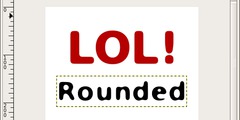Color Tools and Bump Map as Dockable Dialogs
On 11/07/14 15:38, Joseph Bupe wrote:
Hello Developers,
IMHO, the Color Tools and Bump Map should be turned into dockable dialogs
as a way of cleaning up/minimizing the number of po-up dialogs.
All color tools could appear under the same tab as icons and clicking the
icon should display corresponding details underneath. Changing
values/curves should automatically affect the image; therefore, eliminating
the need to click the image in order to access a pop-up dialog. See
attached mock-up.
For me the question is more why some tools have controls split between
the Tool options and a floating dialog. I hardly see the logic to have a
floating dialog to show me the Shear/Rotation/Scale parameters when the
Rectangle/Ellipse/Crop tools use the Tool options to display equivalent
information.
Clicking on the image is not meant to access the dialog, it actually
starts the tool on a given image, the dialog is a side effect... (of
course in single-window mode it's a bit less useful). The floating
dialog could have a meaning if it were image-oriented, i.e. if there
were one instance of the tool for each image. This also raise the
question of why we have the Tool-centric view where you cannot have a
two different tools active at the same time on two different images.