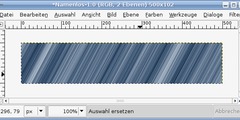GIMP and wmii
This discussion is connected to the gimp-developer-list.gnome.org mailing list which is provided by the GIMP developers and not related to gimpusers.com.
This is a read-only list on gimpusers.com so this discussion thread is read-only, too.
| GIMP and wmii | Andrew Shadura | 18 Mar 22:30 |
| GIMP and wmii | Liam R E Quin | 19 Mar 01:38 |
| GIMP and wmii | Andrew Shadura | 19 Mar 06:41 |
| GIMP and wmii | Andrew Shadura | 29 Mar 13:17 |
| GIMP and wmii | Alexandre Prokoudine | 29 Mar 13:34 |
| GIMP and wmii | Andrew Shadura | 29 Mar 13:43 |
| GIMP and wmii | Elle Stone | 29 Mar 16:10 |
| GIMP and wmii | Burnie West | 29 Mar 16:34 |
GIMP and wmii
Hello,
I'm investigating an issue with running GIMP later than 2.6 under wmii window manager. The issue occurs when GIMP is being run in the stacked tiling mode, when inactive windows are collapsed to their titlebars only, and the active one is maximised to the rest of the column (see here, for example: http://img132.imageshack.us/img132/9492/nntex.png).
The symptoms are the following. Right after the splash screen disappears, the main window is displayed maximised. The next window to appear, the layers toolbox, becomes maximised too, while main window collapses to the title. Next, one more toolbox appears, becomes maximised as well, simultaneously collapsing others to titlebars. Right then, the toolbox which appeared last, disappears, revealing the layers toolbox, which then disappears as well. The main window stays. Then sequence is repeated: layers toolbox appears, tools appear, disappear, layers disappear. This continues few times very quickly, and then stops, and no toolboxes are shown. Whenever I try to make them appear again, this repeats. I have a short video of the process, but I couldn't manage to record it with proper frame rate, so it doesn't look exactly as it is; however, if needed I may publish it.
If I switch to the different layout, when the vertical space is divided between windows, this doesn't happen.
It seems to me that toolboxes request some fixed size which is much smaller than the screen size, and when they become maximised, this size is later rejected by toolbox management code, so it tries to re-create window once more. I tried to find a place in the code I could try to debug, and, as I'm still not familiar with the code, I don't know yet where to do that. I'd be glad if someone could direct me into the right place.
P.S. We've also tried to debug the issue from the WM side; the author said it doesn't seem like a problem in the WM but in GIMP. I also think that's the case; also, this problem didn't exist in 2.6 and previous versions, so obviously something's changed in GIMP code right after.
P.P.S. Please Cc: me when replying, I'm not subscribed to the list.
WBR, Andrew
GIMP and wmii
On Mon, 2013-03-18 at 23:30 +0100, Andrew Shadura wrote:
Hello,
I'm investigating an issue with running GIMP later than 2.6 under wmii window manager. The issue occurs when GIMP is being run in the stacked tiling mode, when inactive windows are collapsed to their titlebars only, and the active one is maximised to the rest of the column (see here, for example: http://img132.imageshack.us/img132/9492/nntex.png).
If there's a GIMP visible in that screenshot I'm afraid it's not obvious to me.
It might be from your prose that running gimp in "single window mode" would address your problems, but I'm not certain, never having come across wmii before (is it related to wm2? doesn't look like it).
You might want to experiment with the settings for Window Mangement in Edit/Preferences (some or all of these might only be available in development builds of GIMP, I'm not sure).
P.S. We've also tried to debug the issue from the WM side; the author said it doesn't seem like a problem in the WM but in GIMP. I also think that's the case; also, this problem didn't exist in 2.6 and previous versions, so obviously something's changed in GIMP code right after.
I take it that this is in some sort of GNU/Linux operating environment and that you're using the GIMP 2.6 from the Linux distribution's package manager. If so, please let us know *exactly* which versions of GIMP you tried and exactly where you got them, along with the wmii version, the Linux distribution, and the version.
P.P.S. Please Cc: me when replying, I'm not subscribed to the list.
You might want to subscribe for a few days, or, alternatively, report this using the GIMP bug reporting system (Bugzilla), being careful to state expected and actual behaviour and versions of everything that might be relevant.
The primary testing platform for GIMP 2.6 was Debian GNU/Linux with GNOME 2. Are you running gnome-session and using wmii as your GNOME Window Manager?
Liam
Liam Quin - XML Activity Lead, W3C, http://www.w3.org/People/Quin/ Pictures from old books: http://fromoldbooks.org/ Ankh: irc.sorcery.net irc.gnome.org freenode/#xml
GIMP and wmii
Hello,
On Mon, 18 Mar 2013 21:38:09 -0400 Liam R E Quin wrote:
I'm investigating an issue with running GIMP later than 2.6 under wmii window manager. The issue occurs when GIMP is being run in the stacked tiling mode, when inactive windows are collapsed to their titlebars only, and the active one is maximised to the rest of the column (see here, for example:
http://img132.imageshack.us/img132/9492/nntex.png).
If there's a GIMP visible in that screenshot I'm afraid it's not obvious to me.
No, there's no GIMP there, I did link that screenshot just to demonstrate the stacked layout: if you look at that, you may notice some of the windows are collapsed. I can't currently reproduce this layout with GIMP running for aforementioned reasons.
It might be from your prose that running gimp in "single window mode" would address your problems, but I'm not certain, never having come across wmii before (is it related to wm2? doesn't look like it).
No, it doesn't. I don't like single window mode, it doesn't go well with my workflow. Also, last time I tried it has some issues, so it's way too early for it yet.
P.S. We've also tried to debug the issue from the WM side; the author said it doesn't seem like a problem in the WM but in GIMP. I also think that's the case; also, this problem didn't exist in 2.6 and previous versions, so obviously something's changed in GIMP code right after.
I take it that this is in some sort of GNU/Linux operating environment and that you're using the GIMP 2.6 from the Linux distribution's package manager. If so, please let us know *exactly* which versions of GIMP you tried and exactly where you got them, along with the wmii version, the Linux distribution, and the version.
No, I'm talking about versions of GIMP starting from 2.7.*, including GIMP 2.8.0 and 2.8.4. Basically, it seems to me, the single window mode introduction has broken the multiple window mode. It doesn't matter which exactly versions, they behave the same way. I have tried different versions, and even on clean installation of Debian wheezy it behaves the same way. The only thing which could be of some importance is GTK+ version, it's 2.24.13 currently, but I've tried previously with other 2.24.* versions with same effect.
The primary testing platform for GIMP 2.6 was Debian GNU/Linux with GNOME 2. Are you running gnome-session and using wmii as your GNOME Window Manager?
No, I don't run GNOME. It's just wmii.
WBR, Andrew
GIMP and wmii
Hello,
The symptoms are the following. Right after the splash screen disappears, the main window is displayed maximised. The next window to appear, the layers toolbox, becomes maximised too, while main window collapses to the title. Next, one more toolbox appears, becomes maximised as well, simultaneously collapsing others to titlebars. Right then, the toolbox which appeared last, disappears, revealing the layers toolbox, which then disappears as well. The main window stays. Then sequence is repeated: layers toolbox appears, tools appear, disappear, layers disappear. This continues few times very quickly, and then stops, and no toolboxes are shown. Whenever I try to make them appear again, this repeats. I have a short video of the process, but I couldn't manage to record it with proper frame rate, so it doesn't look exactly as it is; however, if needed I may publish it.
I wonder, how to understand the silence — is it that nobody knows where to look at, or that nobody is willing to cooperate? I don't ask to solve the issue, I just ask to direct me so I could try to fix it myself.
WBR, Andrew
GIMP and wmii
On Fri, Mar 29, 2013 at 5:17 PM, Andrew Shadura wrote:
I wonder, how to understand the silence
Typically lack of replies means that nobody knows a possible solution. Sorry about that :)
Alexandre Prokoudine http://libregraphicsworld.org
GIMP and wmii
Hello,
On Fri, 29 Mar 2013 17:34:39 +0400 Alexandre Prokoudine wrote:
I wonder, how to understand the silence
Typically lack of replies means that nobody knows a possible solution. Sorry about that :)
Well, as I said many times, I don't need a solution, I asked about where to look for a specific piece of code, so I don't need to study the whole source code of GIMP. I need to find the code which defines the size of toolboxes which apparently fails to react properly to oversized windows, so it withdraws the toolbox window. There are so many modules which seem to be responsible for window management, that I can't easily find what exactly every of them does.
WBR, Andrew
GIMP and wmii
This is not a response to your request for which sections of Gimp code are involved - sorry! However, wmii is a tiling window manager, meaning it wants to put all windows side by side, no overlaps, perhaps that is a clue to the behavior?
Probably no one has responded because wmii is not so commonly used as other window managers. Would you be willing to install perhaps another, non-tiling window manager (I use Icewm myself) to see if the problem persists? That would help pinpoint whether tiling per se is involved in the problem.
Also, does the odd behavior ever stop, with a resulting stable display of the windows? Can you use/have you tried single-window mode?
Elle
On 3/29/13, Andrew Shadura wrote:
Hello,
On Fri, 29 Mar 2013 17:34:39 +0400 Alexandre Prokoudine wrote:
I wonder, how to understand the silence
Typically lack of replies means that nobody knows a possible solution. Sorry about that :)
Well, as I said many times, I don't need a solution, I asked about where to look for a specific piece of code, so I don't need to study the whole source code of GIMP. I need to find the code which defines the size of toolboxes which apparently fails to react properly to oversized windows, so it withdraws the toolbox window. There are so many modules which seem to be responsible for window management, that I can't easily find what exactly every of them does.
-- WBR, Andrew
http://ninedegreesbelow.com - articles on open source digital photography
GIMP and wmii
On 03/29/2013 09:10 AM, Elle Stone wrote:
This is not a response to your request for which sections of Gimp code are involved - sorry! However, wmii is a tiling window manager, meaning it wants to put all windows side by side, no overlaps, perhaps that is a clue to the behavior?
Probably no one has responded because wmii is not so commonly used as other window managers. Would you be willing to install perhaps another, non-tiling window manager (I use Icewm myself) to see if the problem persists? That would help pinpoint whether tiling per se is involved in the problem.
Also, does the odd behavior ever stop, with a resulting stable display of the windows? Can you use/have you tried single-window mode?
Elle
I hved a similar problem with my dual-screen setup - the way I work around it is to switch to single-window mode and then switch back to multiple window mode, which I normally use.
On 3/29/13, Andrew Shadura wrote:
Hello,
On Fri, 29 Mar 2013 17:34:39 +0400 Alexandre Prokoudine wrote:
I wonder, how to understand the silence
Typically lack of replies means that nobody knows a possible solution. Sorry about that :)
Well, as I said many times, I don't need a solution, I asked about where to look for a specific piece of code, so I don't need to study the whole source code of GIMP. I need to find the code which defines the size of toolboxes which apparently fails to react properly to oversized windows, so it withdraws the toolbox window. There are so many modules which seem to be responsible for window management, that I can't easily find what exactly every of them does.
-- WBR, Andrew