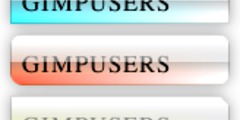wilber in the toolbar
This discussion is connected to the gimp-developer-list.gnome.org mailing list which is provided by the GIMP developers and not related to gimpusers.com.
This is a read-only list on gimpusers.com so this discussion thread is read-only, too.
| wilber in the toolbar | Alexandre Prokoudine | 12 May 08:02 |
| wilber in the toolbar | Tobias Jakobs | 12 May 08:45 |
| wilber in the toolbar | gfxuser | 12 May 09:21 |
| wilber in the toolbar | Alexandre Prokoudine | 12 May 09:51 |
| wilber in the toolbar | peter sikking | 12 May 10:17 |
| wilber in the toolbar | SorinN | 12 May 12:47 |
| wilber in the toolbar | peter sikking | 12 May 13:41 |
| wilber in the toolbar | gfxuser | 12 May 15:35 |
| wilber in the toolbar | peter sikking | 12 May 17:16 |
| wilber in the toolbar | Liam R E Quin | 12 May 15:52 |
| wilber in the toolbar | peter sikking | 12 May 17:06 |
| wilber in the toolbar | Liam R E Quin | 12 May 18:41 |
| wilber in the toolbar | Liam R E Quin | 12 May 18:42 |
| wilber in the toolbar | SorinN | 12 May 16:04 |
| wilber in the toolbar | gg | 12 May 16:37 |
| wilber in the toolbar | Guillermo Espertino (Gez) | 12 May 19:14 |
| wilber in the toolbar | Alexandre Prokoudine | 12 May 20:10 |
| wilber in the toolbar | Liam R E Quin | 13 May 05:22 |
| wilber in the toolbar | peter sikking | 13 May 14:51 |
| wilber in the toolbar | gfxuser | 12 May 10:36 |
| wilber in the toolbar | gg | 12 May 11:55 |
| wilber in the toolbar | Cristian Secară | 12 May 13:29 |
| wilber in the toolbar | SorinN | 12 May 13:50 |
| wilber in the toolbar | Michael Natterer | 12 May 15:56 |
| wilber in the toolbar | Kevin Cozens | 12 May 21:00 |
| wilber in the toolbar | gfxuser | 13 May 06:33 |
| wilber in the toolbar | Guillermo Espertino (Gez) | 13 May 19:11 |
wilber in the toolbar
Hi,
AFAIK, our reasoning for presenting tools' options in a vertically oriented dockable dialog in the sidebar is that we care about vertical space.
If we do care about it, is there a reason we add a Wilber logo to the top of the toolbar? I've been hearing questions how to remove it for a couple of years already, and that tells me that users also care about vertical space.
Opinions?
Alexandre Prokoudine http://libregraphicsworld.org
wilber in the toolbar
Hi Alexandre
On Sat, May 12, 2012 at 10:02 AM, Alexandre Prokoudine wrote:
... is there a reason we add a Wilber logo to the top of the toolbar?
AFAIK, the Wilber is a hint, that you can drag and drop files in this window, to open this image. This makes the UI consistent with the "No Image Window".
Regards,
Tobias
wilber in the toolbar
Am 12.05.12 10:02, schrieb Alexandre Prokoudine:
Hi,
AFAIK, our reasoning for presenting tools' options in a vertically oriented dockable dialog in the sidebar is that we care about vertical space.
If we do care about it, is there a reason we add a Wilber logo to the top of the toolbar? I've been hearing questions how to remove it for a couple of years already, and that tells me that users also care about vertical space.
Opinions?
Alexandre Prokoudine http://libregraphicsworld.org
_______________________________________________ gimp-developer-list mailing list
gimp-developer-list@gnome.org
http://mail.gnome.org/mailman/listinfo/gimp-developer-list
Hi Alexandre,
IMO the Wilber logo is currently not obsolete. Its purpose is to drag
and drop files on it to open them in GIMP. This can also be done by
dragging files onto the canvas. But AFAIK this only works with an empty
canvas.
The technical easiest way to get more vertical space would be an option
in Preferences/Toolbox/Appearance to show the Wilber logo. This would
also match the product vision (' GIMP is user-configurable to automate
repetitive tasks').
Another space saving solution: the 'Images' dialog could be made a drag
and drop target and have an one click option to always stick in the
foreground. Dragging an image into the dialogs empty space or an icon in
its bottom bar would open the image. Dragging an image onto another
image in the dialog would open it as a new layer. This had the following
advantages for the users:
- they could then minimize the GIMPs main window(s) and toolbar to get
more space on the screen
- they would still have a drag and drop target in the foreground
wherever they want
- they would be able to open an image with just one click into the
'Images' dialog
I think, GIMP usage should be made as easy as possible, to get rid of its long-year bad 'GIMP is too complicated'-image.
Best regards,
grafxuser
wilber in the toolbar
On Sat, May 12, 2012 at 1:21 PM, gfxuser wrote:
IMO the Wilber logo is currently not obsolete. Its purpose is to drag and drop files on it to open them in GIMP.
Oh?
1) I can't see how the logo is a hint that things can be dropped on it. It looks more like a branding element. Maybe I'm missing some important cultural experience?
2) You absolutely don't need the logo to drop things top open. The whole toolbox's area works that way.
Another space saving solution: the 'Images' dialog could be made a drag and drop target
It was never even avalable by default, and it's not something people use a lot, as far as I can tell. Im not sure that making it a target will work.
Alexandre Prokoudine http://libregraphicsworld.org
wilber in the toolbar
guys,
the answer is yes, yes, yes.
yes, wilber in the toolbox is suppose to help remember that it is a drag + drop area for opening files (as new document). does it (and the n-i-w) have a tooltip for it?
yes, it is also a bit of branding. wilber is watching you. (btw, if someone wants to implement that on date == friday the 13th wilber's eyes follow the mouse pointer all the time, like good old xeyes, then be my guest)
yes, it eats space. one row of toolbox icons, all the time. I can see how users want that space back for something else. a setting in toolbox configuration to switch it off? fine with me.
--ps
founder + principal interaction architect man + machine interface works
http://blog.mmiworks.net: on interaction architecture
wilber in the toolbar
Alexandre Prokoudine wrote:
I can't see how the logo is a hint that things can be dropped on it. It looks more like a branding element.
That's my impression, too. Maybe it's dedicated to those, who forgot that they're currently using GIMP Of course they can also be reminded of this by a repeatedly popping up message 'You're using GIMP!' with a xeyed GIMP logo, for those who like it
2) You absolutely don't need the logo to drop things top open. The whole toolbox's area works that way.
Nice news! I didn't know this.
Another space saving solution: the 'Images' dialog could be made a drag and drop target
It was never even avalable by default, and it's not something people use a lot, as far as I can tell. Im not sure that making it a target will work.
I use the docked image dialog a lot as a vertical space saving alternative to the 'Show image selection' listbox. IMO it would be useful to even more people with the suggestions I wrote.
Best regards, grafxuser
wilber in the toolbar
On 05/12/12 12:36, gfxuser wrote:
2) You absolutely don't need the logo to drop things top open. The whole toolbox's area works that way.
Nice news! I didn't know this.
So this bar is only there to host a dumb logo, it is a total waste of space in an environment where space is a premium.
Perhaps GIMP could make better use of the space. We don't need this sort of cheesy marketing trick (whether of not it rolls it's eye's on Pres. Obama's birthday or whatever).
Users do need more space.
IMHO ;)
/gg
wilber in the toolbar
mr. Sikking;
"drop images" text message would me more efficient and explicit
or probably an icon representing the drag and drop action...
Wilber itself has nothing to do with the fact of "remembering the drag and drop" ..it's just a branding sign for me is ok - I like it there but : - a new user will not be informed about the functionality we talk about - an old GIMP user ...know that already
for meis ok as is (I have no points against it) - but talking about usability ...a clean message or a representative icon for that functionality would do a better informal job.
2012/5/12 peter sikking
guys,
the answer is yes, yes, yes.
yes, wilber in the toolbox is suppose to help remember that it is a drag + drop area for opening files (as new document). does it (and the n-i-w) have a tooltip for it?
yes, it is also a bit of branding. wilber is watching you. (btw, if someone wants to implement that on date == friday the 13th wilber's eyes follow the mouse pointer all the time, like good old xeyes, then be my guest)
yes, it eats space. one row of toolbox icons, all the time. I can see how users want that space back for something else. a setting in toolbox configuration to switch it off? fine with me.
--ps
founder + principal interaction architect man + machine interface works
http://blog.mmiworks.net: on interaction architecture
_______________________________________________ gimp-developer-list mailing list
gimp-developer-list@gnome.org
http://mail.gnome.org/mailman/listinfo/gimp-developer-list
wilber in the toolbar
În data de Sat, 12 May 2012 12:02:31 +0400, Alexandre Prokoudine a scris:
AFAIK, our reasoning for presenting tools' options in a vertically oriented dockable dialog in the sidebar is that we care about vertical space.
If we do care about it, is there a reason we add a Wilber logo to the top of the toolbar? I've been hearing questions how to remove it for a couple of years already, and that tells me that users also care about vertical space.
This is one of the first thing I remove after "modern" GIMP install. The reason for the lite Wilber logo comes from the past, something like version 2.4 or 2.2, when the toolbox had no toolbar, or a different toolbar type, or something (I can not remember exactly).
(to remove, at least on Windows, simply just uncomment and chage to
"no" the existing line
# (toolbox-wilber yes)
from the C:\Program Files\GIMP 2\etc\gimp\2.0\gimprc file)
Cristi
wilber in the toolbar
SorinN wrote:
"drop images" text message would me more efficient and explicit or probably an icon representing the drag and drop action...
now that would be really annoying, looking at that 40 hours a week, every week of the year, no?
Wilber itself has nothing to do with the fact of "remembering the drag and drop" ..it's just a branding sign for me is ok - I like it there but : - a new user will not be informed about the functionality we talk about - an old GIMP user ...know that already
we are talking about a shortcut here. first of all the normal, highly findable (of not a bit boring) way is to use the File->Open menu item. nifty shortcuts like this are documented in the manual, and shared on the internet.
for meis ok as is (I have no points against it) - but talking about usability ...a clean message or a representative icon for that functionality would do a better informal job.
well, usability is a lot more than what can do people find out in the first 5 minutes (ease of learning). GIMP is designed for other goals: speed of use, the freedom to create, etc.
--ps
founder + principal interaction architect man + machine interface works
http://blog.mmiworks.net: on interaction architecture
gimp-developer-list mailing list gimp-developer-list@gnome.org http://mail.gnome.org/mailman/listinfo/gimp-developer-list
wilber in the toolbar
Cristi just pointed me to think that probably users can have this option in preferences. I mean to keep the Wilber or to hide Wilber for more vertical space in Toolbox
I will not remove Wilber ;) I promise but some users in need for vertical space will appreciate this option.
personal note : for me Wilber represent a victory sign. (...against the domination of proprietary, outdated but still gamekeeper standards - wow - sound like a class struggle declamation ;) )
on the serious side > before CS4, GIMP was superior in many aspects to
Photoshop
I remember when I presented GIMP to my DTP colleagues few years ago.
Today most of them still use GIMP for masking - then Photoshop or
Illustrator to assembly the print or for further manipulations.
2012/5/12 Cristian Secară
În data de Sat, 12 May 2012 12:02:31 +0400, Alexandre Prokoudine a scris:
AFAIK, our reasoning for presenting tools' options in a vertically oriented dockable dialog in the sidebar is that we care about vertical space.
If we do care about it, is there a reason we add a Wilber logo to the top of the toolbar? I've been hearing questions how to remove it for a couple of years already, and that tells me that users also care about vertical space.
This is one of the first thing I remove after "modern" GIMP install. The reason for the lite Wilber logo comes from the past, something like version 2.4 or 2.2, when the toolbox had no toolbar, or a different toolbar type, or something (I can not remember exactly).
(to remove, at least on Windows, simply just uncomment and chage to "no" the existing line
# (toolbox-wilber yes)
from the C:\Program Files\GIMP 2\etc\gimp\2.0\gimprc file)Cristi
-- Cristian Secară
http://www.secarica.ro
_______________________________________________ gimp-developer-list mailing list
gimp-developer-list@gnome.org
http://mail.gnome.org/mailman/listinfo/gimp-developer-list
--
Nemes Ioan Sorin
wilber in the toolbar
peter sikking wrote:
well, usability is a lot more than what can do people find out in the first 5 minutes (ease of learning). GIMP is designed for other goals: speed of use, the freedom to create, etc.
Hi Peter,
can you explain this in more detail, please? I'm honestly interested and like to understand the backgrounds of the GIMP UI discussions a bit more.
Thanks, grafxuser
gimp-developer-list mailing list gimp-developer-list@gnome.org http://mail.gnome.org/mailman/listinfo/gimp-developer-list
wilber in the toolbar
On Sat, 2012-05-12 at 15:41 +0200, peter sikking wrote:
SorinN wrote:
"drop images" text message would me more efficient and explicit or probably an icon representing the drag and drop action...
now that would be really annoying, looking at that 40 hours a week, every week of the year, no?
A gtk+ drop target might be a better approach.
It might be fun to have a giant wilber as background to the toolbox, but I don't know how distracting it'd be.
Liam
wilber in the toolbar
OMG not again :)
1. Wilber is cute 2. If you don't like Wilber, add (toolbox-wilber no) to gimprc
Regards, --mitch
On Sat, 2012-05-12 at 12:02 +0400, Alexandre Prokoudine wrote:
Hi,
AFAIK, our reasoning for presenting tools' options in a vertically oriented dockable dialog in the sidebar is that we care about vertical space.
If we do care about it, is there a reason we add a Wilber logo to the top of the toolbar? I've been hearing questions how to remove it for a couple of years already, and that tells me that users also care about vertical space.
Opinions?
Alexandre Prokoudine http://libregraphicsworld.org
_______________________________________________ gimp-developer-list mailing list
gimp-developer-list@gnome.org
http://mail.gnome.org/mailman/listinfo/gimp-developer-list
wilber in the toolbar
"well, usability is a lot more than ‘what can do people find out in the first 5 minutes’ (ease of learning). GIMP is designed for other goals: speed of use, the freedom to create, etc."
strange, I was thinking that this topic was related to UI usability of course speed of use has nothing to do with that icon and freedom to create also ...
I will keep Wilber there - probably because I think is fancy, probably
because mean something to me
but I am one in a million
probably the other side of the million think in favor of vertical usable space
..de gustibus probably an option in preferences will solve this problem forever one million less me will put out the icon, me not - so we just get million of happy peoples.
so my opinion is for the option to choose enable / disable Wilber icon in preferences
2012/5/12 peter sikking :
SorinN wrote:
"drop images" text message would me more efficient and explicit or probably an icon representing the drag and drop action...
now that would be really annoying, looking at that 40 hours a week, every week of the year, no?
Wilber itself has nothing to do with the fact of "remembering the drag and drop" ..it's just a branding sign for me is ok - I like it there but : - a new user will not be informed about the functionality we talk about - an old GIMP user ...know that already
we are talking about a shortcut here. first of all the normal, highly findable (of not a bit boring) way is to use the File->Open menu item. nifty shortcuts like this are documented in the manual, and shared on the internet.
for meis ok as is (I have no points against it) - but talking about usability ...a clean message or a representative icon for that functionality would do a better informal job.
well, usability is a lot more than ‘what can do people find out in the first 5 minutes’ (ease of learning). GIMP is designed for other goals: speed of use, the freedom to create, etc.
--ps
founder + principal interaction architect man + machine interface works
http://blog.mmiworks.net: on interaction architecture
_______________________________________________ gimp-developer-list mailing list
gimp-developer-list@gnome.org
http://mail.gnome.org/mailman/listinfo/gimp-developer-list
wilber in the toolbar
On 05/12/12 18:04, SorinN wrote:
..de gustibus
probably an option in preferences will solve this problem forever one million less me will put out the icon, me not - so we just get million of happy peoples.so my opinion is for the option to choose enable / disable Wilber icon in preferences
on that basis , the way to have million of happy peoples is to have it off by default, since most people will never be aware of the option and you (and mitch ;) ) are and can turn it on and cuddle him / she / it, or whatever it is you do.
The rest of the world gets some useful space.
As the in-house GUI expert , I'm rather surprised you don't see that as the priority too. But if you have "attachment" there's probably no harm in you liking it.
/gg
wilber in the toolbar
Liam wrote:
"drop images" text message would me more efficient and explicit or probably an icon representing the drag and drop action...
now that would be really annoying, looking at that 40 hours a week, every week of the year, no?
A gtk+ drop target might be a better approach.
is that a standard widget? I have trouble googling it.
--ps
founder + principal interaction architect man + machine interface works
http://blog.mmiworks.net: on interaction architecture
wilber in the toolbar
gfxuser wrote:
peter sikking wrote:
well, usability is a lot more than what can do people find out in the first 5 minutes (ease of learning). GIMP is designed for other goals: speed of use, the freedom to create, etc.
can you explain this in more detail, please? I'm honestly interested and like to understand the backgrounds of the GIMP UI discussions a bit more.
your question is general enough that the answer could grow textbook size. narrowing it down could give am chance to answer it.
meanwhile, I did find an old blog post that may go into what you want to know:
(watch out that the top-10 list that it segues into is heavily outdated and superseded; not useful to start discussions about that anymore)
--ps
founder + principal interaction architect man + machine interface works
http://blog.mmiworks.net: on interaction architecture
gimp-developer-list mailing list gimp-developer-list@gnome.org http://mail.gnome.org/mailman/listinfo/gimp-developer-list
wilber in the toolbar
On Sat, 2012-05-12 at 19:06 +0200, peter sikking wrote: [...]
A gtk+ drop target might be a better approach.
is that a standard widget? I have trouble googling it.
No, I am sorry, I was overly laconic. You are standing in my sunlight.
I was trying to suggest that gtk+ could add a new widget, a drop target - and perhaps also a drag source. Then there would be an explicit affordance rather than a hint.
But I have just come from Hamburg, where many things are explicit that elsewhere are only hinted at :-)
Liam
wilber in the toolbar
On Sat, 2012-05-12 at 19:06 +0200, peter sikking wrote: [...]
A gtk+ drop target might be a better approach.
is that a standard widget? I have trouble googling it.
No, I am sorry, I was overly laconic. You are standing in my sunlight.
I was trying to suggest that gtk+ could add a new widget, a drop target - and perhaps also a drag source. Then there would be an explicit affordance rather than a hint.
But I have just come from Hamburg, where many things are explicit that elsewhere are only hinted at :-)
Liam
Liam Quin - XML Activity Lead, W3C, http://www.w3.org/People/Quin/ Pictures from old books: http://fromoldbooks.org/
wilber in the toolbar
I think it would be nice if that portion with willber is revealed with
some sort of highlight when the user drags an importable file over the
toolbar. That would give a hint without using the space permanently.
Wilber by itself doesn't communicate the behavior, so users who didn't
read about it will only know that dragging and dropping works by...
dragging and dropping.
Making it visible when users drag a file over the toolbar will
communicate that they can also drop it.
Currently it only works as a reminder, but you have to know about it to
use it.
Gez.
wilber in the toolbar
On Sat, May 12, 2012 at 11:14 PM, Guillermo Espertino (Gez) wrote:
Wilber by itself doesn't communicate the behavior, so users who didn't read about it will only know that dragging and dropping works by... dragging and dropping.
That was exactly my point. I'm sorry it caused such an uproar, but at least I didn't suggest renaming GIMP :)
Alexandre Prokoudine http://libregraphicsworld.org
wilber in the toolbar
On 12-05-12 04:02 AM, Alexandre Prokoudine wrote:
If we do care about it, is there a reason we add a Wilber logo to the top of the toolbar?
As Tobias mentioned it is a drag and drop target area. There is a tooltip that pops up if you point at the area long enough with the mouse. The logo in there does nothing to make you think it is anything but decoration. A different icon or some text might be more useful (IIRC, there was some text in there at one time).
I'd forgotten it was there as I turned it off some time after that area appeared as I never use drag and drop with GIMP. I just tried dragging images to the image window when no image was open and the only image type I could drag was a PNG file. If I try to drag a JPG file I get a GIMP Message box popping up saying that the open failed due to "Unknown file type".
When this was discussed on IRC some time after the change had been made and some people were commenting/complaining about the "waste of space" the response was to add a line to the gimprc file. The idea of making it configurable via Preferences was rejected back then due to something along the line of not wanting to add yet another option to an already long list of options.
Perhaps it is time to have another think about whether there should be a configurable option to turn on/off the DnD target area. I don't think we should expect users who want to turn it off to have to find and edit their gimprc file.
wilber in the toolbar
On Sat, 2012-05-12 at 18:37 +0200, gg wrote: [to SorinN]
As the in-house GUI expert , I'm rather surprised you don't see that as the priority too. But if you have "attachment" there's probably no harm in you liking it.
Useability does not operate in a vacuum - branding is part of the user experience.
Useable is aslo not always the same as "immediately comfortable."
Please, let's not attack people. It's really only a few pixels, and if that's such a major issue I'd expect a bigger focus on more efficient use of space in the docks and the file chooser dialogue. Power users can turn wilber off, and I more often hear requests for a toolbar (which would use up as much or more space!) than for how to turn off wilber from newcomers to the gimp. Perhaps this is because Photoshop and Illustrator also use the same space for branding.
I do think that if gtk had an explicit "drop files here" widget, maybe like the one Sun and AT&T experimented with some 15 years ago (theirs also had a "drag out from here" button that changed when the document was non-empty) then the demands on Wilber might change, both in the toolbox and in the no-image-window, but such a drag widget would need to be used elsewhere, e.g in the gnome text editor, file manager, etc. The useability studies at the time were very promising.
Best,
Liam
wilber in the toolbar
On 12.05.12 11:00 pm, Kevin Cozens wrote:
When this was discussed on IRC some time after the change had been made and some people were commenting/complaining about the "waste of space" the response was to add a line to the gimprc file. The idea of making it configurable via Preferences was rejected back then due to something along the line of not wanting to add yet another option to an already long list of options.
Perhaps it is time to have another think about whether there should be a configurable option to turn on/off the DnD target area. I don't think we should expect users who want to turn it off to have to find and edit their gimprc file.
Full ack. IMO the best place for this configurable option is in Preferences/Toolbox/Appearance. It would not be too much to have a 4th checkbox there. AFAIK things get too complicated for users if there were at least 7 or 8 options. A more consistent way would be to integrate all these options into the tools configuration list below. By now users can turn options on/off by two different ways on the same panel: the well-known checkboxes and the clickable eyes. Having all these options in the 'clickable eyes' list would be more consistent. A cutting line could then clarify the difference between tools and the rest (color selector, active brush/pattern/gradient, active image, DnD area):
Drag and Drop area
Color selector
Active brush/pattern/gradient
Active Image
-----------------
Rectangle select
and so on...
or let the users decide on their own, on which position of the toolbox they want to have the rest.
BTW: Is the single window mode meant to be turned on and off so very often, that this option has to be easily accessible in the 'Windows' menu? If not, there's enough space in the Preferences/Window Management panel...
Best regards,
grafxuser
wilber in the toolbar
On May 13, 2012, at 7:22, Liam R E Quin wrote some very wise words:
Useability does not operate in a vacuum - branding is part of the user experience.
Useable is aslo not always the same as "immediately comfortable."
Please, let's not attack people.
for which I am grateful.
also Liam is right about that the dropping areas (toolbox and n-i-w) can use some feedback when files are dragged over them. this could be as simple as swapping fg and bg colors.
I do think that if gtk had an explicit "drop files here" widget, maybe like the one Sun and AT&T experimented with some 15 years ago (theirs also had a "drag out from here" button that changed when the document was non-empty) then the demands on Wilber might change, both in the toolbox and in the no-image-window, but such a drag widget would need to be used elsewhere, e.g in the gnome text editor, file manager, etc. The useability studies at the time were very promising.
I was thinking of the same SUN widget, I used an editor a lot that had that little receiving stamp widget.
that is also the reason that I maintain that the whole toolbox needs to be the drop target. it is simply both faster and securer to use, simply a much bigger target. yes, at the cost of ease of learning.
--ps
founder + principal interaction architect man + machine interface works
http://blog.mmiworks.net: on interaction architecture
wilber in the toolbar
I don't know if this kind of things are good or bad for interaction, but what if a label saying "drop files here to open" is placed over Wilber when the pointer is over the toolbox and that text disappears for good after the user drops an image for the first time? Even wilber can disappear after that and only appear when users drag images over the bar (this time without text)
That would give branding and usage hints at the beginning, and would give vertical space back after users learn about the feature.
However, I think it's worth to mention that what is eating a lot of
space is having the toolbar with the tool options below, not wilber.
That makes that panel necessarily wide and leaves less vertical space
for both.
The first thing I do on fresh GIMP installs is moving the tool options
to the dockable pane on the right, and making the toolbox 2 columns
wide. In that case having wilber on the top of the toolbox doesn't
matter, since you have plenty space to add all the icons you want to the
toolbar and it still fits the height.
Gez.