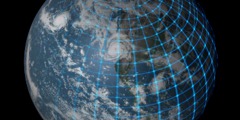suggestion for new versions of GIMP
This discussion is connected to the gimp-developer-list.gnome.org mailing list which is provided by the GIMP developers and not related to gimpusers.com.
This is a read-only list on gimpusers.com so this discussion thread is read-only, too.
suggestion for new versions of GIMP
the comments I am getting from some yahoo answers when GIMP is suggested are basically laughter, and that photoshop should be had instead.
probably one of the most glaring things missing which serious users are missing are REALLY DECENT Camera RAW format tools and conversions for all the camera that have it - especially hasselblads. just make sure that when you have your adjustments, they are properly organized. make it really easy to use.
some of the things I like about photoshop like Vibrance and some of its adjustments seem to be missing in GIMP (or people just don't know what those things are called, or they just don't work the same). I don't know if you can add that functionality in GIMP or not.
in fact, make GIMP really easy to use, and powerful.
make animation part of the package instead of a separate piece. some of us are losing out.
make menu items intuitive. File,create for doing scanners is not intuitive. File,Scanners or File,Acquire is easy to understand.
adobe photoshop filters (Mac or PC) should be built in. people should have to install a plugin. GIMP without photoshop filters is practically useless. such as alien skin's eye candy... (I think the company name could be changed)
GIMP should be powerful.
photoshop already has optional OpenGL 3d capability... not to mention you can photo a room and it can count items on a picture and measure items in a room and give you room dimensions.
like I said, people laugh at GIMP...
so... what is GIMP trying to be?
-------------
Jim Michaels
jmichae3@yahoo.com
JimM@JimsComputerRepairandWebDesign.com
http://JimsComputerRepairandWebDesign.com
http://JesusnJim.com (my personal site, has software)
---
Computer memory measurements, SSD measurements, microsoft disk size measurements (note: they will say GB or MB or KB or TB when it is not!):
[KiB] [MiB] [GiB] [TiB]
[2^10B=1,024B=1KiB]
[2^20B=1,048,576B=1MiB]
[2^30B=1,073,741,824B=1GiB]
[2^40B=1,099,511,627,776B=1TiB]
hard disk industry disk size measurements:
[KB] [MB] [GB] [TB]
[10^3B=1,000B=1KB]
[10^6B=1,000,000B=1MB]
[10^9B=1,000,000,000B=1GB]
[10^12B=1,000,000,000,000B=1TB]
suggestion for new versions of GIMP
I am a fan of GIMP. I was thinking, when we get shortcut keys for all
operations in the menu. Please add this also as a user request.
Thank you,
Chandana
On Thu, Nov 24, 2011 at 2:50 PM, Jim Michaels wrote:
the comments I am getting from some yahoo answers when GIMP is suggested are basically laughter, and that photoshop should be had instead.
probably one of the most glaring things missing which serious users are missing are REALLY DECENT Camera RAW format tools and conversions for all the camera that have it - especially hasselblads. just make sure that when you have your adjustments, they are properly organized. make it really easy to use.
some of the things I like about photoshop like Vibrance and some of its adjustments seem to be missing in GIMP (or people just don't know what those things are called, or they just don't work the same). I don't know if you can add that functionality in GIMP or not.
in fact, make GIMP really easy to use, and powerful.
make animation part of the package instead of a separate piece. some of us are losing out.
make menu items intuitive. File,create for doing scanners is not intuitive. File,Scanners or File,Acquire is easy to understand.
adobe photoshop filters (Mac or PC) should be built in. people should have to install a plugin. GIMP without photoshop filters is practically useless. such as alien skin's eye candy... (I think the company name could be changed)
GIMP should be powerful.
photoshop already has optional OpenGL 3d capability... not to mention you can photo a room and it can count items on a picture and measure items in a room and give you room dimensions.
like I said, people laugh at GIMP...
so... what is GIMP trying to be?
------------- Jim Michaels
jmichae3@yahoo.com
JimM@JimsComputerRepairandWebDesign.com http://JimsComputerRepairandWebDesign.com http://JesusnJim.com (my personal site, has software) ---
Computer memory measurements, SSD measurements, microsoft disk size measurements (note: they will say GB or MB or KB or TB when it is not!): [KiB] [MiB] [GiB] [TiB]
[2^10B=1,024B=1KiB]
[2^20B=1,048,576B=1MiB]
[2^30B=1,073,741,824B=1GiB]
[2^40B=1,099,511,627,776B=1TiB]
hard disk industry disk size measurements: [KB] [MB] [GB] [TB]
[10^3B=1,000B=1KB]
[10^6B=1,000,000B=1MB]
[10^9B=1,000,000,000B=1GB]
[10^12B=1,000,000,000,000B=1TB]_______________________________________________ gimp-developer-list mailing list
gimp-developer-list@gnome.org
http://mail.gnome.org/mailman/listinfo/gimp-developer-list
suggestion for new versions of GIMP
Oh god, we're really in trouble. :-S Yahoo! Answers is laughing at us? I learnt where babby formed from that informative site.
suggestion for new versions of GIMP
On Thu, Nov 24, 2011 at 1:20 PM, Jim Michaels wrote:
probably one of the most glaring things missing which serious users are missing are REALLY DECENT Camera RAW format tools and conversions for all the camera that have it - especially hasselblads.
suggestion for new versions of GIMP
Jim Michaels, looks like what you want its to use Photoshop instead of GIMP. If you dont want to be part of the solution, you are part of the problem.
GIMP is not photoshop, and my opinion is that you need to spend more time, as you did in photosho, with GIMP to get used to this program witch again, IT'S NOT PHOTOSHOP.
Thanks for your opinion and maybe its a good time to start learning some
programming ;)
Love,
Emilio Marí Coppola
2011/11/24 Alexandre Prokoudine
On Thu, Nov 24, 2011 at 1:20 PM, Jim Michaels wrote:
probably one of the most glaring things missing which serious users are missing are REALLY DECENT Camera RAW format tools and conversions for all the camera that have it - especially hasselblads. just make sure that
when
you have your adjustments, they are properly organized. make it really
easy
to use.
Please use darktable
some of the things I like about photoshop like Vibrance and some of its adjustments seem to be missing in GIMP (or people just don't know what
those
things are called, or they just don't work the same). I don't know if
you
can add that functionality in GIMP or not.
Please use darktable
GIMP without photoshop filters is practically useless.
This is highly questionable.
such as alien skin's eye candy...
Please learn to use wavelets
photoshop already has optional OpenGL 3d capability...
Good for them
not to mention you can photo a room and it can count items on a picture
and
measure items in a room and give you room dimensions.
That's how many uses in percents? 0.001%?
so... what is GIMP trying to be?
Itself :)
Alexandre Prokoudine http://libregraphicsworld.org
_______________________________________________ gimp-developer-list mailing list
gimp-developer-list@gnome.org
http://mail.gnome.org/mailman/listinfo/gimp-developer-list
suggestion for new versions of GIMP
These experts are laughing at GIMP? http://answers.yahoo.com/question/index?qid=20060923202508AAKhUd3
Luckily enought they didn't mention something about the name. They would be LTAO and that would be really, really bad.
Now seriously: If you have real needs in your everyday work that can't
be addressed with GIMP, its plugins/scripts and other apps used in
conjunction with GIMP, you're welcome to suggest features or
enhancements to current tools.
But please, first make sure those features (or equivalent ones) aren't
available in GIMP and don't use other applications as a reference.
Focus on the need, a workflow and the desired result.
Some plugins in other applications are usually a combination of basic
filters and tasks that are available in any decent image manipulation
software. If you understand how it works, you can reproduce it, and if
you can reproduce it you can create a script or at least tell someone
who can create a script how it should work.
Free software is about that, and certainly not about copying
commercial applications and filters.
If you need photoshop tools, photoshop filters and you can't use
anything but photoshop workflows, maybe you're better with photoshop.
You have to pay for it and you don't have the chance to suggest
features or report bugs like here, but that's how it works and you
have to live with that. It's up to you ;-)
suggestion for new versions of GIMP
From: gespertino@gmail.com
Date: Thu, 24 Nov 2011 13:22:35 -0300 To: gimp-developer-list@gnome.org
Subject: Re: [Gimp-developer] suggestion for new versions of GIMPBut please, first make sure those features (or equivalent ones) aren't available in GIMP and don't use other applications as a reference.
This is so very true about GIMP, a lot of beginner-level requests for new features are already included in GIMP, you just have to know what GIMP calls it and where to find it. As an example, take Chandana's earlier comment:
I am a fan of GIMP. I was thinking, when we get shortcut keys for all
operations in the menu. Please add this also as a user request.
Thank you,
Chandana
Don't like GIMP's preset shortcut keys? Change Them! Go to the "Edit" menu and open the "Keyboard Shortcuts" screen:
http://docs.gimp.org/2.6/en/gimp-concepts-shortcuts.html
You can assign keyboard shortcuts to any and every option in any menu, to the toolbox items, and a dozen more context-specific functions that don't even have menu or toolbox equivalents in the first place (one of my favorites: assigning shortcuts to increase/decrease your brush scalar -- I set mine to the - and = keys)
In fact, under GIMP's main preferences you can also try the "Dynamic keyboard shortcuts" option:
http://docs.gimp.org/2.6/en/gimp-pimping.html#gimp-prefs-interface
Which allows you to create and change keyboard shortcuts at any time just by hovering your mouse over the desired option and pressing whatever shortcut you want it to have. This is a really powerful feature to know about, even though it's also somewhat risky (you don't want to accidentally mess up a keyboard shortcut you wanted for something else!)
So, Chandana's user request already exists ... in a sense. You don't have to wait for the GIMP team to do something when you already have the means to do it yourself, and all you need to learn is what and how.
Both GIMP and Photoshop have relatively high learning curves and they operate using different concepts. But once you've actually used one or the other for awhile things get much easier.
-- Stratadrake
strata_ranger@hotmail.com
--------------------
Numbers may not lie, but neither do they tell the whole truth.
suggestion for new versions of GIMP
I use both gimp and photoshop and find it questionable that anyone laugh at GIMP.
If they do so you have to question why? I feel they have little knowlege
of image manipulation programs if they belittle GIMP and don't recogise
its' greatest strengths.
-simple layout of menus
-the best selection tools I've used (I feel like I'm suffering when I have
to use photoshop)
- covers the most important photoshop use cases (bar high end photography
needs)
-much more that I take for granted
I know so much more is coming in the next release that is amazing, more visibly planned. Soon enough they are targetting high bit depth image processing which many use as reason to only give a cursory glance at GIMPs strengths.
More than this, there is no illusion amongst the developers of GIMP where its strength and weaknesses lie.
I could easily write a blog post stating why I feel GIMP is in position to be a better program than photoshop for most people in ten years time. Summarised it would be: It's focus is smaller and targetted to what counts, as such the number of developer hours required is reduced sub stantially and the quality increases dramatically. On 24/11/2011 8:20 PM, "Jim Michaels" wrote:
the comments I am getting from some yahoo answers when GIMP is suggested are basically laughter, and that photoshop should be had instead.
probably one of the most glaring things missing which serious users are missing are REALLY DECENT Camera RAW format tools and conversions for all the camera that have it - especially hasselblads. just make sure that when you have your adjustments, they are properly organized. make it really easy to use.
some of the things I like about photoshop like Vibrance and some of its adjustments seem to be missing in GIMP (or people just don't know what those things are called, or they just don't work the same). I don't know if you can add that functionality in GIMP or not.
in fact, make GIMP really easy to use, and powerful.
make animation part of the package instead of a separate piece. some of us are losing out.
make menu items intuitive. File,create for doing scanners is not intuitive. File,Scanners or File,Acquire is easy to understand.
adobe photoshop filters (Mac or PC) should be built in. people should have to install a plugin. GIMP without photoshop filters is practically useless. such as alien skin's eye candy... (I think the company name could be changed)
GIMP should be powerful.
photoshop already has optional OpenGL 3d capability... not to mention you can photo a room and it can count items on a picture and measure items in a room and give you room dimensions.
like I said, people laugh at GIMP...
so... what is GIMP trying to be?
------------- Jim Michaels
jmichae3@yahoo.com
JimM@JimsComputerRepairandWebDesign.com http://JimsComputerRepairandWebDesign.com http://JesusnJim.com (my personal site, has software) ---
Computer memory measurements, SSD measurements, microsoft disk size measurements (note: they will say GB or MB or KB or TB when it is not!): [KiB] [MiB] [GiB] [TiB]
[2^10B=1,024B=1KiB]
[2^20B=1,048,576B=1MiB]
[2^30B=1,073,741,824B=1GiB]
[2^40B=1,099,511,627,776B=1TiB]
hard disk industry disk size measurements: [KB] [MB] [GB] [TB]
[10^3B=1,000B=1KB]
[10^6B=1,000,000B=1MB]
[10^9B=1,000,000,000B=1GB]
[10^12B=1,000,000,000,000B=1TB]_______________________________________________ gimp-developer-list mailing list
gimp-developer-list@gnome.org
http://mail.gnome.org/mailman/listinfo/gimp-developer-list
suggestion for new versions of GIMP
Am 26.11.2011 18:33, schrieb Richard Gitschlag:
[snip shortened to what i wanted to respond]
You can assign keyboard shortcuts to any and every option in any menu, to the toolbox items, and a dozen more context-specific functions that don't even have menu or toolbox equivalents in the first place (one of my favorites: assigning shortcuts to increase/decrease your brush scalar -- I set mine to the - and = keys)
Same goes for me. I changed even more shortcuts. I assigned two keys to scale the brush ("." and "-" in my case), but also for brush rotation and strength. Comes very handy if you don't use a pressure sensitive drawing pad. The only things that could be improved for this type of option is the sensitivity. It should accelerate if pressed longer and the value is bound to a ranged property. The sliders should also not be able to steal the focus. I often need to change the brush size in greater amounts. Pressing and holding the shortcuts takes to long, so i adjust it roughly inside the menu. But the slider has now the focus and if i press "." or "-" then it is written as an value instead of changing the brush. Maybe the focus for sliders should react the same way like the sliders in Blender do? They don't steal the focus as long you don't really use it enter to enter a number/value.
nya~
suggestion for new versions of GIMP
Hi!
> > I am a fan of GIMP. I was thinking, when we get shortcut keys for all
> operations in the menu. Please add this also as a user request.
> > Thank you,
> > Chandana
>
> Don't like GIMP's preset shortcut keys? Change Them! Go to the "Edit"
> menu and open the "Keyboard Shortcuts" screen:
I think it's more a call for some specific defaults than for ability to edit keyboard shortcuts.
> Both GIMP and Photoshop have relatively high learning curves and they > operate using different concepts.
Don't take it as a challenge, but I was wondering for some time where these concepts really differ (from the user point of view).
Bless thebodzio
suggestion for new versions of GIMP
Hi!
I use both gimp and photoshop and find it questionable that anyone laugh at GIMP.
>
If they do so you have to question why? I feel they have little knowlege of image manipulation programs if they belittle GIMP and don't recogise its' greatest strengths.
suggestion for new versions of GIMP
2011/11/27 Bogdan Szczurek :
suggestion for new versions of GIMP
Date: Sun, 27 Nov 2011 10:20:08 +0100 From: tobias.oelgarte@googlemail.com To: gimp-developer-list@gnome.org
Subject: Re: [Gimp-developer] suggestion for new versions of GIMPMaybe the focus
for sliders should react the same way like the sliders in Blender do? They don't steal the focus as long you don't really
use it to enter a number/value.
More like, if you type something that the focused control doesn't fly as valid input, it automatically passes that keystroke event to the "parent" event handler. So if your focus is on the slider's text box, number keys will input numbers to the box, other keys pass through and can be recognized as general shortcut keys. (A long time ago when I toyed around with some VB6 I remember configuring one app to have the main form window handle all keypress events so I could make centralized, context-sensitive decisions about when a keypress was to be interpreted as text input or as a key shortcut)
This is one of my longstanding minor gripes about GIMP myself -- many of the keyboard shortcuts only work when the current Image window has focus, and if something else has snagged the focus then the user ends up doing a double-take as the shortcut doesn't appear to be working "at all".
Date: Sun, 27 Nov 2011 11:33:10 +0100 From: thebodzio@gmail.com
To: gimp-developer-list@gnome.org
Subject: Re: [Gimp-developer] suggestion for new versions of GIMPI think it's more a call for some specific defaults than for ability to edit keyboard shortcuts.
I can agree with that. I have some preferred shortcuts of my own which are not the default in GIMP, but definitely work better for me personally.
Don't take it as a challenge, but I was wondering for some time where these concepts really differ (from the user point of view).Non-destructive Adjustment Layers, for one (not present as of 2.6, but planned and coming). The last time I used a Photoshop it seemed like all color/brightness adjustments could only be done via Layers, which was a major stumbling block for me because I couldn't find any way to do those same adjustments directly upon the layer.
Date: Sun, 27 Nov 2011 14:35:04 +0100 From: thebodzio@gmail.com
To: gimp-developer-list@gnome.org
Subject: Re: [Gimp-developer] suggestion for new versions of GIMPI could easily write a blog post stating why I feel GIMP is in position
to be a better program than photoshop for most people in ten years time.
Summarised it would be: It's focus is smaller and targetted to what
counts,
This "narrow focus" is a double edged blade. And, as for what "counts"
it's highly subjective matter.
Indeed, very much so. I have to roll my eyes every time I hear the "free software does not 'compete' with commercial software" argument getting rolled out in a discussion because it does. At least terms of its general capabilities because otherwise there is no reason for users to want the free option to begin with. Even so, users also end up making "squeaky wheel" comparisons about the little subtleties that don't affect its overall capabilities, but nonetheless differ between products.
Like one thing I currently wish for: Grouping the Brushes lists by 'brush family', very analogous to the idea of grouping fonts by font family.
-- Stratadrake
strata_ranger@hotmail.com
--------------------
Numbers may not lie, but neither do they tell the whole truth.
suggestion for new versions of GIMP
A little note: when I write RGB, I mean a general set of all RGB spaces (the RGBs if you will :)). The same goes to CMYK
suggestion for new versions of GIMP
Hi!
I think it's more a call for some specific defaults than for ability to edit keyboard shortcuts.
I can agree with that. I have some preferred shortcuts of my own which are not the default in GIMP, but definitely work better for me personally.
Personal shortcuts are a nice thing, but sensible default shortcuts are just as good.
Don't take it as a challenge, but I was wondering for some time where these concepts really differ (from the user point of view).
Non-destructive Adjustment Layers, for one (not present as of 2.6, but planned and coming). The last time I used a Photoshop it seemed like all color/brightness adjustments could only be done via Layers, which was a major stumbling block for me because I couldn't find any way to do those same adjustments directly upon the layer.
I'm not sure if I can understand you correctly but Ps have them too.
Gee
suggestion for new versions of GIMP
I appreciate the time you spent writing your email, however I ferl you've completely misunderstood what I said.
As I want to be understood I'll simplify.
I feel anyone who laughs at GIMP has not taken the time to voice themselves clearly or simply have little understanding of what they are saying. It's a matter of not having the experience to distinguish the greys from the black and white.
I feel your lack of appreciation of the points I made doesn't reflect in any way on the argument I was making, more so on your personal preferences.
I also feel the it's highly subjective argument lends more weight to my argument. Yes it's highly subjective as such anyone who dumps on GIMP without taking into consideration other peoples needs I feel are lacking perspective.
Also as a counter to all your points, I noted GIMP as being capable of being clearly the better app for MOST people in 10 years, not today.
Summary of summary: people lack appreciation of whats here today and also lack vision as to what GIMP could be and is heading towards. On 28/11/2011 12:34 AM, "Bogdan Szczurek" wrote:
Hi!
I use both gimp and photoshop and find it questionable that anyone laugh at GIMP.
If they do so you have to question why? I feel they have little knowlege of image manipulation programs if they belittle GIMP and don't recogise its' greatest strengths.
…or they miss some vital functionalities like I do. Higher bit depths or
built-in raw handling are not really the case for me here. What is? Proper CMYK, Lab and multichannel support. These can be provided by recent architectural changes, but I adhere to the current status quo. Without it, it's hard to think seriously about GIMP in publishing industry.
-simple layout of menus
IMHO it's quite relative thing. Besides, to be effective in everyday
work, you have to use keyboard shortcuts extensively and cut navigating the menus to the minimum. Also, menu layout convenient in one specific use can be painful to work with in another.
-the best selection tools I've used (I feel like I'm suffering when I have to use photoshop)
It depends what rows your boat. I personally use quick mask/masks almost
exclusively, caring a little about "automatic" selection (in my experience such tools work best when used in functionality showcase movies ;>), so choice GIMP-way/Photoshop-way doesn't really make a difference.
- covers the most important photoshop use cases (bar high end photography needs)
It's hard to say which use cases are most important. It strongly depends
on the area of application.
-much more that I take for granted
I know so much more is coming in the next release that is amazing, more visibly planned. Soon enough they are targetting high bit depth image processing which many use as reason to only give a cursory glance at GIMPs strengths.
More than this, there is no illusion amongst the developers of GIMP where its strength and weaknesses lie.
I could easily write a blog post stating why I feel GIMP is in position to be a better program than photoshop for most people in ten years time. Summarised it would be: It's focus is smaller and targetted to what counts,
This "narrow focus" is a double edged blade. And, as for what "counts"
it's highly subjective matter.
as such the number of developer hours required is reduced sub stantially and the quality increases dramatically.
Bless
thebodzio_______________________________________________ gimp-developer-list mailing list
gimp-developer-list@gnome.org
http://mail.gnome.org/mailman/listinfo/gimp-developer-list
suggestion for new versions of GIMP
2011/11/27 Bogdan Szczurek :
In my opinion, it's not only a habit. I think better thing to say would be: print industry is more often _tolerating_ RGB. I think it's because of quite reasonable conversion profiles to CMYK and because more, and more often, different content creators (clients) provide materials in RGB. I think they do so partly because Adobe is trying to convince people that they can create a document in e.g. InDy and publish the same document as an ebook in epub, website, flash movie and whatnot by one click. All of the same quality. I say: BS :). Why? Because of some lowest common denominator, about which later :). Document prepared for print will be most probably impaired when forcibly cast to e.g. web space :).
Last year I attended to the most important trade show of the argentinian print industry invited by the most renowned institution of pre-press training in Argentina, and they didn't seem to "tolerate" Late Binding as the dumb little brother. Late binding is an alternative workflow that is gaining acceptance, as valid as early binding (of course, with its advantages and disadvantages, just like the other)
Try to create webpage layout in
Photoshop, use it's facilities to export it to HTML + images and ask a good webdesigner what he thinks about this code :). Granted it'll look right in browser, but it won't change a fact that the code is a total trash. But I digress :)
Why would I do that? I use GIMP :-p Seriously: any decent web designer wouldn't use PS and slices. That's indeed a set of tools for the lowest common denominator.
I agree, most of the time, relying on good RGB profile for conversion to CMYK is sufficient. But there are times when it's better to modify CMYK values manually (of course in the same workspace as printhouse's). Example: in dark areas of photos one could wish to add a bit of warm tint to places already printed with a 100% black. You _can_ do it by creating your own profile but you'd have to test it with your printer. I also had to cope, a couple of times, with some blues or reds in photos converted from RGB to CMYK. In RGB
suggestion for new versions of GIMP
we went rather off-topic, didn't we?
Sorry!
suggestion for new versions of GIMP
In my opinion, it's not only a habit. I think better thing to say would be: print industry is more often _tolerating_ RGB. I think it's because of quite reasonable conversion profiles to CMYK and because more, and more often, different content creators (clients) provide materials in RGB. I think they do so partly because Adobe is trying to convince people that they can create a document in e.g. InDy and publish the same document as an ebook in epub, website, flash movie and whatnot by one click. All of the same quality. I say: BS :). Why? Because of some lowest common denominator, about which later :). Document prepared for print will be most probably impaired when forcibly cast to e.g. web space :).
Last year I attended to the most important trade show of the argentinian print industry invited by the most renowned institution of pre-press training in Argentina, and they didn't seem to "tolerate" Late Binding as the dumb little brother.
That's interesting. Not "yea
suggestion for new versions of GIMP
W dniu 11-11-28 03:47, gespertino@gmail.com pisze:
we went rather off-topic, didn't we?
Sorry!
Yup! We did :]
I say: it was worth it :)
suggestion for new versions of GIMP
The last one, I promess!
2011/11/28 Bogdan Szczurek :
Keeping RGB using colors that fit inside the gamuts of all the devices involved for the essential colors (for instance branding colors) give you a good balance of color preservation and color reliability.
That "common gamut" is one example of lowest common denominator I meant.
I don't agree. it's an example of knowing your outputs and acting in consecuence choosing the best combination available to minimize errors.
I don't think it's necessary to sacrifice the color richness of a photography to the lowest common denominator for every intended output, and afaik that's what you do when switch your assets to CMYK at the beginning of the pipe.
I switch them "at the end" leaving "sources" intact (it proved to be right way many times).
I also use that method many times. That's what I know as "Intermediate
Binding" and I agree that most of times it's the safest choice. Best
of both worlds.
And intermediate binding is more or less possible with GIMP (using
Separate+ or CMYKtool).
I proposed some time ago some enhancements to Separate+ to address
specific examples like the one you pointed out (rich black) and other
specific situations where primaries end up used more or less like spot
channels.
I agree there's a sort of gap there in late binding.
I did some tests sendind the same files to different providers both in RGB and CMYK to see what happened. Comparing the samples I find RGB more even accross providers.
So, RGB images were reproduced more consistently?
Yes, they did. I guess I can blame the poor CM skills of the people
who printed the samples, but it was a real world case and RGB gave
better results when the provider asked for generic profiles instead of
sending a custom profile.
I guess that having a custom profile I would have received pretty much
the same sending RGB or CMYK.
Gez.
P.s.: It was worth it, indeed. ;-)