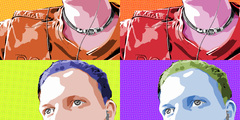May be very useful for who does photo-montages a option to "resurrect" erased or "cleared pixels, to correct badly cropped details that often are noticed only to late for a UNDO
May sound something magic but is trivial to implement, and since is not based on UNDO may be applied also on already closed images, or even to pre-cut images as png "renders" found on the Web.
Limit is that will work only with layers or images with alpha channel..in this case NOT a painful limit since obviously cuts for photomontages are all saved without stripping the alpha
THERE IS ALREADY a Filter, more exactly a MathMAp code that may do on all the layer ,or even on selected part of the layer,
(see here;
http://groups.google.com/group/mathmap/browse_thread/thread/e798e80f753b3d1f?hl=en message number 2)
but would be a useful option for the eraser, and maybe even for other brush tools
Concept, is trivial :
the eraser (or a brush tool) if used with "resurrect Erased/cleared" option (if used at 100% opacity ) will modify where applied only the A of RGBA without changing other RGB data, and that will "resurrect" deleted pixel since their color info are still there, only their opacity is changed
Should be not hard to implement
About the obvious objection:
"As Gimp has no reason to modify color info of invisible pixels,
Gimp filters and tools have no reason to preserve them "
That is true but in practice, when working with photomontages , clear or erase is very often the last operation done before saving , so most of the times will work,more is intuitive guess when it may not work, or not perfectly
(= if filter or tool where applied also to the transparent pixels after erasing or clearing )
And from a similar, apparently magic feature (as far i know not present in other image editors)can't be expected 100% success, a big success may be that work very often...and will look as magic to many users
magic and useful, in my opinion