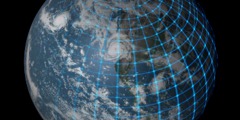make pdf
This discussion is connected to the gimp-docs-list.gnome.org mailing list which is provided by the GIMP developers and not related to gimpusers.com.
This is a read-only list on gimpusers.com so this discussion thread is read-only, too.
| make pdf | julien | 03 Mar 21:19 |
| make pdf | Ulf-D. Ehlert | 04 Mar 20:44 |
| make pdf | julien | 05 Mar 07:49 |
| make pdf | Ulf-D. Ehlert | 05 Mar 21:21 |
| make pdf | julien | 20 Mar 07:30 |
| make pdf | Ulf-D. Ehlert | 20 Mar 20:23 |
| make pdf | Ulf-D. Ehlert | 22 Mar 19:09 |
make pdf
Hi,
make pdf ALL_LINGUAS=en
...
*** Copying images (en) ...
*** Making PDF (en) ...
Traceback (most recent call last):
File "/usr/bin/dblatex", line 10, in
from dbtexmf.dblatex import dblatex
ImportError: No module named dbtexmf.dblatex
dblatex-0.2.7 is installed, and I have dbtexmf in /usr/lib64/python2.5/site-packages/
What can I do to resolve this problem?
Julien
make pdf
julien (Dienstag, 3. März 2009, 21:19):
make pdf ALL_LINGUAS=en
...
*** Copying images (en) ...
*** Making PDF (en) ...
Traceback (most recent call last):
File "/usr/bin/dblatex", line 10, in from dbtexmf.dblatex import dblatex ImportError: No module named dbtexmf.dblatexdblatex-0.2.7 is installed, and I have dbtexmf in /usr/lib64/python2.5/site-packages/
What can I do to resolve this problem?
If /usr/lib64/python2.5/site-packages/dbtexmf/dblatex exists, check if python -c "import sys; print sys.path" contains '/usr/lib64/python2.5/site-packages'.
Ulf
make pdf
Hi,
Here is what I get:
python -c "import sys; print sys.path" ['', '/usr/lib/python25.zip', '/usr/lib/python2.5', '/usr/lib/python2.5/plat-linux2', '/usr/lib/python2.5/lib-tk', '/usr/lib/python2.5/lib-dynload', '/usr/lib/python2.5/site-packages', '/usr/lib/python2.5/site-packages/Numeric', '/usr/lib/python2.5/site-packages/PIL', '/usr/lib/python2.5/site-packages/gtk-2.0', '/usr/local/lib/python2.5/site-packages']
lib instead of lib64... What can I do now?
Thank you for your help,
Julien
make pdf ALL_LINGUAS=en
...
*** Copying images (en) ...
*** Making PDF (en) ...
Traceback (most recent call last):
File "/usr/bin/dblatex", line 10, in from dbtexmf.dblatex import dblatex ImportError: No module named dbtexmf.dblatexdblatex-0.2.7 is installed, and I have dbtexmf in /usr/lib64/python2.5/site-packages/
What can I do to resolve this problem?
If /usr/lib64/python2.5/site-packages/dbtexmf/dblatex exists, check if python -c "import sys; print sys.path" contains '/usr/lib64/python2.5/site-packages'.
Ulf
------------------------------------------------------------------------
make pdf
julien (Donnerstag, 5. März 2009, 07:49):
python -c "import sys; print sys.path" ['', '/usr/lib/python25.zip', '/usr/lib/python2.5', '/usr/lib/python2.5/plat-linux2', '/usr/lib/python2.5/lib-tk', '/usr/lib/python2.5/lib-dynload', '/usr/lib/python2.5/site-packages', '/usr/lib/python2.5/site-packages/Numeric', '/usr/lib/python2.5/site-packages/PIL', '/usr/lib/python2.5/site-packages/gtk-2.0', '/usr/local/lib/python2.5/site-packages']
lib instead of lib64...
Weird, python and dblatex assume different lib directories... Just curious: which distribution is this? What's your processor? Where did you get the dblatex package from?
What can I do now?
The simple solution is to create a link from one of the directories to
the dbtexmf directory, e.g.
/usr/local/lib/python2.5/site-packages/dbtexmf ->
/usr/lib64/python2.5/site-packages/dbtexmf
But IMHO it's better to set and export the appropriate environment
variable to tell python where to search for modules:
bash$ export PYTHONPATH=/usr/lib64/python2.5/site-packages
(assuming that PYTHONPATH is empy),
verify it:
bash$ python -c "import sys; print sys.path"
Then make sure that this variable is always set when you login, e.g. by
adding to ~/.bash_profile, ~/.bash_login, or ~/.profile (assuming your
login shell is bash):
if [ -d /usr/lib64/python2.5/site-packages ]; then
if [ -z "$PYTHONPATH" ]; then
PYTHONPATH=/usr/lib64/python2.5/site-packages
else
PYTHONPATH="$PYTHONPATH:/usr/lib64/python2.5/site-packages"
fi
export PYTHONPATH
fi
If (you are using openSUSE and) there's a directory /etc/profile.d you can add a file dblatex.sh containing the above code to /etc/profile.d/ instead.
Bye,
Ulf
make pdf
Hi,
Then make sure that this variable is always set when you login, e.g. by adding to ~/.bash_profile, ~/.bash_login, or ~/.profile (assuming your login shell is bash):
if [ -d /usr/lib64/python2.5/site-packages ]; then if [ -z "$PYTHONPATH" ]; then
PYTHONPATH=/usr/lib64/python2.5/site-packages else
PYTHONPATH="$PYTHONPATH:/usr/lib64/python2.5/site-packages" fi
export PYTHONPATH
fiIf (you are using openSUSE and) there's a directory /etc/profile.d you can add a file dblatex.sh containing the above code to /etc/profile.d/ instead.
Thank you. I included this script in /etc/profile.d/ and I can start "make pdf" now.
But I get other problems. Here are my attempts for pdf-en and pdf-de:
~/SVN-commit/trunk> make pdf-en
*** Copying images (en) ...
*** Making PDF (en) ...
Build the listings...
xsltproc --xinclude -o /tmp/tmp0fNRxl/listings.xml --param current.dir
'/home/julien/SVN-commit/trunk/src'
/usr/share/dblatex/xsl/common/mklistings.xsl
/home/julien/SVN-commit/trunk/src/gimp.xml
xsltproc --xinclude -o gimp.rtex --param current.dir '/home/julien/SVN-commit/trunk/src' --param listings.xml '/tmp/tmp0fNRxl/listings.xml' custom.xsl /home/julien/SVN-commit/trunk/src/gimp.xml
XSLT stylesheets DocBook - LaTeX 2e (0.2.7) ===================================================
... A long list of not found images (I have these images in
xml/en/images)...
Image 'images/glossary/antialias.png' not found
Image 'images/glossary/bezier-curve.png' not found
Image 'images/using/path-with-anchors.png' not found
Image 'images/glossary/color-model-subtractive.png' not found
Image 'images/glossary/feather.png' not found
Missing character ˈ
Missing character ə
Image 'images/glossary/tool-opt-increment.png' not found
Image 'images/glossary/tool-opt-nonincrement.png' not found
Image 'images/dialogs/layers_overview.png' not found
Image 'images/dialogs/layers_example.png' not found
Image 'images/glossary/color-model-additive.png' not found
Image 'images/glossary/colorcircle.png' not found
Image 'images/using/24-refreshed-look.png' not found
Image 'images/using/24-scalable-brushes.png' not found
Image 'images/using/24-selection-tools.png' not found
Image 'images/using/24-color-management.png' not found
Image 'images/using/bugzilla-page.png' not found
Build gimp.pdf
no support found for fontenc
no support found for inputenc
no support found for fancybox
built-in module makeidx registered
no support found for docbook
no support found for unicode
built-in module bibtopic registered
built-in module pdftex registered
building additional files...
checking if compiling is necessary...
the output file doesn't exist
pdflatex -interaction=batchmode gimp_tmp.tex
This is pdfTeX, Version 3.141592-1.40.3 (Web2C 7.5.6)
entering extended mode
pdflatex failed
Error: pdflatex compilation failed
make: *** [pdf/en/gimp.pdf] Error 1
~/SVN-commit/trunk> make pdf-de
POT] pot/gimp.pot
[PO] po/de/gimp.po
67 messages translated, 243 messages not translated.
[XML] xml/de/gimp.xml
*** Copying images (de) ...
*** Making PDF (de) ...
Build the listings...
xsltproc --xinclude -o /tmp/tmpGojkuj/listings.xml --param current.dir
'/home/julien/SVN-commit/trunk/xml/de'
/usr/share/dblatex/xsl/common/mklistings.xsl
/home/julien/SVN-commit/trunk/xml/de/gimp.xml
...................................
XSLT stylesheets DocBook - LaTeX 2e (0.2.7)
===================================================
Processing Bibliography
Output Mode: all
Processing Bibliography - Bibliodiv
Processing Bibliography - Bibliodiv
Missing character 최
Missing character 지
Missing character 희
Missing character 蔡
Missing character 芊
Missing character 杨
Missing character 红
Image '../images/toolbox/stock-tool-bucket-fill-22.png' not found
Image 'images/toolbox/tool-options-Blur/Sharpen.png' not found
Image 'images/toolbox/stock-move-16.png' not found
Image '../images/filters/examples/voronoi.png' not found
Image 'images/filters/examples/round-corners-rad15.png' not found
Build gimp.pdf
no support found for fontenc
no support found for inputenc
no support found for fancybox
built-in module makeidx registered
no support found for babel
no support found for docbook
no support found for unicode
built-in module bibtopic registered
built-in module pdftex registered
building additional files...
checking if compiling is necessary...
the output file doesn't exist
pdflatex -interaction=batchmode gimp_tmp.tex
This is pdfTeX, Version 3.141592-1.40.3 (Web2C 7.5.6)
entering extended mode
libpng warning: Ignoring attempt to set cHRM RGB triangle with zero area
libpng warning: Ignoring attempt to set cHRM RGB triangle with zero area
libpng warning: Ignoring attempt to set cHRM RGB triangle with zero area
libpng warning: Ignoring attempt to set cHRM RGB triangle with zero area
libpng warning: Ignoring attempt to set cHRM RGB triangle with zero area
libpng warning: Ignoring attempt to set cHRM RGB triangle with zero area
libpng warning: Ignoring attempt to set cHRM RGB triangle with zero area
libpng warning: Ignoring attempt to set cHRM RGB triangle with zero area
...........................
libpng warning: Ignoring attempt to set cHRM RGB triangle with zero area
libpng warning: Ignoring attempt to set cHRM RGB triangle with zero area
pdflatex failed
gimp_tmp.tex:176: Unknown graphics extension: .6-empty-image-window.png.
gimp_tmp.tex:176: leading text: }{}
gimp_tmp.tex:198: Unknown graphics extension: .6-scroll-beyond-border.png.
gimp_tmp.tex:198: leading text: }{}
gimp_tmp.tex:251: Unknown graphics extension: .6-new-free-select-tool.png.
gimp_tmp.tex:251: leading text: }{}
gimp_tmp.tex:266: Unknown graphics extension: .6-brush-dynamics.jpg.
gimp_tmp.tex:266: leading text: }{}
gimp_tmp.tex:290: Unknown graphics extension: .6-text-tool.png.
gimp_tmp.tex:290: leading text: }{}
gimp_tmp.tex:305: Unknown graphics extension: .6-rectangle-handles.png.
gimp_tmp.tex:305: leading text: }{}
gimp_tmp.tex:412: Unknown graphics extension: .6-experimental-gegl-tool.png.
gimp_tmp.tex:412: leading text: }{}
gimp_tmp.tex:7844: Unknown graphics extension: .6-new-free-select-tool.png.
gimp_tmp.tex:7844: leading text: }{}
Error: pdflatex compilation failed
make: *** [pdf/de/gimp.pdf] Error 1
What can I do?
Julien
make pdf
Hi Julien,
julien (Freitag, 20. März 2009, 07:30):
But I get other problems. Here are my attempts for pdf-en and pdf-de:
~/SVN-commit/trunk> make pdf-en *** Copying images (en) ...
*** Making PDF (en) ...
[...]
... A long list of not found images (I have these images in xml/en/images)...
Same here. Seems that there are some problems with the links in xml/en (a dblatex bug?). I will try to find out what's going on. Maybe we have to copy the xml files instead of symlinking.
~/SVN-commit/trunk> make pdf-de
POT] pot/gimp.pot
[PO] po/de/gimp.po
67 messages translated, 243 messages not translated. [XML] xml/de/gimp.xml
*** Copying images (de) ...
*** Making PDF (de) ...
[...]
Image '../images/toolbox/stock-tool-bucket-fill-22.png' not found Image 'images/toolbox/tool-options-Blur/Sharpen.png' not found Image 'images/toolbox/stock-move-16.png' not found Image '../images/filters/examples/voronoi.png' not found
Missing images starting with '../images' come from wrong image references in the po files. (When I changed the images references from "../imges/..." to "images/...", I wasn't aware of the fact that some translations contained references too...)
You will find those translations with grep -nrE --exclude='.svn' '\.\./images' po/fr and have to update the msgstr.
"tool-options-Blur/Sharpen.png" is a broken link (obviously a find-and-replace error), I've fixed this; "stock-move-16.png" is indeed missing.
gimp_tmp.tex:176: Unknown graphics extension: .6-empty-image-window.png. gimp_tmp.tex:176: leading text: }{}
[...]
These are new errors. Since making pdf worked for me a few weeks ago, I tried to remove theses files (images/C/using/2.6-*) and was able to build PDF (de) then.
So this looks like a dblatex bug. Rename these files (e.g. remove "2.6-") and try it again. If this works, change the files in the SVN repository as well.
Bye,
Ulf
make pdf
Ulf-D. Ehlert (Freitag, 20. März 2009, 20:23):
julien (Freitag, 20. März 2009, 07:30):
~/SVN-commit/trunk> make pdf-en
*** Copying images (en) ...
*** Making PDF (en) ...[...]
... A long list of not found images (I have these images in xml/en/images)...
Same here. Seems that there are some problems with the links in xml/en (a dblatex bug?). I will try to find out what's going on. Maybe we have to copy the xml files instead of symlinking.
Ok, dblatex dereferences our symlinks in xml/en and uses the "realpath()", which is "src/..." rather that "xml/en/...", so it can't find the image files.
I've changed the Makefiles to copy the xml src files instead of making links.
Try
"make xml-en",
this should remove the symlinks and then copy the source files. If it
doesn't work, try
"rm -rf xml/en"
first.
Ulf