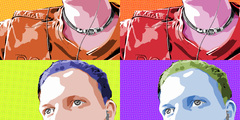make the layer name still
On Monday 03 November 2008, Martin Nordholts wrote:
ryrych@gmail.com wrote:
hi guys and girls :)
As far as we know the name, we still have to scroll the slider to reach
it. So what is my purpose? Could we add another shortcut to make the
layer name still? For example right button click. It would make my life
easier. :)
Hi!
Edit -> Preferences -> Tool Options -> Move Tool, Set layer or path as
active
Then you can select layers with the Move Tool.
Actually, this is the only sane way of working with GIMP at all.
I can't really understand why the default behavior had changed to the current
one (not keeping the picked layer). Probably it was a matter of mimicking
the main proprietary similar program once again.
And even then, at the time of the change, I remember restoring the "classic"
behavior as a tool option, and this was later changed from a tool option to
a tool preference, and got hidden deep in the preferences dialog where it
can't be found by anyone, unless one ask the developers thenselves (like it
just happened).
I remeber the excuse for hidding it in preferences was nto to "polutte" the
tool options with many options. Right now, I have there:
Move tool: 4 lines worth of options.
Blend tool: 8 lines in the tool options
Bucket fill: 15 lines in the tool options!!!
(move tool would bump to merely 6 six lines of widgets with the option for
the "keep selected layer" there in plain view of everyone).
Anyone feeling like reconsidering this, unless we get layer groupign and a
completley new way of getting to layers on gimp 2.8 ?
js
->
BR,
Martin