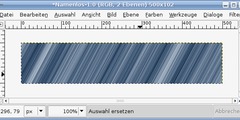Automatically save curves file
This discussion is connected to the gimp-developer-list.gnome.org mailing list which is provided by the GIMP developers and not related to gimpusers.com.
This is a read-only list on gimpusers.com so this discussion thread is read-only, too.
| Automatically save curves file | Kent Tenney | 02 Oct 19:04 |
| Automatically save curves file | Joao S. O. Bueno | 03 Oct 00:43 |
| Automatically save curves file | Kent Tenney | 03 Oct 15:44 |
| Automatically save curves file | Kent Tenney | 03 Oct 22:11 |
| Automatically save curves file | Sven Neumann | 03 Oct 23:43 |
| Automatically save curves file | saulgoode@flashingtwelve.brickfilms.com | 04 Oct 02:01 |
| Automatically save curves file | Kent Tenney | 04 Oct 13:17 |
| Automatically save curves file | David Gowers | 04 Oct 15:06 |
| Automatically save curves file | Kent Tenney | 04 Oct 16:50 |
| Automatically save curves file | David Gowers | 05 Oct 01:15 |
| Automatically save curves file | Kent Tenney | 05 Oct 02:52 |
Automatically save curves file
Howdy,
I ask this every couple years, the release of 2.6 seems like a time to have another go.
In my digital camera file prep workflow, the only step which I can't script is the color tweaking. Each file needs the curves adjusted manually.
I want the curves file automatically saved for each file I prepare, creating files something like:
curves/autogen/dscn9999.jpg.crv
Then I could script the making of a new version of that image, applying those curves to the original. I can then script the required resampling, format conversion or whatever else the latest requirement is.
Since I'm lazy I don't want to go through the clicking and typing required to do this manually.
Just curious, is it any easier for a Python programmer to do this in 2.6 than in 2.4?
Thanks,
Kent
Automatically save curves file
On Thursday 02 October 2008, Kent Tenney wrote:
Howdy,
I ask this every couple years, the release of 2.6 seems like a time to have another go.
In my digital camera file prep workflow, the only step which I can't script is the color tweaking. Each file needs the curves adjusted manually.
I want the curves file automatically saved for each file I prepare, creating files something like:
curves/autogen/dscn9999.jpg.crv
Then I could script the making of a new version of that image, applying those curves to the original. I can then script the required resampling, format conversion or whatever else the latest requirement is.
Since I'm lazy I don't want to go through the clicking and typing required to do this manually.
Just curious, is it any easier for a Python programmer to do this in 2.6 than in 2.4?
Not yet -
unfortunatelly.
Save for the documentation - Lars began working on the python docs. for the GSOC and we should complete it over the forecoming weeks - then at least you will have documentation.
But also as part of this project we plan to change - for the easier - a lot otf things in doing python plug-ins for gimp 2.8.
As for the curves: they are now auto-saved when applied, but with a time stamp, instead of filename. You will jwut have to fetch teh saved file and agregate it to your image somehow.
That said, mail me any specific need you have towards saving curves and and applied saved curves files form python scripts - it is likely we could have some utility fucntions to do this in the next version.
js ->
Thanks,
Kent
Automatically save curves file
On Thu, Oct 2, 2008 at 5:43 PM, Joao S. O. Bueno wrote:
On Thursday 02 October 2008, Kent Tenney wrote:
Howdy,
I ask this every couple years, the release of 2.6 seems like a time to have another go.
In my digital camera file prep workflow, the only step which I can't script is the color tweaking. Each file needs the curves adjusted manually.
I want the curves file automatically saved for each file I prepare, creating files something like:
curves/autogen/dscn9999.jpg.crv
Then I could script the making of a new version of that image, applying those curves to the original. I can then script the required resampling, format conversion or whatever else the latest requirement is.
Since I'm lazy I don't want to go through the clicking and typing required to do this manually.
Just curious, is it any easier for a Python programmer to do this in 2.6 than in 2.4?
Not yet -
unfortunatelly.Save for the documentation - Lars began working on the python docs. for the GSOC and we should complete it over the forecoming weeks - then at least you will have documentation.
But also as part of this project we plan to change - for the easier - a lot otf things in doing python plug-ins for gimp 2.8.
As for the curves: they are now auto-saved when applied,
Really?
WooFreakinHoo!
but with a time
stamp, instead of filename. You will jwut have to fetch teh saved file and agregate it to your image somehow.
Right, no problem.
Thanks Very Much, Kent
That said, mail me any specific need you have towards saving curves and and applied saved curves files form python scripts - it is likely we could have some utility fucntions to do this in the next version.
js ->
Thanks,
Kent
Automatically save curves file
On Thu, Oct 2, 2008 at 5:43 PM, Joao S. O. Bueno wrote:
On Thursday 02 October 2008, Kent Tenney wrote:
Howdy,
I ask this every couple years, the release of 2.6 seems like a time to have another go.
In my digital camera file prep workflow, the only step which I can't script is the color tweaking. Each file needs the curves adjusted manually.
I want the curves file automatically saved for each file I prepare, creating files something like:
curves/autogen/dscn9999.jpg.crv
Then I could script the making of a new version of that image, applying those curves to the original. I can then script the required resampling, format conversion or whatever else the latest requirement is.
Since I'm lazy I don't want to go through the clicking and typing required to do this manually.
Just curious, is it any easier for a Python programmer to do this in 2.6 than in 2.4?
Not yet -
unfortunatelly.Save for the documentation - Lars began working on the python docs. for the GSOC and we should complete it over the forecoming weeks - then at least you will have documentation.
But also as part of this project we plan to change - for the easier - a lot otf things in doing python plug-ins for gimp 2.8.
As for the curves: they are now auto-saved when applied, but with a time stamp, instead of filename. You will jwut have to fetch teh saved file and agregate it to your image somehow.
I see the file
~/.gimp-2.6/tool-options/gimp-curves-tool.settings
gets appended with sections as images are adjusted.
The sections looks like ...
scheme code?
any relation to icc profiles?
will there be provisions to apply a saved curve to an image without the gui?
2.6 looks wonderful BTW.
Thanks, Kent
That said, mail me any specific need you have towards saving curves and and applied saved curves files form python scripts - it is likely we could have some utility fucntions to do this in the next version.
js ->
Thanks,
Kent
Automatically save curves file
Hi,
On Fri, 2008-10-03 at 15:11 -0500, Kent Tenney wrote:
will there be provisions to apply a saved curve to an image without the gui?
Sounds like it would be a useful addition to the PDB and it shouldn't be hard to add. That said, we would appreciate a patch that implements this functionality and would most likely accept it for GIMP 2.8.
Sven
Automatically save curves file
Quoting Kent Tenney :
will there be provisions to apply a saved curve to an image without the gui?
If you have the GIMP Animation Package installed, you will find a plug-in named 'plug-in-wr-curves' which permits application of a curves file.
plug-in-wr-curves
GIMP Plug-in
/Video/Layer/Colors/
Wrapper for GIMP Curves Tool call based on Curves file
Parameters
run-mode INT32 Interactive, non-interactive image IMAGE Input image drawable DRAWABLE Input drawable (must be a layer) filename STRING Name of a GIMP curves file (saved by the Curves Tool)
Return Values
the-drawable DRAWABLE the processed layer
Additional Information
This Plugin loads a # GIMP Curves File, that was saved by the GIMP 2.0pre1 Curves Tool then calculates the curves (256 points foreach channel val,r,g,b,a) and calls the Curve Tool via PDB interface with the calculated curve points It also stores the points, and offers a GIMP_RUN_WITH_LAST_VALUES Interface and an Iterator Procedure for animated calls of the Curves Tool with varying values.
Author: Wolfgang Hofer (hof@gimp.org)
Date: 2.4.1; 2008/01/30
Copyright: Wolfgang Hofer
Automatically save curves file
On Fri, Oct 3, 2008 at 7:01 PM,
wrote:
Quoting Kent Tenney :
will there be provisions to apply a saved curve to an image without the gui?
If you have the GIMP Animation Package installed, you will find a plug-in named 'plug-in-wr-curves' which permits application of a curves file.
I don't have GAP installed.
I've installed Gimp 2.6 on Ubuntu 8.04 using .deb's from http://www.getdeb.net/app/Gimp
will apt-get install gimp-gap
do what I want?
or is there more to it?
(I don't want to try and see for fear of breaking things)
Thanks, Kent
plug-in-wr-curves
GIMP Plug-in
/Video/Layer/Colors/
Wrapper for GIMP Curves Tool call based on Curves file
Parameters
run-mode INT32 Interactive, non-interactive image IMAGE Input image drawable DRAWABLE Input drawable (must be a layer) filename STRING Name of a GIMP curves file (saved by the Curves Tool)
Return Values
the-drawable DRAWABLE the processed layer
Additional Information
This Plugin loads a # GIMP Curves File, that was saved by the GIMP 2.0pre1 Curves Tool then calculates the curves (256 points foreach channel val,r,g,b,a) and calls the Curve Tool via PDB interface with the calculated curve points It also stores the points, and offers a GIMP_RUN_WITH_LAST_VALUES Interface and an Iterator Procedure for animated calls of the Curves Tool with varying values.
Author: Wolfgang Hofer (hof@gimp.org)
Date: 2.4.1; 2008/01/30
Copyright: Wolfgang Hofer
Automatically save curves file
Hi Kent,
On Sat, Oct 4, 2008 at 8:47 PM, Kent Tenney wrote:
On Fri, Oct 3, 2008 at 7:01 PM,
wrote:Quoting Kent Tenney :
will there be provisions to apply a saved curve to an image without the gui?
If you have the GIMP Animation Package installed, you will find a plug-in named 'plug-in-wr-curves' which permits application of a curves file.
I don't have GAP installed.
I've installed Gimp 2.6 on Ubuntu 8.04 using .deb's from http://www.getdeb.net/app/Gimp
will apt-get install gimp-gap
do what I want?
AFAIK yes.
or is there more to it?
(I don't want to try and see for fear of breaking things)
There should be nothing to break -- GIMP-GAP is only a suite of plugins, if you install it and find it doesn't work, it's easy enough to remove it using Synaptic.
Thanks,
Kent
HTH,
David
Automatically save curves file
On Fri, Oct 3, 2008 at 7:01 PM,
wrote:
Quoting Kent Tenney :
will there be provisions to apply a saved curve to an image without the gui?
If you have the GIMP Animation Package installed, you will find a plug-in named 'plug-in-wr-curves' which permits application of a curves file.
plug-in-wr-curves
GIMP Plug-in
/Video/Layer/Colors/
Wrapper for GIMP Curves Tool call based on Curves file
Parameters
run-mode INT32 Interactive, non-interactive image IMAGE Input image drawable DRAWABLE Input drawable (must be a layer) filename STRING Name of a GIMP curves file (saved by the Curves Tool)
Return Values
the-drawable DRAWABLE the processed layer
Additional Information
This Plugin loads a # GIMP Curves File, that was saved by the GIMP 2.0pre1 Curves Tool
Darn, it seems this won't help, the format of the Gimp 2.6 autosaved curves file must be different than the one this plugin was written against.
Very cool stuff in GAP though.
Thanks, Kent
then calculates the curves
(256 points foreach channel val,r,g,b,a) and calls the Curve Tool via PDB interface with the calculated curve points It also stores the points, and offers a GIMP_RUN_WITH_LAST_VALUES Interface and an Iterator Procedure for animated calls of the Curves Tool with varying values.
Author: Wolfgang Hofer (hof@gimp.org)
Date: 2.4.1; 2008/01/30
Copyright: Wolfgang Hofer
Automatically save curves file
On Sun, Oct 5, 2008 at 1:20 AM, Kent Tenney wrote:
On Fri, Oct 3, 2008 at 7:01 PM,
wrote:Quoting Kent Tenney :
will there be provisions to apply a saved curve to an image without the gui?
If you have the GIMP Animation Package installed, you will find a plug-in named 'plug-in-wr-curves' which permits application of a curves file.
plug-in-wr-curves
GIMP Plug-in
/Video/Layer/Colors/
Wrapper for GIMP Curves Tool call based on Curves file
Parameters
run-mode INT32 Interactive, non-interactive image IMAGE Input image drawable DRAWABLE Input drawable (must be a layer) filename STRING Name of a GIMP curves file (saved by the Curves Tool)
Return Values
the-drawable DRAWABLE the processed layer
Additional Information
This Plugin loads a # GIMP Curves File, that was saved by the GIMP 2.0pre1 Curves Tool
Darn, it seems this won't help, the format of the Gimp 2.6 autosaved curves file must be different than the one this plugin was written against.
Yes, it certainly is. However, you can export curves in the same format as earlier GIMP versions, then you can easily apply them with wr_curves.
HTH,
David
Automatically save curves file
On Sat, Oct 4, 2008 at 6:15 PM, David Gowers wrote:
On Sun, Oct 5, 2008 at 1:20 AM, Kent Tenney wrote:
On Fri, Oct 3, 2008 at 7:01 PM,
wrote:Quoting Kent Tenney :
will there be provisions to apply a saved curve to an image without the gui?
If you have the GIMP Animation Package installed, you will find a plug-in named 'plug-in-wr-curves' which permits application of a curves file.
plug-in-wr-curves
GIMP Plug-in
/Video/Layer/Colors/
Wrapper for GIMP Curves Tool call based on Curves file
Parameters
run-mode INT32 Interactive, non-interactive image IMAGE Input image drawable DRAWABLE Input drawable (must be a layer) filename STRING Name of a GIMP curves file (saved by the Curves Tool)
Return Values
the-drawable DRAWABLE the processed layer
Additional Information
This Plugin loads a # GIMP Curves File, that was saved by the GIMP 2.0pre1 Curves Tool
Darn, it seems this won't help, the format of the Gimp 2.6 autosaved curves file must be different than the one this plugin was written against.
Yes, it certainly is. However, you can export curves in the same format as earlier GIMP versions, then you can easily apply them with wr_curves.
Ok, I see that 2.6 still provides for saving to a file, and that file is the old format, however my interest is in automating the process, and it seems that that is offered only in the new format.
I'll start associating the automatic version with files and trust that the capability will appear to apply those curves to the files with a script.
Thanks, Kent
HTH,
David
--
Everything has reasons. Nothing has justification. ?io havas kialojn; Nenia?o havas pravigeron.