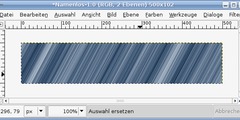Pytho-Fu window not visible
This discussion is connected to the gimp-user-list.gnome.org mailing list which is provided by the GIMP developers and not related to gimpusers.com.
This is a read-only list on gimpusers.com so this discussion thread is read-only, too.
| Pytho-Fu window not visible | gnagflow | 18 Nov 14:17 |
| Pytho-Fu window not visible | Ofnuts | 18 Nov 21:18 |
| Pytho-Fu window not visible | Ofnuts | 18 Nov 21:18 |
| Pytho-Fu window not visible | gnagflow | 18 Nov 22:44 |
| Pytho-Fu window not visible | Ofnuts | 18 Nov 23:14 |
| Pytho-Fu window not visible | nickwh | 24 Nov 19:11 |
| Pytho-Fu window not visible | gnagflow | 02 Dec 15:52 |
- postings
- 4
Pytho-Fu window not visible
I installed Python 2.6.6 - 32bit on a PC HP Elite 7100 with i7-860 processor (64-bit) and the other necessary software components according to the install pyton Fu tutorial on this web site. After that I installed gimp 2.6.11. I see the Menu-Item Python-Fu under Filters after start of gimp. But if I klick on Python-Fu, the Python-Fu Panel doesn't open (at least not visible). I can see that the mouse cursor changes for a short time but no visible result. Did somebody have the same problem?
Pytho-Fu window not visible
On 11/18/2010 03:17 PM, gnagflow wrote:
I installed Python 2.6.6 - 32bit on a PC HP Elite 7100 with i7-860 processor (64-bit) and the other necessary software components according to the install pyton Fu tutorial on this web site. After that I installed gimp 2.6.11. I see the Menu-Item Python-Fu under Filters after start of gimp. But if I klick on Python-Fu, the Python-Fu Panel doesn't open (at least not visible). I can see that the mouse cursor changes for a short time but no visible result. Did somebody have the same problem?
Start gimp from a command prompt/shell terminal session with the --verbose parameter and see if you see things in the output.
Pytho-Fu window not visible
On 11/18/2010 03:17 PM, gnagflow wrote:
I installed Python 2.6.6 - 32bit on a PC HP Elite 7100 with i7-860 processor (64-bit) and the other necessary software components according to the install pyton Fu tutorial on this web site. After that I installed gimp 2.6.11. I see the Menu-Item Python-Fu under Filters after start of gimp. But if I klick on Python-Fu, the Python-Fu Panel doesn't open (at least not visible). I can see that the mouse cursor changes for a short time but no visible result. Did somebody have the same problem?
Start Gimp from a command prompt/shell terminal session with the --verbose parameter and see if you see things in the output.
- postings
- 4
Pytho-Fu window not visible
On 11/18/2010 03:17 PM, gnagflow wrote:
I installed Python 2.6.6 - 32bit on a PC HP Elite 7100 with i7-860 processor (64-bit) and the other necessary software components according to the install pyton Fu tutorial on this web site. After that I installed gimp 2.6.11. I see the Menu-Item Python-Fu under Filters after start of gimp. But if I klick on Python-Fu, the Python-Fu Panel doesn't open (at least not visible). I can see that the mouse cursor changes for a short time but no visible result. Did somebody have the same problem?
Start Gimp from a command prompt/shell terminal session with the --verbose parameter and see if you see things in the output.
By the way it's all running under windows 7 professional (64 bit) Start in verbose mode brings the following response:
INIT: gimp_load_config
Parsing 'C:\Users\wolfgang\.gimp-2.6\unitrc'
Parsing 'c:\Program Files (x86)\GIMP-2.0\etc\gimp\2.0\gimprc'
Parsing 'C:\Users\wolfgang\.gimp-2.6\gimprc'
Adding theme 'Default' (c:\Program Files (x86)\GIMP-2.0\share\gimp\2.0\themes\Default)
Adding theme 'Small' (c:\Program Files (x86)\GIMP-2.0\share\gimp\2.0\themes\Small)
Writing 'C:\Users\wolfgang\.gimp-2.6\themerc'
INIT: gimp_initialize
INIT: gimp_real_initialize
INIT: gui_initialize_after_callback
INIT: gimp_restore
Parsing 'C:\Users\wolfgang\.gimp-2.6\parasiterc'
Loading 'brush factory' data
Loading 'pattern factory' data
Loading 'palette factory' data
Loading 'gradient factory' data
Loading fonts
Parsing 'C:\Users\wolfgang\.gimp-2.6\templaterc'
Parsing 'C:\Users\wolfgang\.gimp-2.6\modulerc'
INIT: gui_restore_callback
Parsing 'C:\Users\wolfgang\.gimp-2.6\sessionrc'
Parsing 'C:\Users\wolfgang\.gimp-2.6\dockrc'
Parsing 'C:\Users\wolfgang\.gimp-2.6\toolrc'
Parsing 'C:\Users\wolfgang\.gimp-2.6\contextrc'
Parsing 'C:\Users\wolfgang\.gimp-2.6\tool-options\gimp-rect-select-tool'
Parsing 'C:\Users\wolfgang\.gimp-2.6\tool-options\gimp-rect-select-tool.presets'
Parsing 'C:\Users\wolfgang\.gimp-2.6\tool-options\gimp-ellipse-select-tool'
Parsing 'C:\Users\wolfgang\.gimp-2.6\tool-options\gimp-ellipse-select-tool.presets'
Parsing 'C:\Users\wolfgang\.gimp-2.6\tool-options\gimp-free-select-tool'
Parsing 'C:\Users\wolfgang\.gimp-2.6\tool-options\gimp-free-select-tool.presets'
Parsing 'C:\Users\wolfgang\.gimp-2.6\tool-options\gimp-fuzzy-select-tool'
Parsing 'C:\Users\wolfgang\.gimp-2.6\tool-options\gimp-fuzzy-select-tool.presets'
Parsing 'C:\Users\wolfgang\.gimp-2.6\tool-options\gimp-by-color-select-tool'
Parsing 'C:\Users\wolfgang\.gimp-2.6\tool-options\gimp-by-color-select-tool.presets'
Parsing 'C:\Users\wolfgang\.gimp-2.6\tool-options\gimp-iscissors-tool'
Parsing 'C:\Users\wolfgang\.gimp-2.6\tool-options\gimp-iscissors-tool.presets'
Parsing 'C:\Users\wolfgang\.gimp-2.6\tool-options\gimp-foreground-select-tool'
Parsing 'C:\Users\wolfgang\.gimp-2.6\tool-options\gimp-foreground-select-tool.presets'
Parsing 'C:\Users\wolfgang\.gimp-2.6\tool-options\gimp-vector-tool'
Parsing 'C:\Users\wolfgang\.gimp-2.6\tool-options\gimp-vector-tool.presets'
Parsing 'C:\Users\wolfgang\.gimp-2.6\tool-options\gimp-color-picker-tool'
Parsing 'C:\Users\wolfgang\.gimp-2.6\tool-options\gimp-color-picker-tool.presets'
Parsing 'C:\Users\wolfgang\.gimp-2.6\tool-options\gimp-zoom-tool'
Parsing 'C:\Users\wolfgang\.gimp-2.6\tool-options\gimp-zoom-tool.presets'
Parsing 'C:\Users\wolfgang\.gimp-2.6\tool-options\gimp-measure-tool'
Parsing 'C:\Users\wolfgang\.gimp-2.6\tool-options\gimp-measure-tool.presets'
Parsing 'C:\Users\wolfgang\.gimp-2.6\tool-options\gimp-move-tool'
Parsing 'C:\Users\wolfgang\.gimp-2.6\tool-options\gimp-move-tool.presets'
Parsing 'C:\Users\wolfgang\.gimp-2.6\tool-options\gimp-align-tool'
Parsing 'C:\Users\wolfgang\.gimp-2.6\tool-options\gimp-align-tool.presets'
Parsing 'C:\Users\wolfgang\.gimp-2.6\tool-options\gimp-crop-tool'
Parsing 'C:\Users\wolfgang\.gimp-2.6\tool-options\gimp-crop-tool.presets'
Parsing 'C:\Users\wolfgang\.gimp-2.6\tool-options\gimp-rotate-tool'
Parsing 'C:\Users\wolfgang\.gimp-2.6\tool-options\gimp-rotate-tool.presets'
Parsing 'C:\Users\wolfgang\.gimp-2.6\tool-options\gimp-scale-tool'
Parsing 'C:\Users\wolfgang\.gimp-2.6\tool-options\gimp-scale-tool.presets'
Parsing 'C:\Users\wolfgang\.gimp-2.6\tool-options\gimp-shear-tool'
Parsing 'C:\Users\wolfgang\.gimp-2.6\tool-options\gimp-shear-tool.presets'
Parsing 'C:\Users\wolfgang\.gimp-2.6\tool-options\gimp-perspective-tool'
Parsing 'C:\Users\wolfgang\.gimp-2.6\tool-options\gimp-perspective-tool.presets'
Parsing 'C:\Users\wolfgang\.gimp-2.6\tool-options\gimp-flip-tool'
Parsing 'C:\Users\wolfgang\.gimp-2.6\tool-options\gimp-flip-tool.presets'
Parsing 'C:\Users\wolfgang\.gimp-2.6\tool-options\gimp-text-tool'
Parsing 'C:\Users\wolfgang\.gimp-2.6\tool-options\gimp-text-tool.presets'
Parsing 'C:\Users\wolfgang\.gimp-2.6\tool-options\gimp-bucket-fill-tool'
Parsing 'C:\Users\wolfgang\.gimp-2.6\tool-options\gimp-bucket-fill-tool.presets'
Parsing 'C:\Users\wolfgang\.gimp-2.6\tool-options\gimp-blend-tool'
Parsing 'C:\Users\wolfgang\.gimp-2.6\tool-options\gimp-blend-tool.presets'
Parsing 'C:\Users\wolfgang\.gimp-2.6\tool-options\gimp-pencil-tool'
Parsing 'C:\Users\wolfgang\.gimp-2.6\tool-options\gimp-pencil-tool.presets'
Parsing 'C:\Users\wolfgang\.gimp-2.6\tool-options\gimp-paintbrush-tool'
Parsing 'C:\Users\wolfgang\.gimp-2.6\tool-options\gimp-paintbrush-tool.presets'
Parsing 'C:\Users\wolfgang\.gimp-2.6\tool-options\gimp-eraser-tool'
Parsing 'C:\Users\wolfgang\.gimp-2.6\tool-options\gimp-eraser-tool.presets'
Parsing 'C:\Users\wolfgang\.gimp-2.6\tool-options\gimp-airbrush-tool'
Parsing 'C:\Users\wolfgang\.gimp-2.6\tool-options\gimp-airbrush-tool.presets'
Parsing 'C:\Users\wolfgang\.gimp-2.6\tool-options\gimp-ink-tool'
Parsing 'C:\Users\wolfgang\.gimp-2.6\tool-options\gimp-ink-tool.presets'
Parsing 'C:\Users\wolfgang\.gimp-2.6\tool-options\gimp-clone-tool'
Parsing 'C:\Users\wolfgang\.gimp-2.6\tool-options\gimp-clone-tool.presets'
Parsing 'C:\Users\wolfgang\.gimp-2.6\tool-options\gimp-heal-tool'
Parsing 'C:\Users\wolfgang\.gimp-2.6\tool-options\gimp-heal-tool.presets'
Parsing 'C:\Users\wolfgang\.gimp-2.6\tool-options\gimp-perspective-clone-tool'
Parsing 'C:\Users\wolfgang\.gimp-2.6\tool-options\gimp-perspective-clone-tool.presets'
Parsing 'C:\Users\wolfgang\.gimp-2.6\tool-options\gimp-convolve-tool'
Parsing 'C:\Users\wolfgang\.gimp-2.6\tool-options\gimp-convolve-tool.presets'
Parsing 'C:\Users\wolfgang\.gimp-2.6\tool-options\gimp-smudge-tool'
Parsing 'C:\Users\wolfgang\.gimp-2.6\tool-options\gimp-smudge-tool.presets'
Parsing 'C:\Users\wolfgang\.gimp-2.6\tool-options\gimp-dodge-burn-tool'
Parsing 'C:\Users\wolfgang\.gimp-2.6\tool-options\gimp-dodge-burn-tool.presets'
Parsing 'C:\Users\wolfgang\.gimp-2.6\tool-options\gimp-desaturate-tool'
Parsing 'C:\Users\wolfgang\.gimp-2.6\tool-options\gimp-desaturate-tool.presets'
Parsing 'C:\Users\wolfgang\.gimp-2.6\tool-options\gimp-color-balance-tool'
Parsing 'C:\Users\wolfgang\.gimp-2.6\tool-options\gimp-color-balance-tool.presets'
Parsing 'C:\Users\wolfgang\.gimp-2.6\tool-options\gimp-hue-saturation-tool'
Parsing 'C:\Users\wolfgang\.gimp-2.6\tool-options\gimp-hue-saturation-tool.presets'
Parsing 'C:\Users\wolfgang\.gimp-2.6\tool-options\gimp-colorize-tool'
Parsing 'C:\Users\wolfgang\.gimp-2.6\tool-options\gimp-colorize-tool.presets'
Parsing 'C:\Users\wolfgang\.gimp-2.6\tool-options\gimp-brightness-contrast-tool'
Parsing 'C:\Users\wolfgang\.gimp-2.6\tool-options\gimp-brightness-contrast-tool.presets'
Parsing 'C:\Users\wolfgang\.gimp-2.6\tool-options\gimp-threshold-tool'
Parsing 'C:\Users\wolfgang\.gimp-2.6\tool-options\gimp-threshold-tool.presets'
Parsing 'C:\Users\wolfgang\.gimp-2.6\tool-options\gimp-levels-tool'
Parsing 'C:\Users\wolfgang\.gimp-2.6\tool-options\gimp-levels-tool.presets'
Parsing 'C:\Users\wolfgang\.gimp-2.6\tool-options\gimp-curves-tool'
Parsing 'C:\Users\wolfgang\.gimp-2.6\tool-options\gimp-curves-tool.presets'
Parsing 'C:\Users\wolfgang\.gimp-2.6\tool-options\gimp-posterize-tool'
Parsing 'C:\Users\wolfgang\.gimp-2.6\tool-options\gimp-posterize-tool.presets'
Parsing 'C:\Users\wolfgang\.gimp-2.6\tool-options\gimp-gegl-tool'
Parsing 'C:\Users\wolfgang\.gimp-2.6\tool-options\gimp-gegl-tool.presets'
INIT: gimp_real_restore
Parsing 'C:\Users\wolfgang\.gimp-2.6\pluginrc'
Querying plug-in: 'c:\Program Files (x86)\GIMP-2.0\lib\gimp\2.0\plug-ins\pyconsole.py'
Writing 'C:\Users\wolfgang\.gimp-2.6\pluginrc'
Starting extension: 'extension-script-fu'
INIT: gui_restore_after_callback
Parsing 'C:\Users\wolfgang\.gimp-2.6\menurc'
Parsing 'C:\Users\wolfgang\.gimp-2.6\devicerc'
Parsing 'C:\Users\wolfgang\.gimp-2.6\controllerrc'
Parsing 'C:\Users\wolfgang\.gimp-2.6\colorrc'
loading menu 'c:\Program Files (x86)\GIMP-2.0\share\gimp\2.0\menus\image-menu.xml' for /image-menubar
Pytho-Fu window not visible
On 11/18/2010 11:44 PM, gnagflow wrote:
Parsing 'C:\Users\wolfgang\.gimp-2.6\pluginrc' Querying plug-in: 'c:\Program Files (x86)\GIMP-2.0\lib\gimp\2.0\plug-ins\pyconsole.py' Writing 'C:\Users\wolfgang\.gimp-2.6\pluginrc'
I'm on Linux so I can't help much, but in the plug-ins directory,
besides pyconsole.py, I have:
pyconsole.py, py-slice.py, python-console.py, python-eval.py . Have you
got these?
- postings
- 1
Pytho-Fu window not visible
Gnagflow - don't know if you're reading new entries after 6 days or solved the problem without putting a new post but I ran into the same problem this morning and I found a solution.
There is a bug in pygtk 2.22 which prevents the GIMP extension from working - after a lot of reading and experimenting I decided to revert to pygtk 2.16 - I selected the one with glade although I don't believe that would make a difference. Other people had made some useful plugins work with pygtk 2.16 so I thought it might be a new bug.
My procedure was to delete everything under
C:\Python26\Lib\site-packages
Then I installed pygtk-2.16.0+glade.win32-py2.6.exe
then pygobject-2.26.0.win32-py2.6.exe
then pycairo-1.8.10.win32-py2.6.exe
I did not re-install GIMP or restart the PC - done that at least ten times today.
Now Python-Fu console window opens and I can import gimpfu - plugins should work now but I did not test it yet.
Hope that this is helpful.
On 11/18/2010 11:44 PM, gnagflow wrote:
Parsing 'C:\Users\wolfgang\.gimp-2.6\pluginrc' Querying plug-in: 'c:\Program Files (x86)\GIMP-2.0\lib\gimp\2.0\plug-ins\pyconsole.py' Writing 'C:\Users\wolfgang\.gimp-2.6\pluginrc'
I'm on Linux so I can't help much, but in the plug-ins directory, besides pyconsole.py, I have:
pyconsole.py, py-slice.py, python-console.py, python-eval.py . Have you got these?
- postings
- 4
Pytho-Fu window not visible
Gnagflow - don't know if you're reading new entries after 6 days or solved the problem without putting a new post but I ran into the same problem this morning and I found a solution. There is a bug in pygtk 2.22 which prevents the GIMP extension from working - after a lot of reading and experimenting I decided to revert to pygtk 2.16 - I selected the one with glade although I don't believe that would make a difference. Other people had made some useful plugins work with pygtk 2.16 so I thought it might be a new bug. My procedure was to delete everything under C:\Python26\Lib\site-packages
Then I installed pygtk-2.16.0+glade.win32-py2.6.exe then pygobject-2.26.0.win32-py2.6.exe then pycairo-1.8.10.win32-py2.6.exe
I did not re-install GIMP or restart the PC - done that at least ten times today. Now Python-Fu console window opens and I can import gimpfu - plugins should work now but I did not test it yet. Hope that this is helpful.
On 11/18/2010 11:44 PM, gnagflow wrote:
Parsing 'C:\Users\wolfgang\.gimp-2.6\pluginrc' Querying plug-in: 'c:\Program Files (x86)\GIMP-2.0\lib\gimp\2.0\plug-ins\pyconsole.py' Writing 'C:\Users\wolfgang\.gimp-2.6\pluginrc'
I'm on Linux so I can't help much, but in the plug-ins directory, besides pyconsole.py, I have:
pyconsole.py, py-slice.py, python-console.py, python-eval.py . Have you got these?
Thank you for the hint. For me it works now fine too. I had pygtk 2.22 installed. Now with pygtk-2.16.0+glade.win32-py2.6.exe it works fine. What a relief! I didn't look in gimpusers.com for a long time because I had other things to do.