Finally – GIMP 2.8 has been released!
Today the newest GIMP version 2.8 has been publically made available. The community has been eagerly waiting for it for years, but the waiting time was worth it at full extent. GIMP 2.8 comes with a huge bunch of new features and is a really big milestone in the development of GIMP.
First off – the feature that probably everyone already knows: Single window mode has arrived in GIMP! So it’s now possible to get all the content of GIMP (toolbars, docks, open documents navigation) into one single container and to get rid of the hated single floating windows that caused so much confusion for new user. But: it’s an optional feature as some people like the old way of GIMP you can switch the feature on or off while working, and you can also combine the two modes because you can group some docks together to move it around at once. So it is even better then Adobe Photoshops window management now!
Next to that feature you’re now able to group layers and move/duplicate/make-visible/delete/etc many layers at once that you combined in the group. This was also ranked very high on the most wanted features list for GIMP for years.
GIMP 2.8 comes with a extremely improved text tool, that works on-canvas and lets you make text and single characters/words of the text edit in various ways. Its somehow office-like and very intuitive to use! Not just existing stuff has been working on, GIMP 2.8 also comes with a brand new tool to transform an image on a polygon base. The so-called Cage-Transform-Tool lets you span a polygon “selection” (although its not really a selection) over a part of an image to transform the image accordingly if you move one of corners of the polygon. For the painters GIMP has been improved with a new tag&filter system for all kind of resources (brushes, textures, gradients). Take care of hundreds of brushes now and only show “flower” brushes, for example, by filtering them!
The overall usability has been improved by a new on-screen-indicatior that shows you how far an operation is to be finished (this is more intuitive than just the status bar progress text).
But much work has also been done beyond the surface. The core integration of the graph-based GEGL library has more or less been completed which is the basis for future implementations of non-destructive features. The whole projection is done using GEGL, as well as the layer modes and also the scaling of an image or layer is done using GEGL now. The color tools also make use of the library.
The overall feeling of GIMP 2.8 is also great because of the new slider widgets which allow you to use them in different very effective ways. They are now region specific – in the top part of a slider you can set a (i.e. brush size) value directly, while you can fine tune the adjustement in the bottom region. You can also enter the value directly as a number. This is a new GTK-slider-widget, however GIMP 2.8 does not yet rely on GTK3. Nevertheless GIMP is giving you a very more modernized feeling of how everything is looking and feeling. Thats by one side because of a new brushes resource set (who’s in need of a green peperoni brush in the standard set ;)?) and the better feeling is on the other side coming from the use of cairo that most of the filters and tools were ported to. This gives a smooth and antialiased feeling to the whole canvas.
But that’s not even the the half of the changes that have been made. We’ve been watching the development for years and documented the changes since the start of 2.7. Our Review of GIMP 2.8 is up-to-date with the very latest additions and changes… so take a look and don’t miss all of the other important stuff. Enjoy the reading!
- Announcement on Google+
- Download GIMP 2.8 source code
- GIMP 2.8 Release Notes
- GIMP 2.8 – the new features in detail
How to get GIMP 2.8?
GIMP 2.8 is, as any open source software, available in source code. If you want to try it out, you can either compile it yourself or wait for binaries which will follow very soon.
We will keep you up to date when binaries for the various platforms become available.













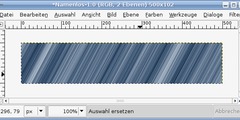
Comments
Post your own comments, questions or hints here. The author and other users will see your posting and can reply to it.
Of course, you can also ask in the chat.
Subscription management
Please log in to manage your subscriptions.
User rating
This topic (Finally – GIMP 2.8 has been released!) has been rated 4.2/5.0.
New comments are disabled because of spam.