Tutorial: Create a live 3D-Earth with live clouds!
-
1
We’re going to create the Live-Earth from 2 images – The earth itself and the clouds:
Download the sample earth here from wikipedia:
http://de.wikipedia.org/w/index.php?title=Datei:Whole_world_-_land_and_oceans.jpg&filetimestamp=20050522223323If you’re on linux use a terminal console and use this script to generate a real day/night brightness on the earth:
http://ubuntued.info/wp-content/uploads/2008/12/changer.shSecond, please download these real clouds image that is snapped by a sattelite from space every 3 hours:
http://xplanet.sourceforge.net/clouds.php -
2
Open the image of the earth with GIMP and scale it to the size of your cloud-picture, for example 2048×1024 or 4096×2048) pixel. Click Image ? Scale Image.
-
3
Use drag&drop to get the clouds image into your earth image. Then overlap the image with the clouds with the image of the earth.
-
4
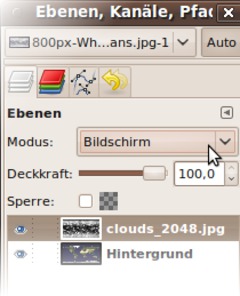
Change the layers mode of this layer to „screen“.
-
5
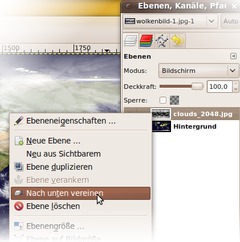
Combine the two layers into one: Right click in the layers dialogue on the clouds layer – select „merge down“
-
6
Filter ? Map ? MapObject…
-
7

Pick “Ball” and “No background”.
I disabled the light, but you can try it, let the sun shine ;-)
-
8
I took the following for earth rotation: x=0,0; y=5,1;z=15,4
-
9

After clicking OK the image is generated within seconds. Don’t forget to rescale the new image! Use the same size for width and height.
-
10
Image ? Autocrop deletes the transparent border
-
11
optional: To generate a spacy picture you need stars! So create a new layer, color it black and click on Filter ? noise ? HSV-noise ;-)
-
12

Voilà: The realtime globe is ready! :-)








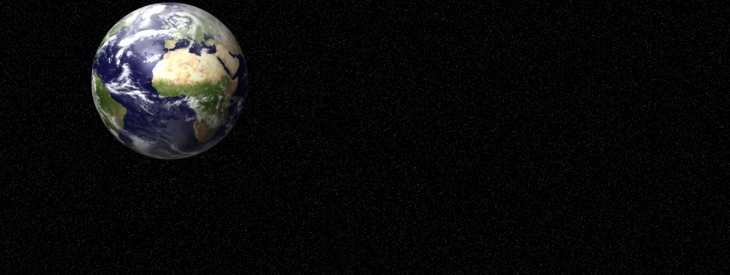






Comments
Post your own comments, questions or hints here. The author and other users will see your posting and can reply to it.
Of course, you can also ask in the chat.
Subscription management
Please log in to manage your subscriptions.
User rating
This topic (Create a live 3D-Earth with live clouds!) has been rated 2.0/5.0.
New comments are disabled because of spam.