GIMP 2.8.0 for Mac OS X available! [Update]
Thanks to the efforts of Simone Karin (gimp.lisanet.de) all Mac OS X users now have the chance to download and use GIMP 2.8.
Supported platforms: (builds are X11-based)
- Mac OS X Snow Leopard
- Mac OS X Lion
As you can read in her GIMP 2.8.0 for Mac announcement, she has built some other very useful plugins for GIMP 2.8 too and put them into the package (i.e. wavelet denoise, chromatic abberation, focus blur, UFRaw and more).
Update May 13th
There is a new version available. Please install the updated .dmg package.












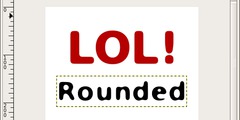
Comments
Post your own comments, questions or hints here. The author and other users will see your posting and can reply to it.
Of course, you can also ask in the chat.
Subscription management
Please log in to manage your subscriptions.
User rating
This topic (GIMP 2.8.0 for Mac OS X available! [Update]) has been rated 5.0/5.0.
New comments are disabled because of spam.