News from the GIMP 2.8 development!
First off, no, there is no news on a release date of GIMP 2.8. It is still unclear when GIMP 2.8 will be released, maybe it is somewhen in Q1 2011, but it could be later also, we don’t think it gets out in 2010 anymore though.
While waiting we took a new look at the development which brings cool new functions into GIMP! We also updated our big Feature-Preview of GIMP 2.8 with new pictures (especially look at steps 4,10,11,12 and 24)
A short preview:
- The text tool is capable of coloring single words and characters inside a text now! Wow, I’ve been waiting for this long time and that alone would have been worth a news ;)
- Look&Feel: Many tools, especially Path and Selection tools now get a nice and very smooth (verctorized?) preview of the selection which is used together with the “running ants” selection.
- Brush outlines: It is now possible to see an outlined brush while painting that indicates how big a brush is and what area will be affected when using the brush.
- New zoom hotkeys.
A little bit off topic: but last night we crossed the line of 5000 registered users! Welcome 4ever who is our 5000th user and comes from Austria (Europe) ;)












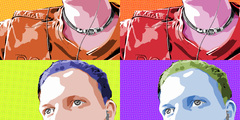
Comments
Post your own comments, questions or hints here. The author and other users will see your posting and can reply to it.
Of course, you can also ask in the chat.
Subscription management
Please log in to manage your subscriptions.
New comments are disabled because of spam.